Old village and castle of Rougiers
See the book “Walking in Provence – West” 11.1 km or 4.6 km shorter route
See the book “Walking in Provence – West” 11.1 km or 4.6 km shorter route
Video
Kim
Test
Gasthaus zur Schleuse Kleinmachnow
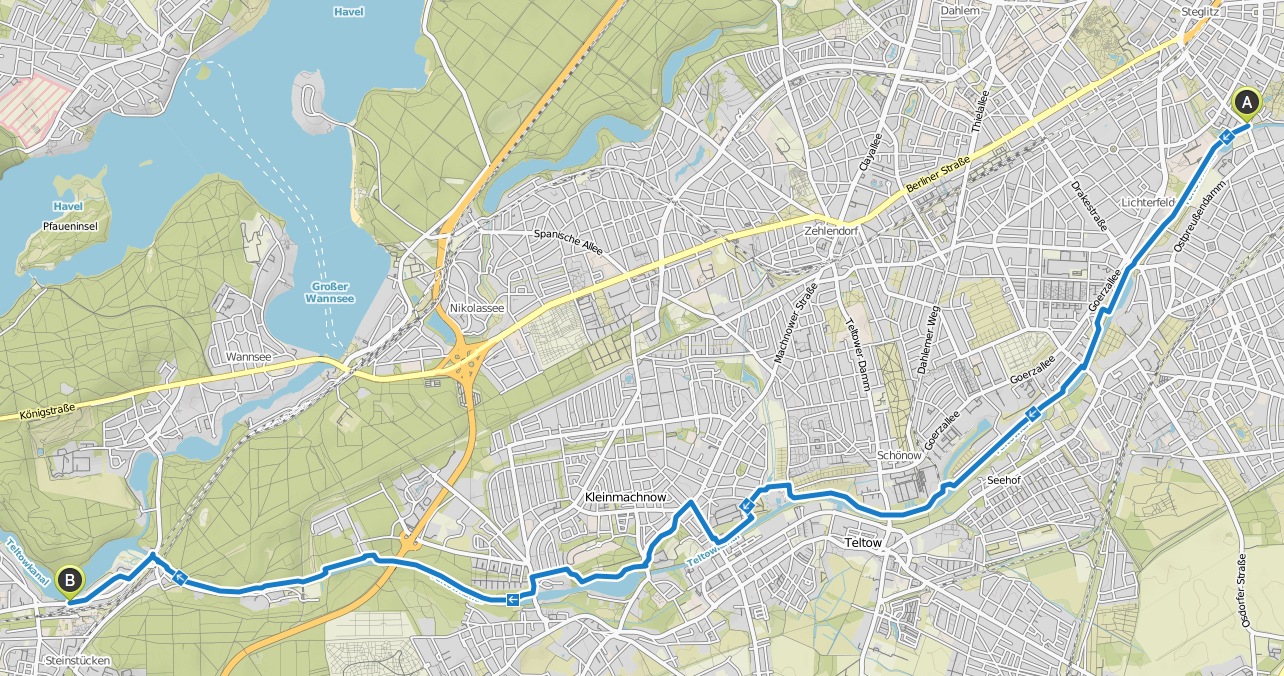
Video
Kim
Test
Gasthaus zur Schleuse Kleinmachnow
For each bird, take one egg 45 x 30 mm, one 30 mm ball, one 15 mm ball with a hole, 13 x 10 mm wooden strip, 8 mm brass tube, small free-moving hinge, 2 mm plywood, 1.2 mm brass rod, 2 mm brass rod




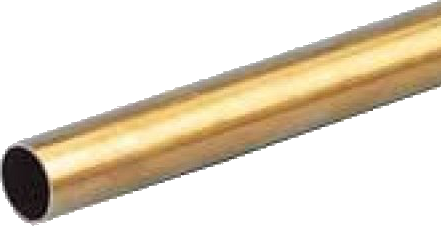



Make 12 birds. Be careful drilling eggs, use pilot holes to prevent the drill slipping. Use a strong glue to fix the hinges but make sure they still move easily. The 1.2 mm brass rod is used to push the beak open until it reaches 45°(ish) and is restrained by the comb when the whole head will move up, exposing the brass neck.

Simple lever on the servo pushes/pulls the brass rod in this prototype. The slot for the brass rod is large enough to accommodate its sideways movement. There is a cross piece soldered to top of rod keep head straight(ish)

The bird’s comb stops beak from opening too far. With the beak fully open, further movement of the rod stretches its neck.
My base was quite compact. It would be easier to make it larger and space things out.
I used twelve cheap (€6.59) and cheerful servos. I added calibration into the software to deal with the variations in positioning.
Take one Arduino Uno , one Music Maker shield, one 16 channel PWM driver board with added 2200 µF power smoothing capacitor, one real-time clock board, a micro SD card, a loudspeaker, a pushbutton and a power supply.
Assemble the Music Maker, fit it onto the Arduino, wire up the PWM driver board and RTC. The Music Maker uses the SPI bus. The RTC and the servo driver both use the I2C bus. The default addresses are fine.
BBC tweet of the day
Tinkersoup MP3 shield €36
Adafruit overview of MP3 shield
BBC birdsong
Birds tree by Carlos Zapata
Freesound For Dawn Chorus
Use Camera with SD card to mount the SD card as drive on Mac computer.
Drag and drop to copy files.
Modelcraft Standard-Servo 410 Standard Analog Servo 410 plastic gears JR € 5.99
Wooden eggs, 45×30 mm €0.50
Wooden ball 30 mm diameter €0.32


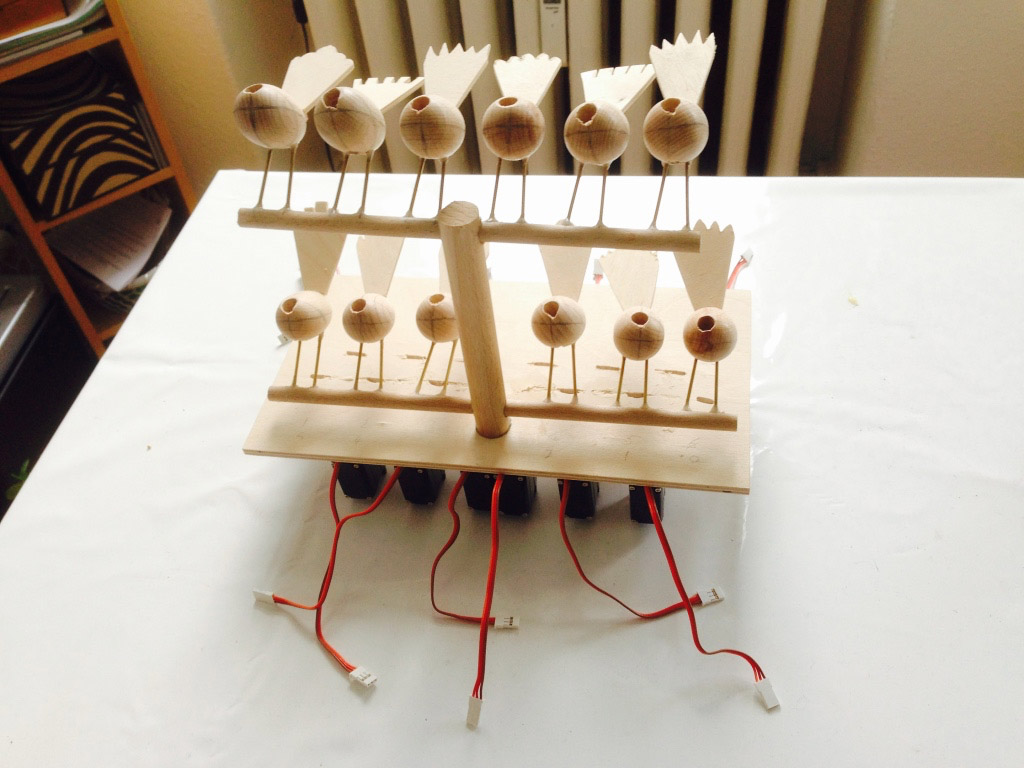

An Arduino Uno is connected to two HRLV-MaxSonar®-EZ1 ultrasonic sensors, which should measure the range of the nearest objects they can find. By simple triangulation, the single servo controlling the eyes should point them in the right direction.
The servos do not provide a stable range reading. The value jumps around for no discernible reason. Maybe the two servos interfere with one another? Theoretically, they are enabled one after the other to prevent that from happening. I need to spend more time diagnosing this. Maybe I should change to a Raspberry Pi and use face recognition?
Arduino serial i/f and servo i/f are interfering with one another.
Search using “https://duckduckgo.com/?q=arduino+serial+servo+problem+interrupt&t=osx”
See ServoTimer2 http://forum.arduino.cc/index.php/topic,21975.0.html
Source code
/****************************************************
* Read the serial output from two ultrasonic sensors
* See http://www.maxbotix.com/Ultrasonic_Sensors/MB1013.htm
* Kim Aug 2014
****************************************************/
#include // Include the library for serial interfaces
#include // Include the library for servos
// Which pins are used for what?
#define txPinLeft 3 // Pin configured but not used as nothing is sent to sensor
#define rxPinLeft 8 // Pin used for serial interface for left MB1013 ultrasonic sensor
// — connects to TX on the ultrasonic sensor
#define txPinRight 5 // Pin configured but not used as nothing is sent to sensor
#define rxPinRight 9 // Pin used for serial interface for right ultrasonic sensor
// — connects to TX on the ultrasonic sensor
#define pinToControlLeftSensor 13 // Pin to enable the left sensor
// — connects to RX on sensor
#define pinToControlRightSensor 12 // Pin to enable the right sensor
// — connects to RX on sensor
#define pinToControlServo 10 // Pin to control the servo
// — connects to orange on the MC410 servo
// — brown on MC410 connects to GND
// — red on MC410 to +5 V
/******************************************************
* MB1013 Ultrasonic pins
* GND connect to GND
* +5V connect to +5 V
* TX left connect to Ard pin 2 right to Ard pin 4
* RX left connect to Ard pin 13 right to Ard pin 12
* AN not connected – analogue output
* BW held low to enable serial interface
******************************************************/
SoftwareSerial serialLeft (rxPinLeft, txPinLeft, true); // Serial port to receive data from left sensor
SoftwareSerial serialRight (rxPinRight, txPinRight, true); // Serial port to receive data from right sensor
// MB1013 output is inverted, so true must be set.
Servo myservo; // Create servo object to control a servo
int lastRangeLeft, lastRangeRight, newRangeLeft, newRangeRight; // Help to elimate odd values
int lastServoPosition =0; // Where the servo was last left least time it was moved
void setup ()
{
Serial.begin (9600); // Start serial port for debug output
serialLeft.begin (9600); // Start serial port for left ultrasonic sensor
serialRight.begin (9600); // Start serial port for right ultrasonic sensor
pinMode (pinToControlLeftSensor, OUTPUT); // Initialize the control pins as outputs
pinMode (pinToControlRightSensor, OUTPUT);
myservo.attach (pinToControlServo); // Attach the servo to the servo object
}
void loop()
{
int servoPosition;
int rangeDifference;
int rangeLeft = readLeft (); // Read left US sensor
int rangeRight = readRight(); // Read right US sensor
Serial.print (“L “); // debug output
Serial.print (rangeLeft); // debug output
Serial.print (” R “); // debug output
Serial.print (rangeRight); // debug output
/*********************************************
* Calculate difference between the sensors
*********************************************/
rangeDifference = rangeLeft – rangeRight; // What’s the difference in range from the two sensors?
rangeDifference = constrain (rangeDifference, -10, 10); // Limit range difference
Serial.print (” range difference “); // — debug output —
Serial.print (rangeDifference); // — debug output —
servoPosition = map (rangeDifference, -10, +10, 60, 135); // Scale the offset to use it with the servo (value between 0 and 180)
if (lastServoPosition != servoPosition) moveServoTo (servoPosition); // Don’t wake up the servi if there is no need
Serial.print (” servoPosition “); // — debug output —
Serial.println (servoPosition); // — debug output —
}
/********************************************************************
* Function to move the servo at a reasonable speed & keep it quiet
********************************************************************/
void moveServoTo (int servoPosition)
{
int servoDelay = 20; // 10 is OK
myservo.attach (pinToControlServo); // Activate the servo output
if (lastServoPosition > servoPosition)
{
while (lastServoPosition > servoPosition)
{
myservo.write (lastServoPosition–);
delay(servoDelay);
}
}
else
{
while (lastServoPosition < servoPosition)
{
myservo.write (lastServoPosition++);
delay(servoDelay);
}
}
myservo.detach (); // Seems to stop the servo from chattering
}
/***************************************************************
* Function to read the left ultrasonic sensor via a serial port
***************************************************************/
int readLeft()
{
char inData [4];
int index = 0;
digitalWrite (pinToControlLeftSensor, HIGH); // Start the sensor ranging
serialLeft.listen (); // To listen on a port, select it:
while (serialLeft.available () == 0) // Wait for char to be available http://arduino.cc/en/Serial/available
{
}
// Then keep reading serial input until an R appears marking the start of data
char rByte = serialLeft.read ();
while ( rByte != ‘R’)
{
rByte = serialLeft.read ();
}
// Keep looping until four range characters read from sensor
while (index < 4) { if (serialLeft.available () > 0) // When a character is available, put in the array
{
inData [index] = serialLeft.read ();
index++;
}
}
digitalWrite (pinToControlLeftSensor, LOW); // Stop the sensor ranging
return atoi (inData); // Change array of string data into an integer for return
}
/****************************************************************
* Function to read the right ultrasonic sensor via a serial port
****************************************************************/
int readRight ()
{
char inData [4];
int index = 0;
digitalWrite (pinToControlRightSensor, HIGH); // Start the sensor ranging
serialRight.listen (); // To listen on a port, select it
while (serialRight.available () == 0) // Wait for char to be available
{
}
// Then keep reading serial input until an R appears marking the start of data
char rByte = serialRight.read ();
while ( rByte != ‘R’)
{
rByte = serialRight.read ();
}
// Keep looping until four range characters read from sensor
while (index < 4) { if (serialRight.available () > 0) // When a character is available, put in the array
{
inData [index] = serialRight.read ();
index++;
}
}
digitalWrite (pinToControlRightSensor, LOW); // Stop the sensor ranging
return atoi (inData); // Change array of string data into an integer for return
}
/************************************************************************************************************
HRLV-MaxSonar®-EZTM pins – see http://www.maxbotix.com/documents/HRLV-MaxSonar-EZ_Datasheet.pdf
*************************************************************************************************************
Pin 1
Temperature sensor connection
—————————–
Leave this pin unconnected if an external temperature sensor is not used.
Pin 2
Pulse width output
——————
This pin outputs a pulse width representation of the distance with a scale factor
of 1 uS per mm. The output range is 300 uS for 300 mm to 5000 uS for 5000 mm.
The pulse width output is up to 0.5% less accurate then the serial output.
Pin 3
Analog voltage output
———————
On power-up, the voltage on this pin is set to 0V, after which, the voltage on this pin corresponds to the
latest distance measured. The scale factor is (Vcc/5120) per 1 mm. The resolution of the distance is 5 mm.
This is typically within ±10 mm of the serial output.
Using a 10 bit analog to digital convertor, one can read the analog voltage bits (i.e. 0 to 1024) directly
and just multiply the number of bits in the value by 5 to yield the range in mm.
For example, 60 bits corresponds to 300 mm (where 60 * 5 = 300),
and 1000 bits corresponds to 5000-mm (where 1000 * 5 = 5000-mm).
A 5 V power supply yields~0.977 mV per 1 mm.
When powered with 5 V, the output voltage range is 293 mV for 300 mm, and 4.885 V for 5000 mm.
Pin 4
Ranging start/stop
——————
This is internally pulled high. If high, the sensor will continually measure and output the range data.
If low, the sensor will stop ranging.
Take high for 20 uS or longer to initiate a range reading.
If the sensor sees that the RX pin is low after each range reading, then the range can be obtained every 100 mS.
If pin 4 is constantly high, the sensor will range every 100 mS, but the output will pass through a 2 Hz filter.
Pin 5
Serial output
————-
By default, the serial output is RS232 format (0 to Vcc) with a 1 mm resolution.
The output is “R”, followed by four ASCII characters representing the range in millimeters,
followed by a carriage return (ASCII 13). The maximum distance reported is 5000.
The serial output is the most accurate of the range outputs.
Serial data is sent at 9600 baud, with 8 data bits, no parity, and one stop bit.
Pin 6
V+
—
Positive Power
Pin 7
GND
*/
/* The MC 410 standard servo from Conrad
1 brown wire Gnd
2 red wire VCC
3 orange wire PWM signal
*/
This is related to twelve tweeters, so check them out for more detail on the birds. Guaranteed completely free from electronics. The only digits involved here are those that you were born with.
Bird’s eggs are tricky devils to hold still while drilling carefully angled holes, so a jig to hold them still is a real help.
A vice is OK to cut balls in half, but you need another jig to hold the hemispheres while you chisel or drill holes.
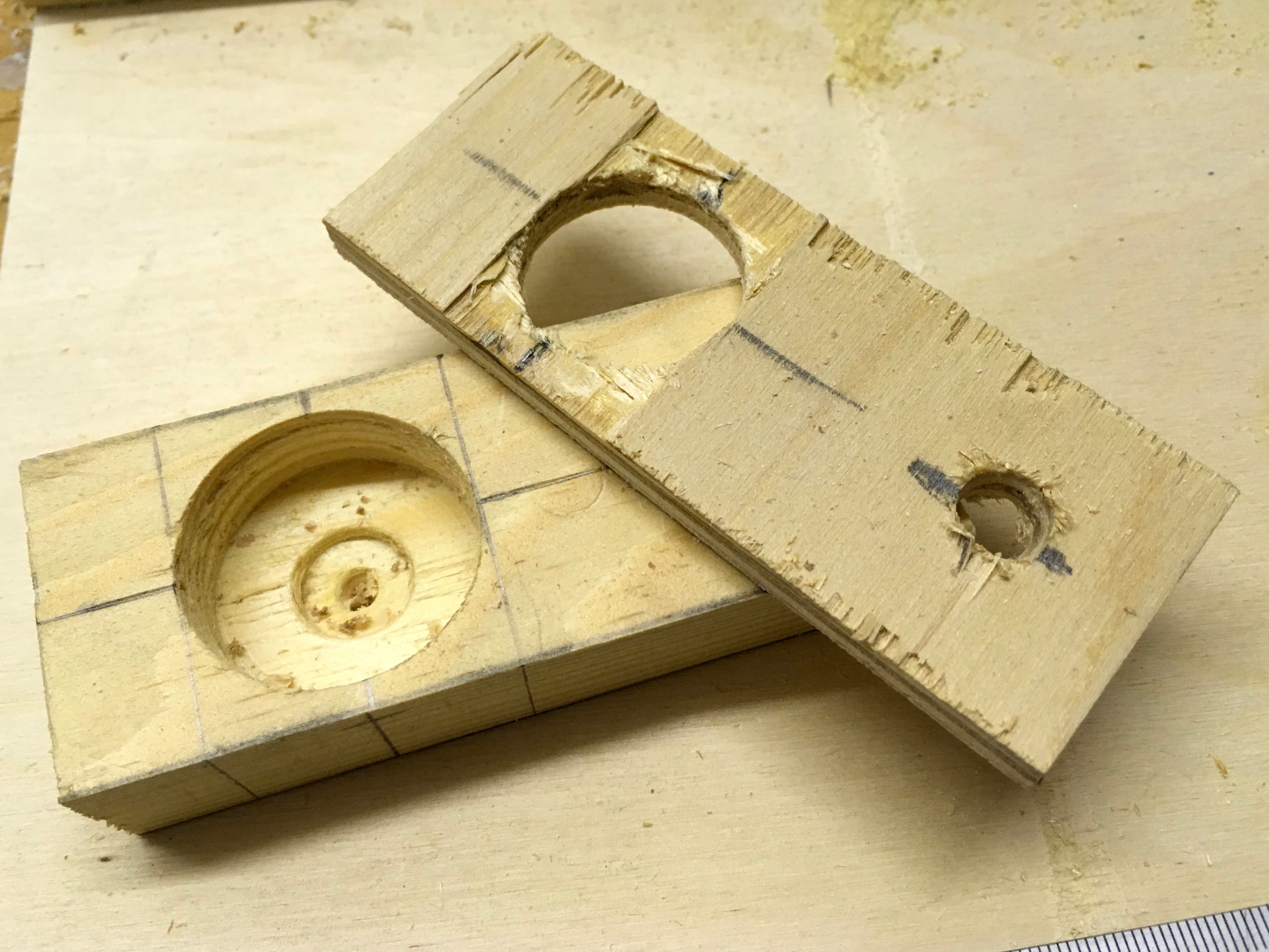
You need a box to put the mechanism in. Note the bar at the bottom to stop the paddles from dropping out.
You need two paddles, one to push the head and one for the tail. There is nothing to stop the head from twisting so its paddle has a little extra to stop the brass rod from turning too far. The cylindrical pieces stop the springs from slipping.
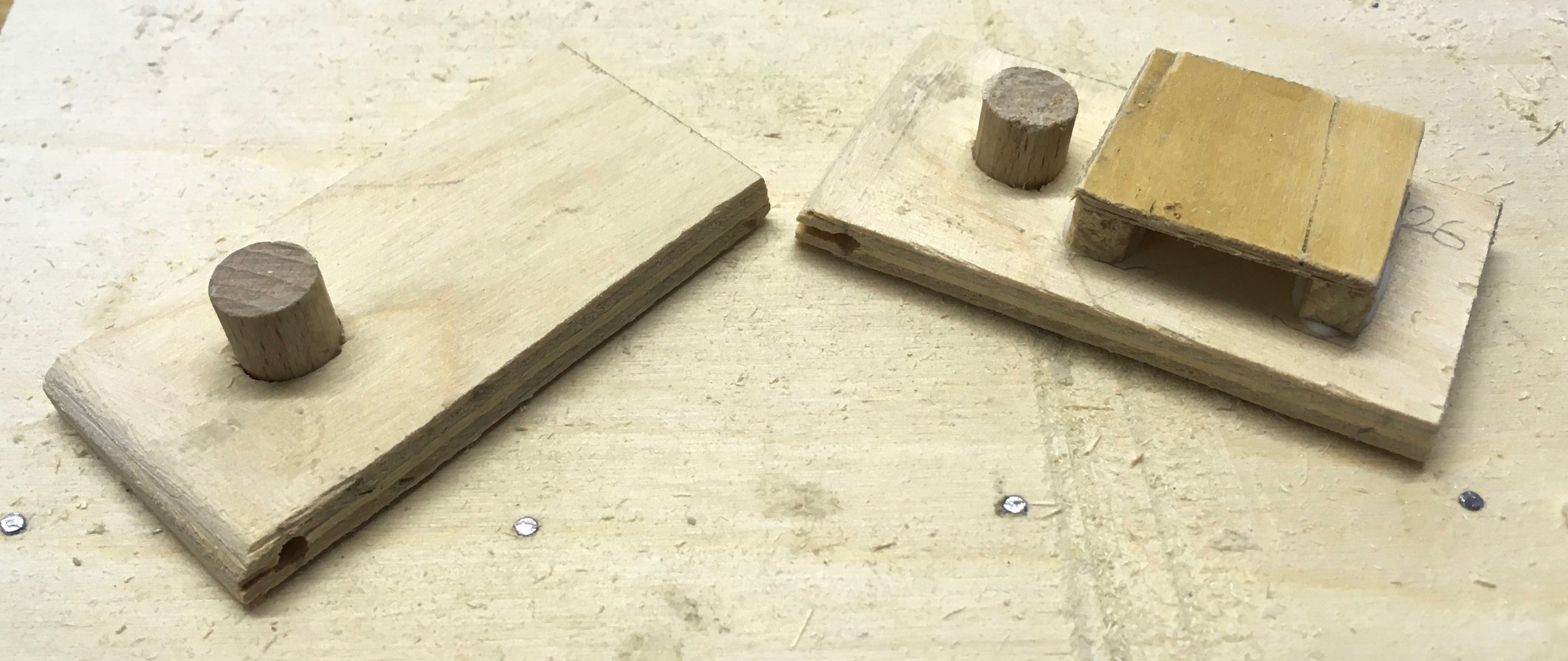
The bottom of the box with the paddles inlace, held by the brass rod which goes from side to side of the box.

One of two springs, at the end closer to the hinge to reduce the force.

The bits to make a tail with a hinge hole and a push hole.

It’s tricky to bend the push rods in the right place.

Crest and eyes glued in place. The feet have to wait until the box has been painted.

Watch that tail wag! 100% digitally operated.

 The servomotors were challenging. A 5 Euro servo with plastic gearing from Conrad liked to vibrate incredibly violently when the arm was connected to it and I tried to move it. A 20 Euro servo was stable but did not cover the range of angles that I needed. A 10 Euro servo was stable, but … over the course of a busy evening, the servo motor’s precision varied, so that it started missing the “A” arm completely. On the following morning, it was back to normal. I guess that even more money is required to get a servo which has the required precision, or maybe some external sensors could offer regular auto-calibration.
The servomotors were challenging. A 5 Euro servo with plastic gearing from Conrad liked to vibrate incredibly violently when the arm was connected to it and I tried to move it. A 20 Euro servo was stable but did not cover the range of angles that I needed. A 10 Euro servo was stable, but … over the course of a busy evening, the servo motor’s precision varied, so that it started missing the “A” arm completely. On the following morning, it was back to normal. I guess that even more money is required to get a servo which has the required precision, or maybe some external sensors could offer regular auto-calibration.
The Arduino was very sensitive to my soldering iron switching on and off as the iron controls its temperature. As I couldn’t do too much about that, once I had understood what was happening, I added a heartbeat LED which flashes for each pass through the main loop, to give me confidence that the Arduino was still running and not hung up, causing me to look for non-existent faults.

stnfre001
It would be really cool to add a LED light to each letter, so that it lights up, when that letter is displayed.
KronoNaut
I adore this project.
askjerry
I tried to play the video… but it says “Error playing video, video could not be displayed.” Perhaps you can upload it to YouTube and post a link.
crispernakisan
This is pretty sweet. I like the design on the letters themselves, for sure. Yes, please do add a video… but with a short text for those of us with short attention spans. speaking of short attention spans, I’d probably need to add a “replay previous text” button.
crispernakisan
Oh… there is a video!
rimar2000
Very interesting. Maybe a video…
TheB1
Very creative. Though I can’t imagine what will happen the first time someone decides to text and drive with this device.
MsSweetSatisfaction
Definitely a different take on texting than anything else I’ve ever seen. Nice job, and thanks for sharing!
https://www.facebook.com/instructables
176 people like this.
Brandon Sims
Maybe a laser on the arm to illuminate the letter when it pops up.
Fernando Contreras
que hace
Corinne Whittington
COOL
Anthony Borrie
Cool
Put Likes First
We ought to try this stuffs
Crusieth Maximuss Whoa…
John Smith
Neat
Hello englishman_in_berlin!
Your Step by Step Instructable “TXT ME” just became popular on Instructables!
Being popular means that tons of people are checking out your Step by Step Instructable and telling us they really like it. Keep up the great work!
Congratulations englishman_in_berlin!
“TXT ME” has been featured to the Instructables homepage! Being featured by our editors means your Instructable stands out and represents one of the best we have.
Projects like yours make Instructables a great place, and we really appreciate your time and effort. As a thank you, we’d like to give you a 3 Month Pro Membership to Instructables.
Thanks for being part of our community!
Instructables Team @ Autodesk | http://www.instructables.com/
/*
TEXT ME
This sketch, relying on the Arduino GSM shield, waits for an SMS
message and displays it through the serial port and on Kim's
TEXT ME machine.
Some code from Javier Zorzano / TD
http://arduino.cc/en/Tutorial/GSMExamplesReceiveSMS
*/
/******************************************************************************************
* T H E C I R C U I T
*
* An external power supply is mandatory, otherwise the GSM unit doesn't work
*
* The GSM shield is plugged onto an Arduino Uno
* There are two servos both connected to GND and +5V
* The rotary servo control line goes to pin 5
* The vertical servo control line goes to pin 10
* The ready LED goes to pin 11 via a 200 ohm resistor
* The cathode of the ready LED goes to GND
*
******************************************************************************************/
#include // Include the GSM library
#include // Include the servo library
#define PINNUMBER "XXXX" // PIN number for the GSM SIM card - replace XXXX with actual value
#define rotaryPin 5 // Connect pin 5 to the rotary servo do not use 9 -unstable
#define verticalPin 10 // Connect pin 10 to the vertical servo
#define readyLed 11 // Connect pin 11 to LED which shows that GSM unit is connected
GSM gsmAccess; // Initialise the library instances
GSM_SMS sms;
char senderNumber[20]; // Array to hold the number that an SMS is retrieved from
Servo rotaryServo; // Create servo object to control rotary servo
Servo verticalServo; // Create servo object to control vertical servo
// This is where the "calibrated" values are entered so that the rotary servo moves to the right place to find the letter concerned
int rotation [] = {
161, 154, 148, 142, 136, 130, 124, 118, 112, 105, 99, 92, 85, 78, 72, 66, 60, 54, 48, 42, 36, 30, 24, 19, 12, 7};
int numberOfLetters = 26;
int currentServoPosition;
int newServoPosition;
int up = 170; // Two extremes of vertical servo
int down = 117;
int inactivityTimer = 0;
/**************************************************************************************
* Set up
**************************************************************************************/
void setup()
{
Serial.begin (9600); // Initialise serial communication at 9600
rotaryServo.attach (rotaryPin); // Attach the rotary servo
verticalServo.attach (verticalPin); // Attach the finger servo
boolean notConnected = true; // GSM connection state
parkArm(); // Move to a safe space if not there already
prompt();
parkArm(); // Move to a safe space
while (notConnected) // Wait until GSM connection is established
{
digitalWrite(readyLed, LOW); // Turn the ready LED off
if (gsmAccess.begin (PINNUMBER) == GSM_READY)
notConnected = false;
else
{
Serial.println ("Not connected");
delay (1000);
}
}
Serial.println ("GSM initialized"); // Confidence building message
Serial.println ("Waiting for messages");
digitalWrite(readyLed, HIGH); // Turn the ready LED on
}
/**************************************************************************************
* Main loop
**************************************************************************************/
void loop()
{
char c;
// If there are no SMSs available at regular intervals make a show
inactivityTimer = inactivityTimer++; // Count up for each loop
if (inactivityTimer > 300) // Approx. 1 sec per loop
{
inactivityTimer = 0; // Reset the tomer
prompt(); // Draw attention to yourself
}
// Heartbeat on LED to show that loop is still looping
digitalWrite(readyLed, LOW); // Turn the ready LED off
delay(100); // Time that LED is off
digitalWrite(readyLed, HIGH); // Turn the ready LED on
// If there is an SMS available
if (sms.available())
{
inactivityTimer = 0; // If message then reset inactivity timer
Serial.println("Message received from:");
// Read message bytes and print them
while(c=sms.read())
{
raiseLetterArm (c); // "Print" to perspex arms
}
sms.flush(); // Delete message from modem memory
}
delay(1000);
}
/**************************************************************************************
* Prompt any users
**************************************************************************************/
void prompt()
{
raiseLetterArm (84); // "Print" TEXT ME to perspex arms
raiseLetterArm (69);
raiseLetterArm (88);
raiseLetterArm (84);
raiseLetterArm (77);
raiseLetterArm (69);
}
/**************************************************************************************
* Put the arm out of harm's way
**************************************************************************************/
void parkArm()
{
rotaryServo.attach (rotaryPin); // Attach the rotary servo
newServoPosition = 180; // Park where the arm can do no harm when switched on/off
currentServoPosition = 9; // Make sure that it is clear that a move is needed
rotateServo(); // Move the rotary servo
delay(2000); // Wait for the servo to get there
rotaryServo.detach (); // Keep things quiet
}
/**************************************************************************************
* Raise the letter arm specified
**************************************************************************************/
void raiseLetterArm (int charEntered)
{
rotaryServo.attach (rotaryPin); // Attach the servo on pin
// 'A' is 65 'a' is 97 'Z' is 90
if ((charEntered < 65) || ((charEntered > 91) && (charEntered < 97))
|| (charEntered > 123))
{
// Then is not A to Z so do nothing - wait a bit
}
else
{
// Make lower case into upper case
if (charEntered > 96)
{
charEntered = charEntered - 32;
}
if ((charEntered > 64)&&(charEntered < 91))
{
newServoPosition = rotation [charEntered - 65]; // Set where to turn the arm to
rotateServo();
}
// Show what was sent:
Serial.print("You sent me: \'");
Serial.write(charEntered);
Serial.print("\' ASCII Value: ");
Serial.println(charEntered);
pressDown ();
}
rotaryServo.detach (); // Stop random movements
}
/*********************************************************************************
* Push the finger down - make sure it is up before returning !
*********************************************************************************/
void pressDown()
{
verticalServo.attach (verticalPin); // Attach the finger servo
delay(500);
for (int i= 0; i < up-down; i++)
{
verticalServo.write (up-i); // Finger down one degree at a time
delay(10);
}
delay(2000);
for (int i= 0; i < up-down; i++)
{
verticalServo.write (down +i); // Finger up one degree at a time
delay(10);
}
delay(500);
verticalServo.detach (); // Stop random movements
}
/*********************************************************************************
* Move the arm around - make sure that the finger is up before using it
*********************************************************************************/
void rotateServo()
{
int difference;
int noOfSlowSteps = 5; // No of degrees to move slowly was 5
int waitForServo = 20; // Do not reduce too much or it misses steps
verticalServo.attach (verticalPin); // Attach the finger servo
verticalServo.write (up); // Make sure it's out of the way
verticalServo.detach (); // Detach
difference = newServoPosition - currentServoPosition;
if (difference > noOfSlowSteps)
{
rotaryServo.write (newServoPosition - noOfSlowSteps); // Quickly move
currentServoPosition = newServoPosition - noOfSlowSteps; // Note new position
}
if (difference < -1*noOfSlowSteps)
{
rotaryServo.write (newServoPosition + noOfSlowSteps); // Quickly move
currentServoPosition = newServoPosition + noOfSlowSteps; // Note new position
}
difference = newServoPosition - currentServoPosition; // Recalculate difference
if (difference > 0)
// Then slowly increase current position until difference is 0
{
for (int i = 0; i < difference+1; i++)
{
rotaryServo.write (currentServoPosition + i);
delay (waitForServo);
}
}
else
// Then slowly decrease current position until difference is 0
{
for (int i = 0; i < (-1*difference)+1; i++)
{
rotaryServo.write (currentServoPosition - i);
delay (waitForServo);
}
}
currentServoPosition = newServoPosition; // Remember where arm is
}
/**********************************************************************************
* windscreen wiper test
**********************************************************************************/
/* for (letter=0; letter < numberOfLetters; letter++)
{
newServoPosition = rotation [letter]; // Set where to turn the arm to
rotateServo();
// Serial.print("rotation [letter] ");
// Serial.println(rotation [letter]);
}
delay(5000);
for (letter=numberOfLetters; letter +1 > 0; letter--)
{
newServoPosition = rotation [letter]; // Set where to turn the arm to
rotateServo();
// Serial.print("rotation [letter] ");
// Serial.println(rotation [letter]);
}
delay(5000); */
/**********************************************************************************
* To calibrate the rotary servo
**********************************************************************************/
/* - commented out, define potpin and uncomment to use
val = analogRead(potpin); // Reads the value of a potentiometer connected between +5 and GND on potpin (value between 0 and 1023)
val = map(val, 0, 1023, 0, 179); // Scale it to use it with the servo (value between 0 and 180)
rotaryServo.write(val); // Sets the servo position according to the scaled value
delay(15); // Waits for the servo to get there
// print out the value you read:
Serial.println(val); */
Tandemtaxi 1991
Berliner Kurzfilmrolle Okt 1991
Martin-Gropius Bau, Berlin
„Gerhild Gäbler-Booth zeigt auf witzige Weise, wie im autogestressten Berlin das Tandem als Taxi eine echte Chance hätte“ Berliner Morgenpost 31 Okt 1991.
Studentenfilme der Kaskeline-Film-Akademie
Kino im Zeughaus, Berlin
Umwelt-Filmfestspiele Wien 1993
Filme der Studenten der Kaskeline-Film-Akadamie Feb 1994
Sputnick, Berlin

The whole blog on one page
Pension Jana in GoogleMaps
Puppets in Prague
Facebook Group
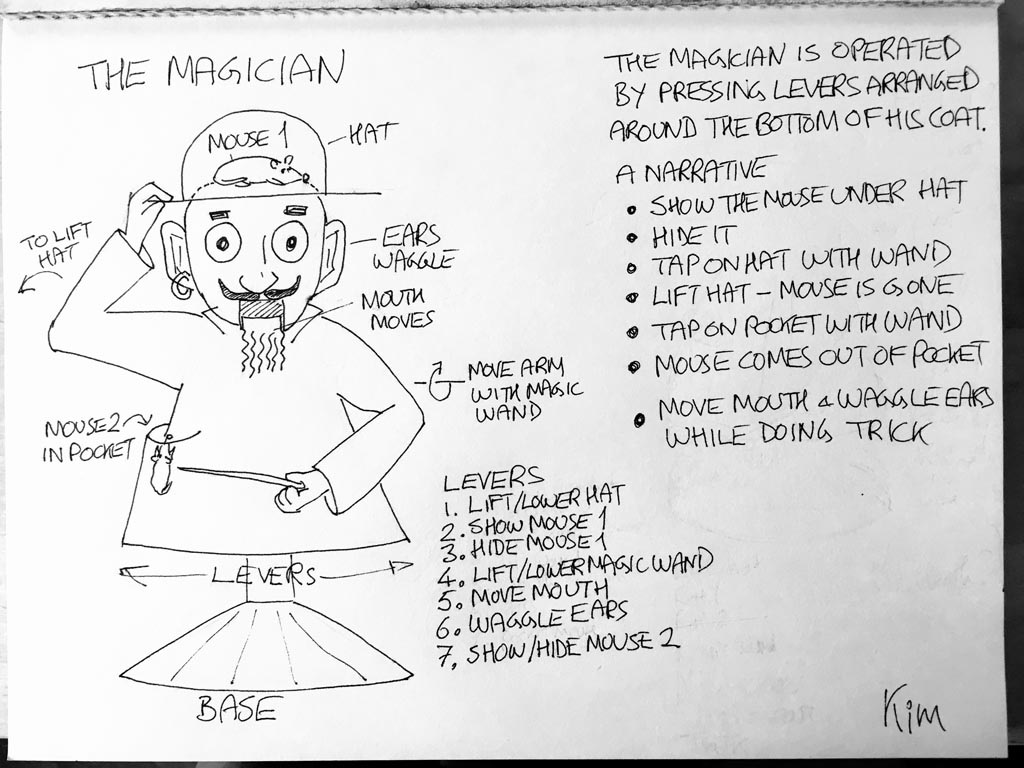
See everything on one long page here, or choose a day.
To order a taxi, call +33253457796
French Summer Holidays 7 Jul to 1 Sep 2019
Nantes tourist info. – see & do https://www.nantes-tourisme.com/en/see-do
Online Nantes tourist guide in English https://fr.calameo.com/read/000106866637adca9d026
Lonely Plant online https://www.lonelyplanet.com/france/southwestern-france/nantes
Guardian online https://www.theguardian.com/travel/2017/apr/27/nantes-france-city-breaks-with-kids.
The 2019 edition of Le Voyage à Nantes will take place from 6 July to 1 September!
Transavia flights on Thursdays & Sundays only. Web site
4 Jul SXF 15:35 -> Nantes 17:50
21 Jul Nantes 12:45 -> SXF 14:55
Do, 4. Jul 2019 – So, 21. Jul 2019, 17 Nächte/2 Gäste
Anzahlung € 666,23 €. Fällig zum: 19.06.19 € 1.155,13
Galileo Fernsehbericht
https://www.lesmachines-nantes.fr/en/
Les Machines de l’île is a totally unprecedented project. A product of François Delaroziere and Pierre Orefice’s collective imagination, it is the only place where you’ll find Jules Verne’s “Invented Worlds,” the mechanical universe of Leonardo da Vinci, and Nantes’ industrial history, all on the exceptional site of the city’s former shipyards.
Some strange machines came to populate the Île de Nantes. After the Grand éléphant, this is now the turn of a Manta Ray, a Sea Snake and of all kinds of incredible boats to take possession of the banks of the Loire River in the Carrousel des Mondes Marins. These uncommon machines were born from the hands of the constructors of the company La Machine and came to life in between those of Les Machines de l’île before the public’s eyes. Their backwards and forwards between the building workshop and the Galerie des Machines give impetus to the movement at the heart of the former Dubigeon warehouses. They convey a mysterious reality to this island just like the time when vessels were launched there for all the trips of the world.
http://www.lamachine.fr/boutique/
17.8 km
https://en.eurovelo6-france.com/etapes/la-loire-a-velo-nantes-le-pellerin
Contemporary art features large along the Loire’s long estuary and this stage shared by the Loire à Vélo and Velodyssey cyles routes. The installations are startling, set in unusual locations. They offer joyous surprises close to the city of Nantes.
9h30-13h & 15h30-19h Monday to Saturday / 9h30-12h30 & 18h-19h Sunday and bank holidays
Classic bike for a half day : adults 10€ / Children 9€
123 stations and 1230 bikes are available in a wider area around the city center
For your short trips: Bicloo, self-service bike (the first half hour free). After subscription (on site or terminals) valid for 1 day,3days, or one year, you take your Bicloo and check it back in the stations available in the city center.
Open 7j / 7 and 24 hours a day, bicloo is a real complementary(additional) means of transportation in the bus, in the Navibus, in the stations and in the tram.
The first half an hour : free
Then add : 0,50€ additional half an hour / 1€ : The extra half an hour / 2€ : additional half an hour
Further information at Maison Bicloo (6 rue Léon Maître) and Bicloo mobile application
The city of Nantes is only 50km from the Atlantic Ocean, making a coastal day trip a must.
Online booklet in French https://fr.calameo.com/read/0001068665425523fa703
e.g. Lac de Grand-Lieu is a lake located 15 km to the south-west of Nantes
http://www.grandlieu-tourisme.fr/en
Cycle along the Loire? to CHÂTEAU MÉDIÉVAL D’OUDON
https://www.pays-ancenis-tourisme.com/accueil/
http://www.chateau-serrant.net
http://www.chateau-angers.fr/en/
Saumur by train, change in Anger
Clisson is really easy to get to (30 minutes by train) and is a lovely little town. https://www.tripadvisor.de/Attractions-g1842343-Activities-Clisson_Loire_Atlantique_Pays_de_la_Loire.html
Directly from Nantes, you also have diferent cruises on the Loire or the Erdre River : en.nantes-tourisme.com/cruises-3813.html
Nantes is a very good railway hub and there are trains going to interesting and attractive towns in almost every point of the compass. Eastwards up the Loire alley you could visit either Angers or Saumur. That chateau at Saumur is one of the most picturesque and was, indirectly the model for Sleeping Beauty’s castle. Southeast of Nantes you could visit Clisson or continue southwards to La Rochelle. There is a regular service southwestwards to the pretty little port of Pornic. Another line heads westwards along the northern side of the Loire estuary goes to Le Croissic, another picturesque fishing port, and passes through the traditional seaside resort of La Baule. Going northwest you can get to Vannes, an attractie town from where you an take a boat trip on the Gulf of Morbihan. To get there you may hae to change at Redon which is worth spending an hour or two, particularly if you have any interest in canals. To the north there is Rennes, a city often seen as no more than a stage on the way to Mont St Michel but it is a city with a rich history. Finally, to complete the circle, you can get to Chateaybriand on the new tram train service. You may find you need a couple more weeks!

A clock with roots that occasionally hoots.
The time it can tell without even a bell.
Ask it nicely and it will tell you precisely,
But if no one’s around it won’t make a sound.
A dozen on their perch won’t leave you in the lurch,
The assembled dawn chorus will sing something for us.
To make time a pleasure – a real treasure – not just something to measure.
My aim was to make a clock that doesn’t look like a clock, and has no rotating hands to point to the hours and minutes. Cuckoo clocks came to mind and I really liked “bird’s tree” by the amazing Carlos Zapata, so birds seemed like a good start. Then I heard the BBC’s fantastic Tweet of the Day so I just had to make it.
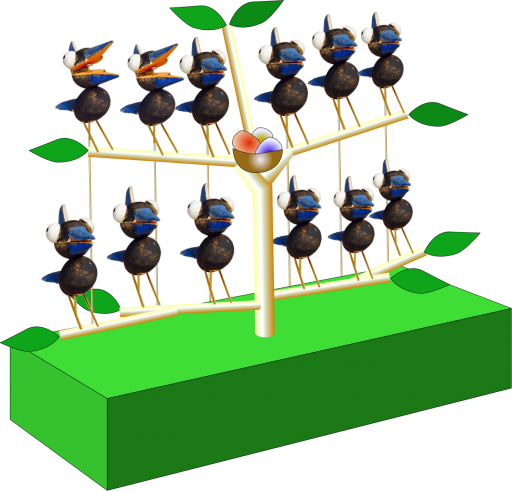
Original design for Twelve Tweeters
Things that are interactive are more interesting, so if no one is paying attention to the clock it shouldn’t do anything. Only when you really want to know what the time is should it do anything. Things that constantly move eventually just become part of the background and you don’t notice them any more. Not to mention the wear and tear on the mechanism.
Remembering Swiss cuckoo clocks, I thought it would be fun if the birds sang to tell us the time. Of course I had to break the Swiss cuckoo’s monopoly and open up the tree to all sorts of birds, so I chose a different bird for each of the twelve hours of the day. To tell whether it’s two in the morning or two in the afternoon, you just have to turn around and look out of the window.
For the minutes, the birds had to do more than just sing and more than one servo motor per bird was too complicated so, after experimenting with a prototype, the idea of a two-stage movement popped up. Push a brass rod half way and the bird’s beak opens. Push the rod all of the way and its head lifts up away from its body, apparently stretching its neck.
So now, when you push the button to ask the time, the birds first stretch their necks to show the number of hours from 1 to 12. For example, if it’s 3 o’clock, 3 birds will stretch up. The second part then follows, where each bird is responsible for 5 minutes, so for example, if five birds open their beaks and the fifth bird sings that means twenty-five past the hour.
For the ornithologists, each bird has its own voice 1 – blackbird, 2 – bee-eater, 3- chaffinch, 4 – goldfinch, 5 – skylark, 6 – duck, 7 – greenfinch, 8 – great tit, 9 – mistle thrush, 10 – ortolan, 11- marsh warbler, 12 – nightingale.
For more drama, a light shines on the birds perched on their tree as soon as you push the button. This stays on for half a minute or so after a bird has sung the time and a “dawn chorus”, recorded by someone early in the morning in an English forest, then plays quietly in the background for a while.
In the end I also succumbed to tradition and allowed the cuckoo to briefly show off on every full hour. When we have visitors, this inevitably tickles their curiosity and is an invitation to push the button and see what happens.
A short video showing Twelve Tweeters in action
Everyone knows that birds hatch from eggs, so for each bird, I used one 45 x 30 mm egg for its body, one 30 mm ball for its head, two 15 mm ball halves for its eyes, 13 x 10 mm wooden strip to cut its beak, 8 mm brass tube for an extensible neck, a small free-moving hinge, 2 mm plywood for the comb, 2 mm brass rod for the bird’s legs and feet and 1.2 mm brass rod to connect to the servo arm.
Precisely drilling beech eggs and balls is tricky and although I made some jigs to hold them in a fixed position and drilled pilot holes, each of the 12 birds is slightly different, just like in nature. It wasn’t practical to screw or nail the hinges so I used fast-setting, two-component epoxy resin adhesive instead, taking care not to gum up the mechanism so that the beak still moves easily. The 1.2 mm brass rod is used to push the beak open until it reaches 45°(ish) and is restrained by the comb when the whole head will move up, exposing the brass neck which is fixed to the bird’s head but not to its body.

12 servo motors with wooden arms to push a brass rod up and bring the birds to life
Previous generations would have used clockwork I suppose, but the flexibility of being able to programme the movements and sounds electronically is ideal when you are feeling your way with no exact plan. That’s why the base hides 12 cheap and cheerful servo motors which turn through an angle set by an Arduino Uno computer. I collected the bird tweets wherever I could find them on the Internet and they are kept in a micro SD card, which is read by a Music Maker shield and this is what drives the loudspeaker. A real-time clock board then tells the Arduino what time it is. When I got fed up of having to reprogram the Arduino from my laptop for summer time and then for winter time, I added a new button on the back which sets the time to 12 o’clock when pressed.
It’s hard to say how much time you spend on a project like this. It takes a while to settle on an idea and then try a quick prototype to see if it does what you intended. I suppose once you start to make 12 of everything, that’s when the “work” starts. Maybe I then needed a week to make the parts and assemble everything.

The brass rods moved by the servo motors to bring the birds to life
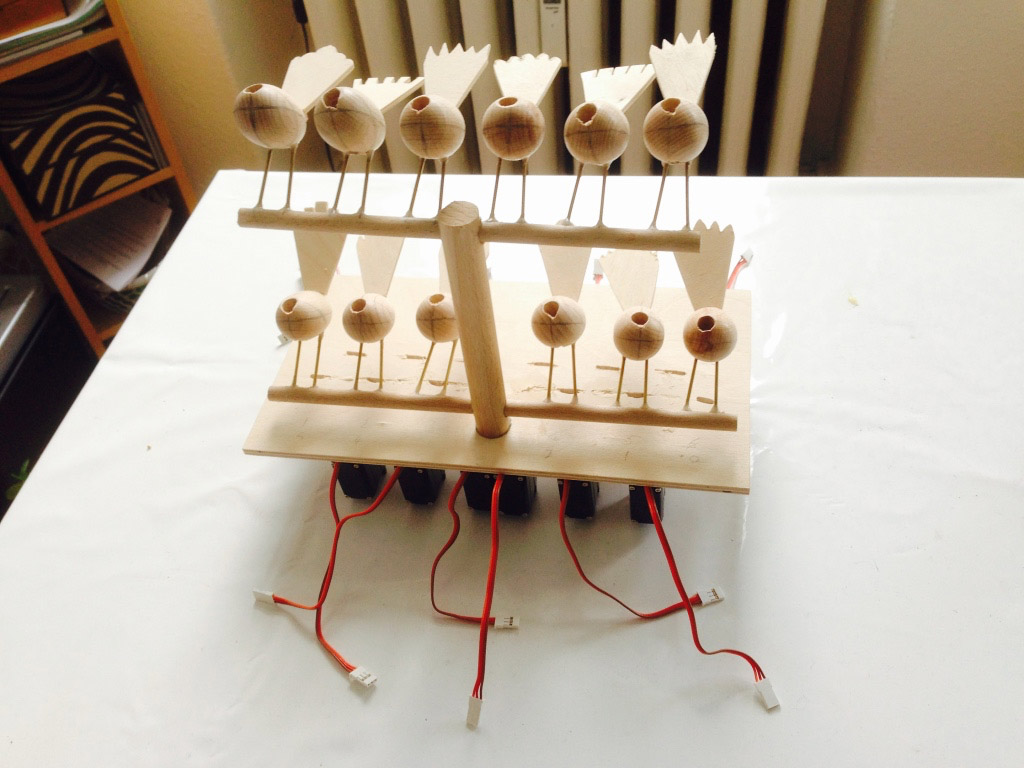
Twelve headless birds waiting for feathers
Something like this is never quite finished. Once I had painted it and put it all together I found that having a button on the side meant that the whole thing slides around when you push it. After I while, I moved the button to the top and that problem was fixed. Then I put it onto a shelf at the dark end of the room and each performance required the lights in the room to be turned up. I made a quick trip to get some LED strips, added a new socket to the back and a small power circuit and now everything is brightly lit as required.
Now I am content and every time I hear a cuckoo in the distance, I think, is it that time already?

Kim Booth – Bearded, bespectacled British bloke, born in the best bit of Birmingham, he blithely beavered to become a Bachelor in electronics, before boxing his bespoke belongings and boarding his bike to brave the borders, breaking out for beautiful Berlin. Belatedly, being both bilingual but bereft of business, he breezily became a broadband bandit, translating buckets of balderdash into Brummie British and by the by, builds bright beechwood birds.

What can you make, that doesn’t have a fixed base, but can still do tricks? Man’s best friend of course! For simplicity’s sake, the design has to be reduced to just those things that make a dog a dog. If you like them, their essence is a shiny nose, appealing eyes, a wagging tail and a smile. If you don’t, it all comes down to the teeth. With four legs, one can be used to wag the tail and another to work the smile. The nicer the smile, the less there will be to worry about with the teeth.
My dentist says that you must always brush your teeth for a nice smile, so a brush is vital.
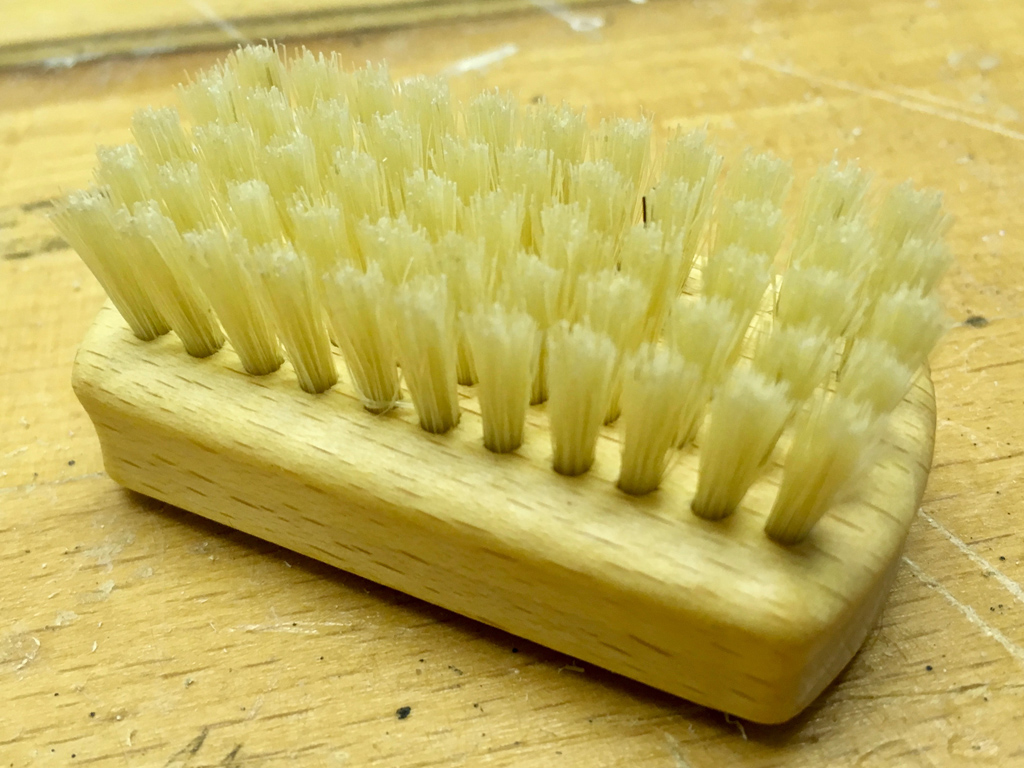


Eyeballs without brass screw heads
Bright eyes complement the perfect smile, and by gluing cut-off brass screw heads into two 10 mm beechwood balls, the painted eyes always look appealingly up at you, however you tilt the body. Intelligent eyes must never be too close together, so there is a small piece of brass tube between the eyes sliding on the brass rod glued between the ears. As the smile is so nice, no one notices the brass rod.
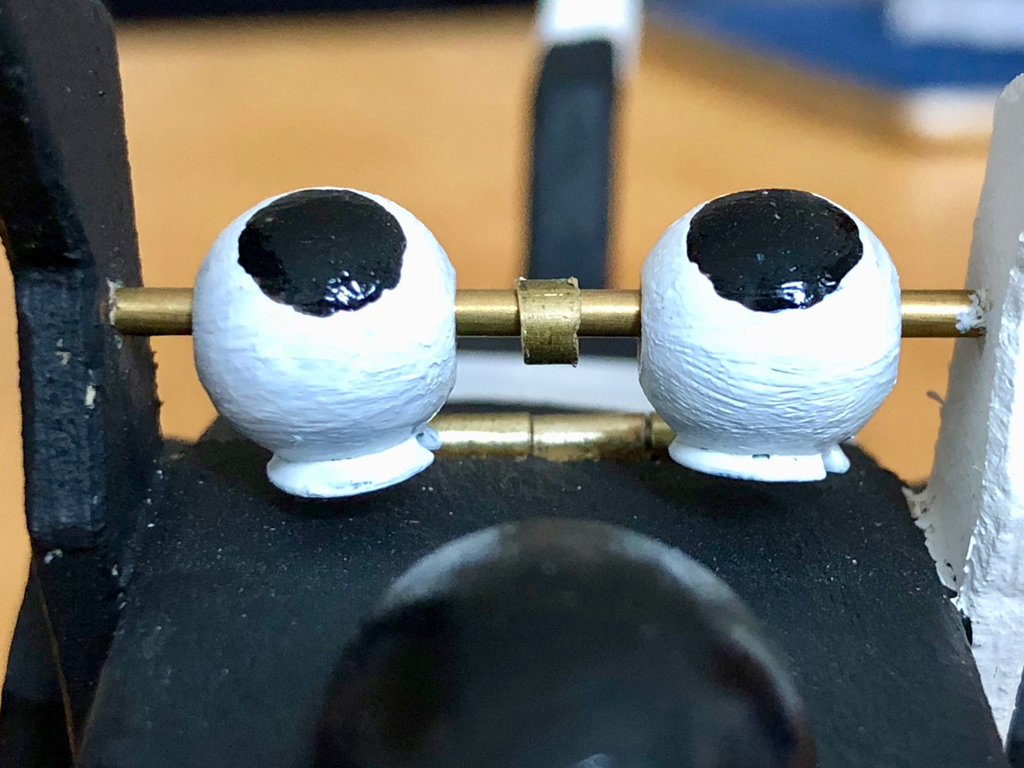

Nose
A 20 mm long beechwood egg just needs one quarter to be cut away so that it fits nicely in place and high gloss black paint gives it that healthy shine.
6 mm thick plywood serves very nicely for the dogsbody and its legs, cut with a scroll saw. The back legs are a little smaller than the front legs, which are hinged so that you can press them to work the dog’s tail and jaw.
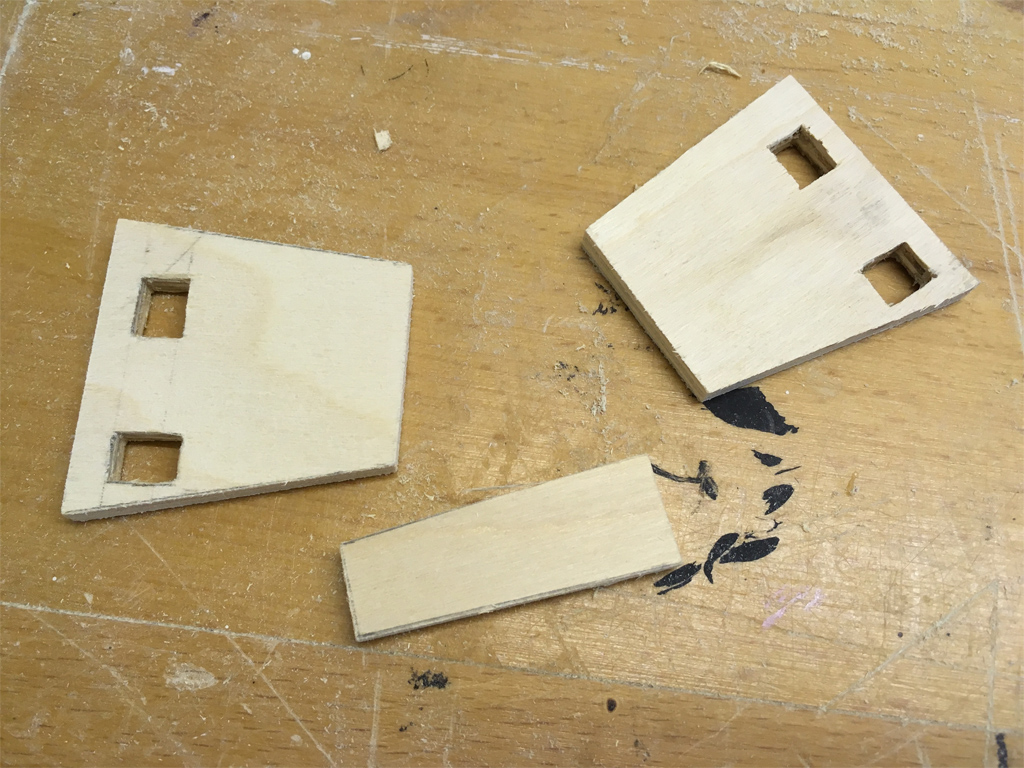
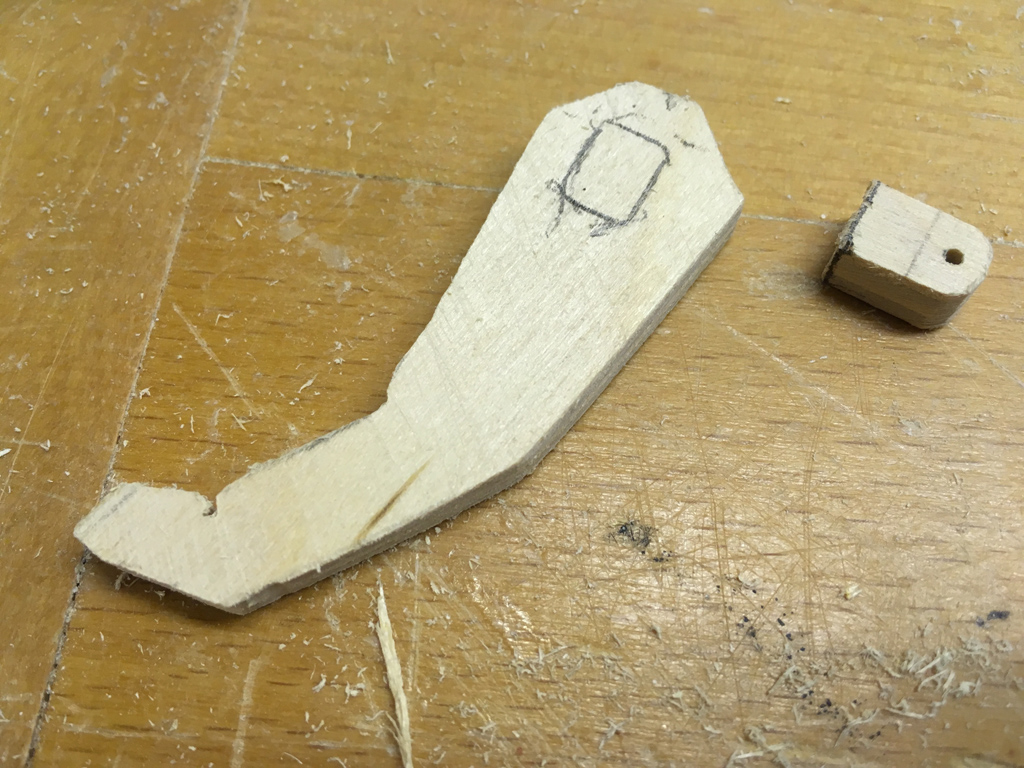
Each side has two rectangular cutouts. The top cutout is to hinge the leg, pivoted on a brass rod inserted from the front. The bottom cutout takes a crank, hinged on a brass rod inserted from the bottom. When you squeeze the dog’s leg against its body, the crank is pushed in, and its action then pushes the top jaw open via a sprung lever. Tricky huh? Here’s a picture and there’s a video underneath, showing it in action, which hopefully makes it easier to understand.
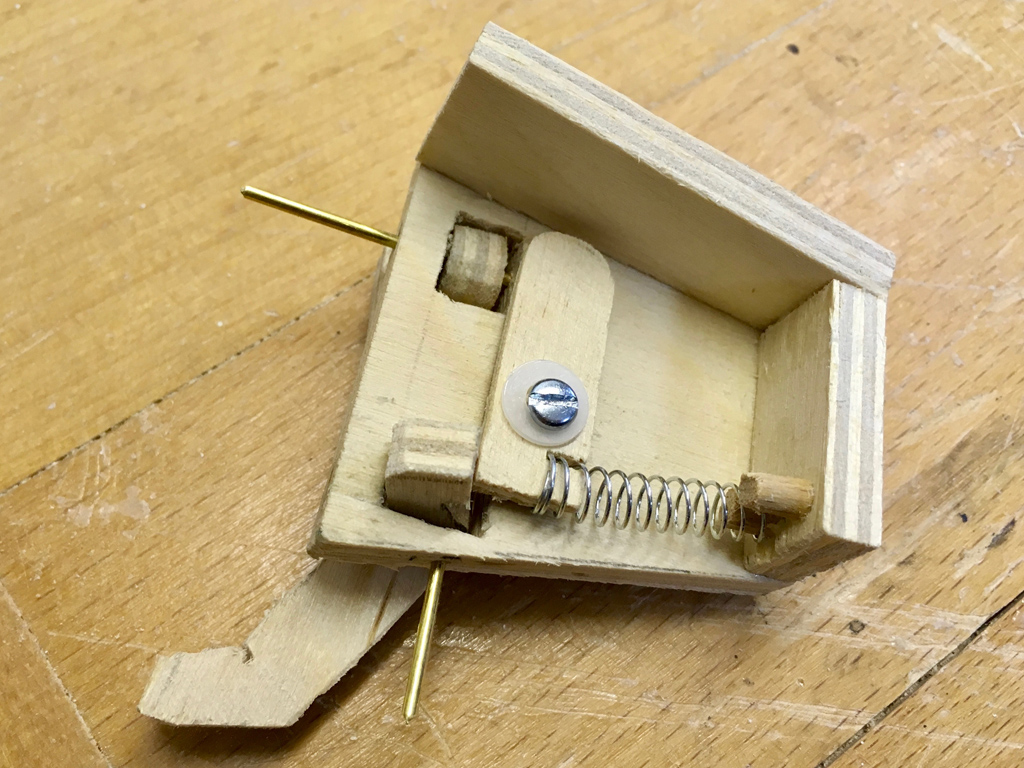

One tuft held by a small piece of wire
Each tuft in a brush is just pushed in with exactly the right number of bristles to fit snugly. To remove a tuft just grab it with a pair of pliers and pull, just like a dentist! This is how I made space in the dog’s upper jaw for the slot needed to take the loop on the end of the brass rod.

The link to wag the tail

The return springs fitted
I had to experiment a little to get the tail to wag nicely and to look OK when it’s not wagging, so its hinge is not exactly central. As you can see from the pictures not much is particularly square, but hey it’s a dog right, and here he is in his finished glory – Mechanical Mutt.
Mechanical Mutt – The video

Kim Booth – Bearded, bespectacled British bloke, born in the best bit of Birmingham, he blithely beavered to become a Bachelor in electronics, before boxing his bespoke belongings and boarding his bike to brave the borders, breaking out for beautiful Berlin. Belatedly, being both bilingual but bereft of business, he breezily became a broadband bandit, translating buckets of balderdash into Brummie British and by the by, builds bulldogs with bite.
The Czech Republic and Prague are well known for puppetry. In the days of the Austro-Hungarian empire, conventional theatres were obliged to perform in German, so small travelling companies of puppeteers who were allowed to perform in Czech could offer more than just entertainment for the children and even now, one hundred years after the end of that empire, puppet shows for adults are still to be found and seem to be much appreciated from the couple that I saw. Modern Prague also has a well-regarded film animation scene, resulting in a good supply of experts in puppet, armature & model making. Master craftsman Miroslav Trejtnar and his team have also taught hundreds of students how to make puppets at his Puppets in Prague workshops and when he announced a brand new “Mechanical Object Workshop”, I thought it’s time to pay Prague a visit.

Miroslav (Mirek) Trejtnar graduated with high honours from the puppet design department of the Prague Academy of Performing Arts. He has trained with Institut UNIMA in Charleville – Mezieres in France. In 1989 he started the KID Company, designing and producing wooden puppets, toys and sculpture. Mirek’s art has been exhibited around the world, including at several UNIMA festivals. He has designed puppets for numerous productions, including “The Baroque Opera” by the Forman Brothers. He has also produced puppets for the Jiri Trnka animated film studio in Prague. Mirek has taught hundreds of students at Puppets in Prague workshops. He has also taught for the Academy of Performing Arts in Prague, St. Martin’s College of Design in London, New York University in Prague, Chapito Circus Academy in Lisbon, Portugal, and in Macao and Hong Kong.

Zdar Sorm worked for the Jirí Trnka animated film studio at Barrandov studio in Prague for 20 years, and is now a freelance designer of puppets for film animation and theatre, as well as a graphic and furniture designer. He is one of Prague’s leading experts in the technological designs for animated films.

Leah Gaffen is an American who has lived in the Czech Republic for over fifteen years. She founded the Puppets in Prague workshops with Mirek Trejtnar, and has worked with him as a producer for the course since then. She has also done production and translating work for the Prague Theatre Academy and numerous theatre education projects.
To apply for a place, I sent a few details of things that I had made in the cellar. Once accepted, Mirek asked for an idea of what sort of mechanical model I would like to build, so I sent him a drawing, with a rough outline of what movements I’d like. We exchanged a couple of emails and he said, yes we can make that.
Mirek’s American wife, Leah Gaffen dealt with all of the organisation, booked accommodation, a puppet show just before the course started as well as an evening at the circus, sent a pocket map of Prague and even some tickets for Prague’s public transport system, which is great when you first arrive, confused by the unfamiliar surroundings. Add a schedule for the course and loads of tips about Prague and we were all set.
Via the social media page set up for the course I was pleased to see that three of the five students were repeat offenders, which is a very concrete statement about the previous workshops.
The six-day course, 8 hours a day, with a day off in the middle, was basically in 4 parts:
One tidy workbench per student ready to get started.
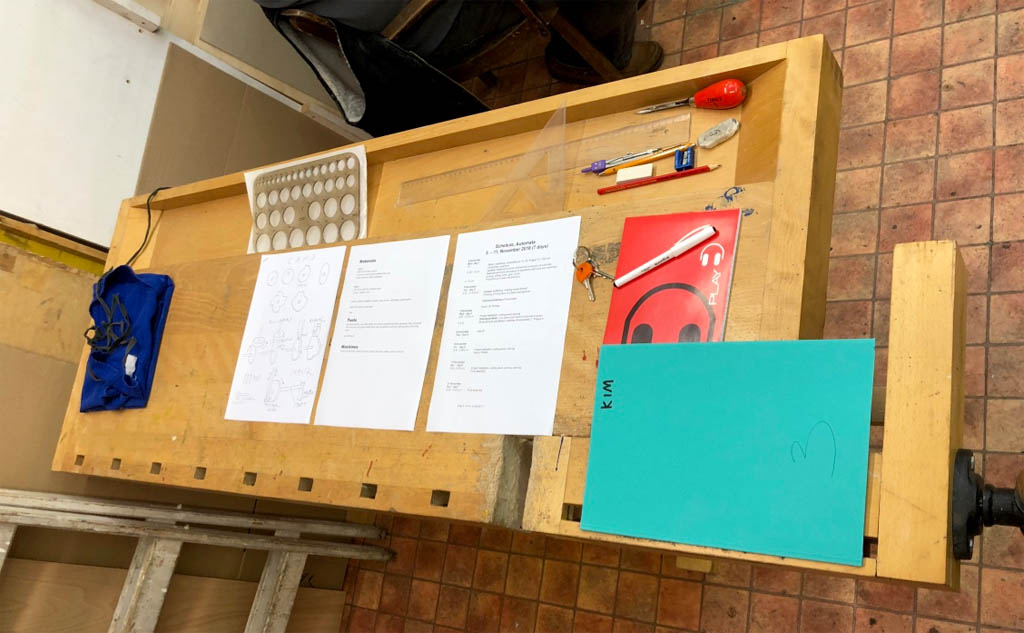
Types of material and their quality.

The lathe ready to turn some wooden wheels.

How to use a bandsaw properly.

Chisels, sizes, shapes and their care.

Using a chisel.

Basics of brazing.

Tapping holes.

Cutting threads.

There is nothing better to understand a mechanism than to pick it up, make it work and inspect it from all angles. Mirek has a collection of mechanisms, some complete models from other artists and some basic mechanism, which he produced himself to illustrate how cams and levers can be used. This included Mirek’s own push along cyclist which is now included in the collection of the prestigious Victoria & Albert Museum in London.
The “horse” and the “runner made by Peter Markey use fascinating mechanisms, I spent quite a while handling them to see exactly how the movement is produced.”Man and fly” by Robert Race uses a very simple mechanism but is very entertaining and shows that it doesn’t have to be complicated to be a success. Mirek’s own animated, carved face produce a really striking effect, just from a set of cams.
Examples, for inspiration and to understand the basic mechanisms.

Mechanisms, theory and practice.
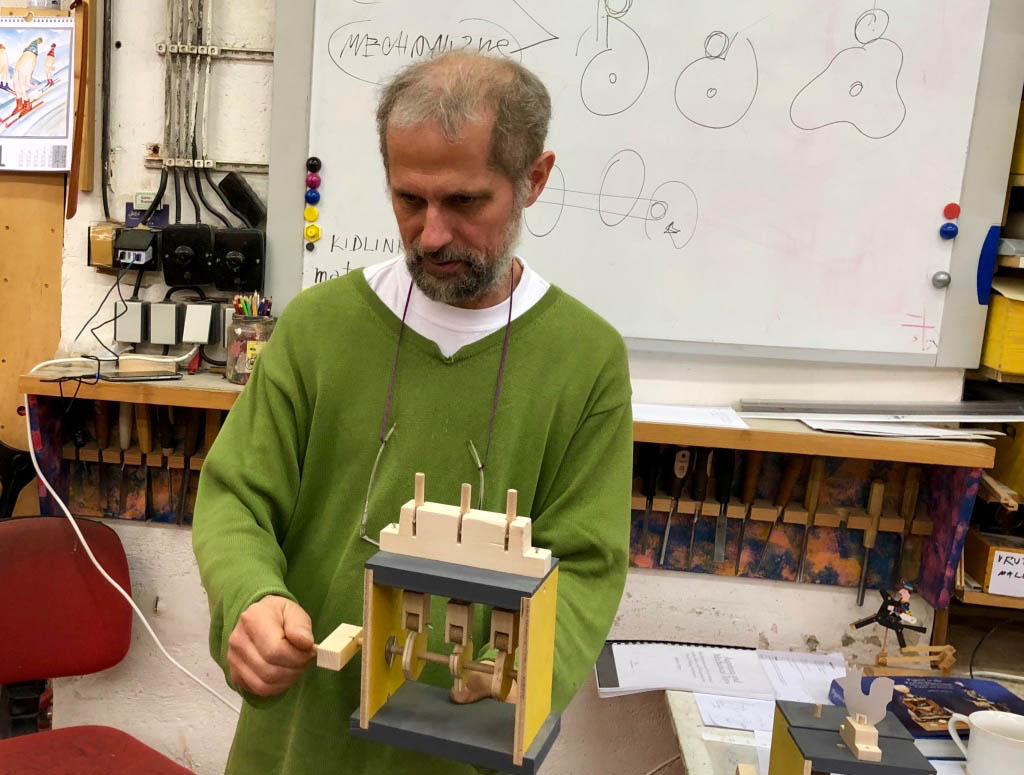
Mirek with some of his small friends hanging around behind him and some online inspiration.

Mirek has made plenty of base kits so that we can try out the mechanisms ourselves.

Templates for three cams.

Three cams in action.
Having understood what mechanisms we could use in our own projects, we then moved on to trying our ideas out on a sort of working model or maquette. This means drawing your idea with enough detail that you can see how the moving parts move, which bits are hinged or which parts sit on an axle, or rest on a cam. This is a fascinating intermediate stage which shows whether your great idea can work or not. From this point on there was a flurry of activity as Mirek and Zdar and the team took our more detailed drawings and conjured up just enough of a starting point for us to work on the movements. In my case this meant a strange centimetre wide outline of my magician figure, standing on a box with seven levers, ready to do whatever I planned for the finished object.
Once I had screwed together the parts which Zdar made for me, I could start the process of adding movement. This first means a real-size pencil drawing of something that moves like one of my magician’s arms. When you are satisfied, cut it out and try it on the maquette to see if it works. Is it the right size? Does it hinge in the right place? With a sharp pair of scissors this takes no time at all and a second or third attempt allows you to get it just right. When you are happy with the paper version, trace it onto a piece of plywood and cut it out on the bandsaw.
A “technical” drawing of your project.
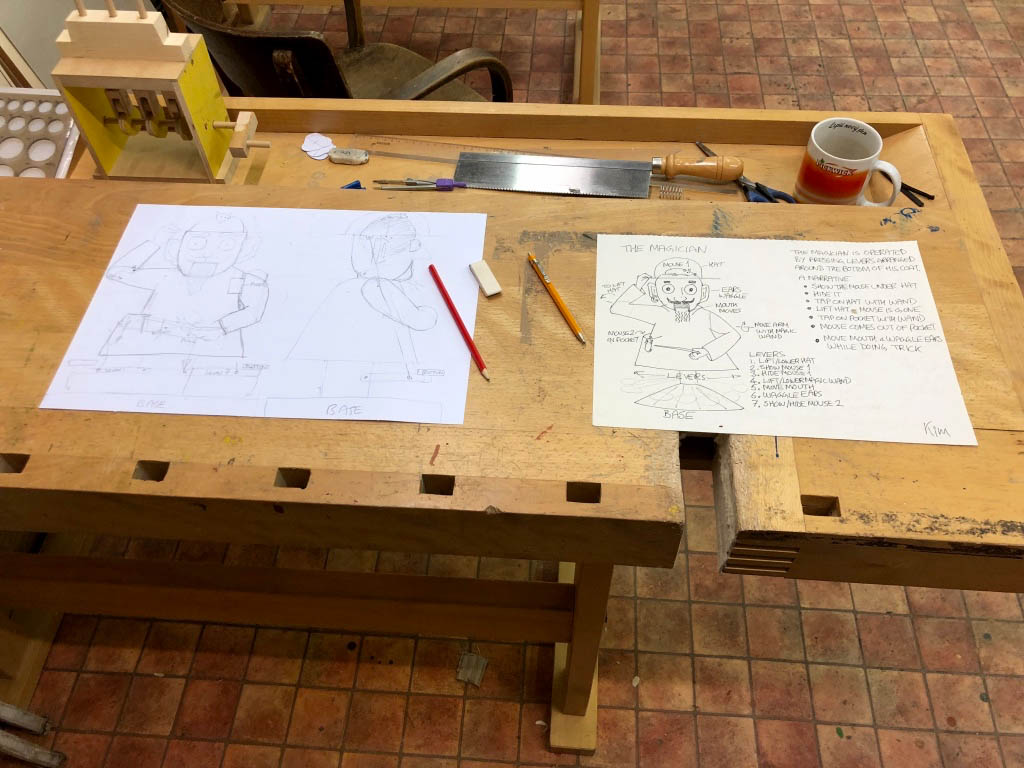
The basic magician maquette, with seven levers and a simple outline of the figure.

Cut out parts in card, if they are OK, cut them in plywood.

Two mechanisms already proven on the maquette, he can politely raise his hat and wave his magic wand..
After a day off to see the marvellous sights away from Prague, today we return to the workshop, eerily quiet at the start of the day.

The maquette is finished enough with its 7 movements to get ready for the real thing.

There’s always a magically replenished supply of nibbles to go with your tea.

Having proved the principles on the maquette, it was now time to start on the real thing. To make the most of the time available I dismantled the maquette so that we could use the pieces as rough templates. For the real craftsmen it didn’t take too long to cut lime wood pieces roughly into shape, which I could then carve and prepare for assembly.
My magician also needed a hat and it was again wonderful to see how the experienced model makers go about that. Once we had decided that it didn’t need to be made of wood (I mean, who wears a wooden hat!), two layers of felt were soaked in diluted wood glue and clamped into an improvised hat mould. After drying out over night, I used a flat iron to smooth the rim and trimmed it to shape with a pair of scissors. Add a bit of wire reinforcement where the hand holds it and taraaa! A hat!
Cutting the left arm on the bandsaw from the marquette.

As finished from the bandsaw.

Same for the right arm.

The head’s a bit more complicated…
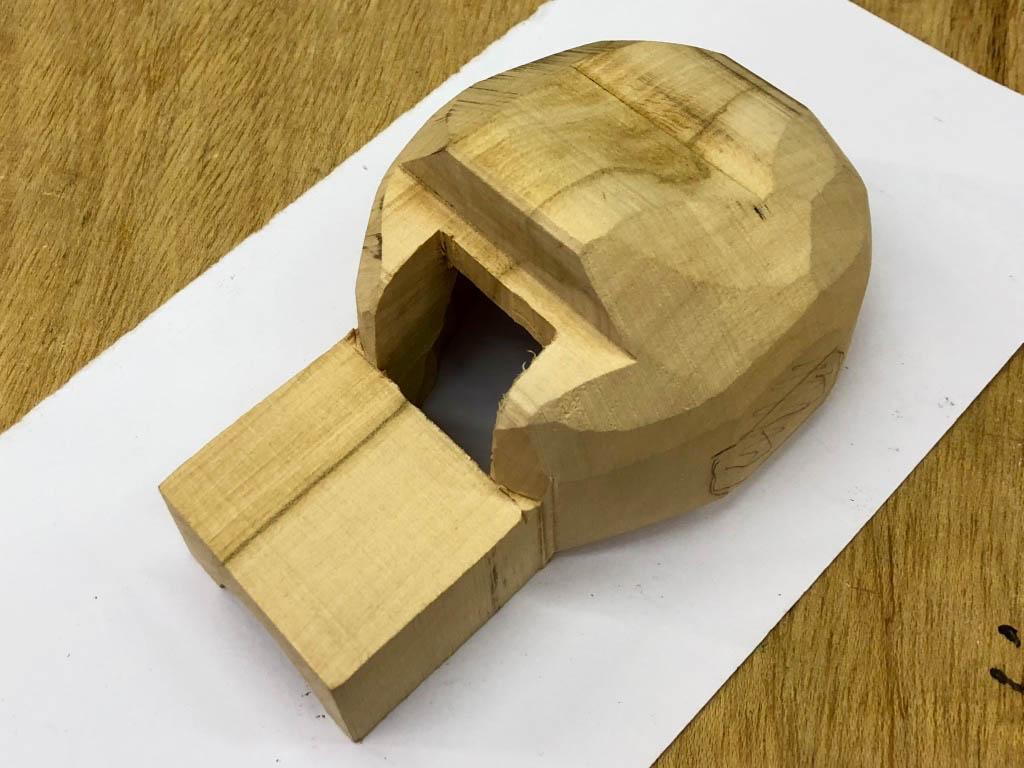
After carving.
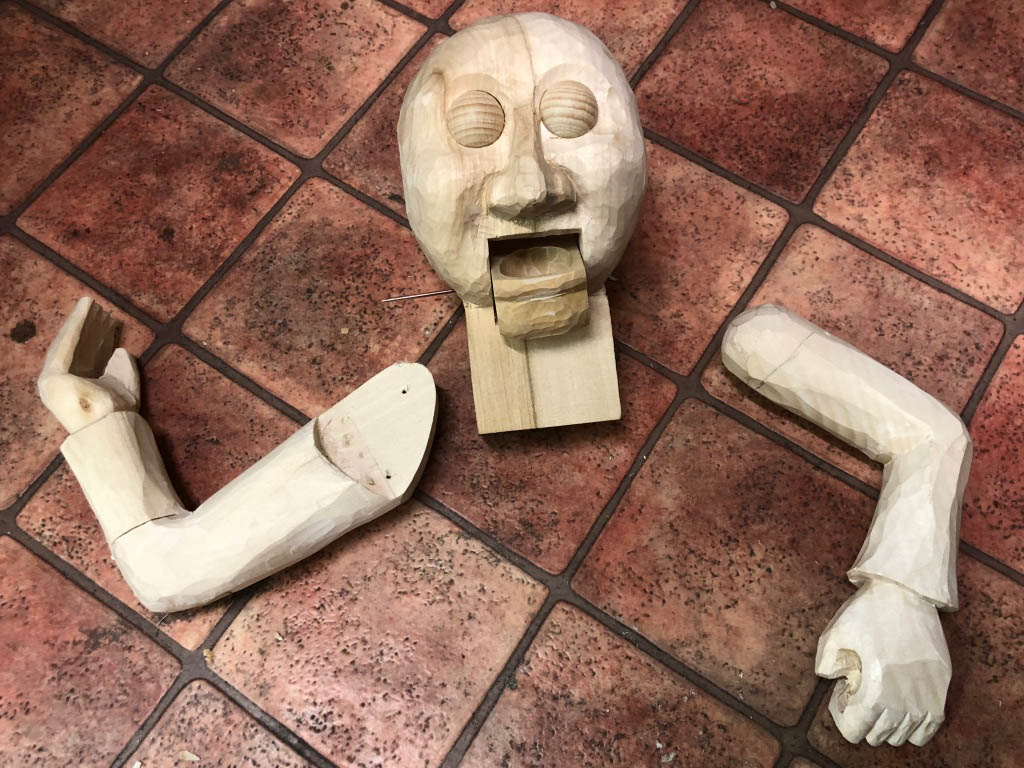
Zdar making a hat from two layers of felt soaked in glue.

A new base in the right size, with holes in the right place.
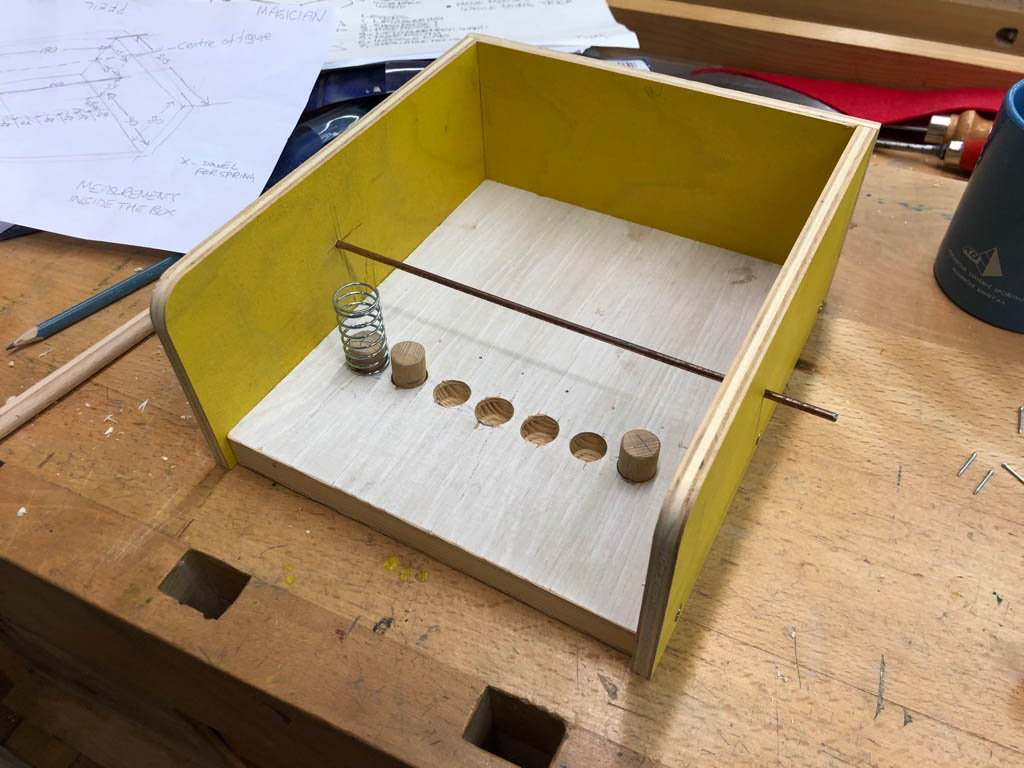
New levers in nice wood.

Take the hat out of its mould and iron the rim flat.

Take the glued together blocked up body which dried overnight and trim it roughly to shape.

Try the head and body together.

Add the jaw.

Paint the assembled base.

Glue the head to the body and screw it into the base and start fitting the mechanisms as used in the maquette.

Although there wasn’t enough time to completely finish him, my magician was finished enough, and I was confident of completing it at home. I snaffled a few pieces of welding rod and some fishing line and set off for home, quite astonished about what we had achieved in one week. Once the magician was set up on my desk at home, I was very proud of him!
The other participants in the course came from a very diverse range of backgrounds and were very supportive. The atmosphere in the workshop was a very happy and positive experience. The course was held in English and sometimes some of the tutors struggled a bit to find just the right words. That didn’t actually matter at all, as actions speak so much louder than words and we all communicated just fine.
I also enjoyed seeing machines and tools in action which I don’t have at home. More or less the first thing that I did on returning home was to order a set of chisels and a few other bits & pieces which I had found particularly useful, to maintain the momentum and enthusiasm. The very deliberate process of making a maquette to quickly test out your ideas also really impressed me. In my days as a working engineer I would have called that “fast prototyping”. Seeing it used for mechanical models was a surprise for me, although it shouldn’t have been. That’s why you go on courses I suppose.
The accommodation was reasonably priced and very close by. The local high street was full of places to grab a bite of lunch. Leah organised an amazing cultural programme which for me included a puppet show, a music show, a modern circus, a trip to see the biggest mechanical Christmas crib on the planet and a very special visit to see one of Mirek’s old tutors. Fortunately I arrived a little early and had a chance to do some conventional sightseeing in advance. All in all I had a great time, learned a lot and now I understand why three out the five students had returned to Puppets in Prague after having attended a previous course.

Nativity scenes are an inseparable part of Christmas in the Czech Republic, and as the festive season approaches you will find them at almost every Christmas market. Nearly every Czech city or town has a Christmas tree in the main square with a nativity scene beneath the tree. Each nativity scene is original and unique. The story of baby Jesus, with a manger for a crib, is shown in many ways by artists and one artist in particular is responsible for perhaps the most elaborate nativity automata in Europe: Josef Probošt.

Czech farmer and carpenter Josef Probošt lived in a small village called Třebechovice pod Orebem (current population 5700), about 120 km east of Prague in the Czech Republic. In 1999 his automata was declared a Czech national cultural monument, but work actually started in 1885, while Queen Victoria was still on the British throne.
It is thought that he initially made it for his wife, following the death of their 7 month old son. She liked it and he decided to enlarge it, bringing in another carver Josef Kapucián, and Josef Friml who was a “mill carpenter” and a specialist in the making of cog wheels and other mechanical parts made of wood. Probošt was a deeply religious man who held his work for an altar. His original, modest concept was of a religiously based nativity scene with the infant Christ, angels, stars, wise men and so on.
As it grew year for year, the concept grew with it to show all aspects of rural life in Bohemia at the beginning of the twentieth century including subjects such as mining, carpentry, weaving and farming, not forgetting the blacksmiths and the musicians. Local residents who visited Probošt to admire the nativity scene during its construction served as models for many of the characters depicted. Probošt himself can be seen as a carpenter and Kapucián as a wise old man. Probošt kept working on it for forty years until he died in 1926, leaving all of the farmwork to be done by his wife and daughter…

To make it work, there is a large wooden wheel around the back which could originally be turned by hand, activating the belt drives, shafts, cogs, cams, wooden chains etc. to bring all of the scenes to life. From 1935 a motor was used and since its extensive restoration a few years ago, an electronically controlled electric motor does the work, with laser beams monitoring its smooth operation.
It is 23 feet long and is made up of about 2 000 carved parts, including 373 individual figures, illustrating 51 crafts in the community with 120 figures which move in a procession around the scene on simple but obviously effective wooden conveyors.

It was first exhibited in 1906 at the Provincial Artisan Union in Chrast where it won a diploma and a gold medal. After Probošt’s death it was occasionally exhibited in various places in central Europe, even being shown at Expo 67 in Montreal where more than 8 million visitors saw it, including Queen Elizabeth II and in 1970 it was shown in London at the Ideal Home Show exhibition.
Since 1972, it can be seen in a small village called Třebechovice pod Orebem, which is presumably part of the Czech government’s attempt to entice tourists away from central Prague. You can drive there, or, from Prague you can take a train to a town called Hradec Králové and there you can change trains to cover the last 14 km to Třebechovice. From the station it is a short walk to the Museum of Christmas Cribs. The village has one small restaurant, Restaurace Na Roli serving traditional Czech meals.

It is fascinating to see how a vast automata could be built up by a man with a passion, helped by a couple of friends, using very rudimentary but very effective technology, over half a century before the Mechanical Model Museum in Covent Garden launched the new wave of automata building. Equally fascinating is to consider the trades and activities shown and to consider what their contemporary equivalents might look like, carved in lime wood of course.

Museum web site http://www.betlem.cz/en/
One minute video
Twenty minute video
The wooden conveyor mechanism
Video on Youtube – https://www.youtube.com/watch?v=6_SsgYUONhw
Goldesel plays a role in one of the European fairytales collected by the Brothers Grimm. All you had to do was say the word “bricklebrit” and the magical donkey’s droppings turned to pure gold ducats!
This wooden version of that fabulous animal has its own magic. Touch its single carrot and Goldesel will lift its head in wonder and, delicately used, Goldesel will waggle one of its ears. That can’t compare with the 24 carats heaped at the other end, but if you can find the one special, magical ducat, Goldesel will respond by politely lifting his tail. Unfortunately, so far despite lifting its tail “bricklebrit” doesn’t seem to have the desired effect with my limewood version. Maybe it’s my pronunciation, but I haven’t given up hope yet. Maybe your version will work better?
How to make your Goldesel
Draw one ear, a head, a tail and the body with legs on some stiff card. Bigger heads look cute as they suggest a young animal. Use some pins to try out the movement and work out the best place for each hinge. When you are satisfied, trace the shapes onto wood of the right thickness. At this stage, I actually scroll cut 3 ear shapes, as it looked close enough to a carrot shape to be able to carve it.
Drill two holes through the head for 3 mm dowel. For the hinge between the ears and the head drill the head so that the dowel is a tight fit. For the head to move freely on the dowel in the body, drill a second hole in the neck for a loose fit. Drill the holes where you had put the pins in the card when you checked the movement.
This clever donkey needs a hole chiselled in its head for the ears to move. For the neck hinge, mark the wood that needs cutting away using the cardboard templates to check what needs to be removed before sawing. To cut the arc shape, a sharp chisel is what’s required. Try fitting the ears to see that the hole is big enough for them to move freely.
I left enough space for a small plastic washer between the ears to make sure that they can move separately. Roughly carved, head and ears look like this.
I used cord to waggle the ears and the tail. I tried cotton thread, but that caused too much friction. I tried fishing line, but that was too stiff when relying solely on gravity to pulle the ears down. I finally settled on thinner 1.5 kg nylon cord which is smooth and flexible enough for the job.
Here you can see how I drilled two holes along the neck, one for each ear. Note that routed like this, the cord which pulls the ears up will also pull the head up, when the ear has moved as far as it can.
Here are the thinner, smoother nylon cords, ready to thread through the body.
Now drill two holes in the body for a tight fit to hold the dowel to pivot the head and the tail. Note that it is best to drill the holes while the wood is still solid and the sides flat. That makes it easier to be precise and less likely that thin bits will break off. Then chisel out the space needed for the neck to rotate at the front and for the tail to rotate at the rear. Pencil markings on the outside show roughly how much space is needed for the movement.
Once there is enough space for the neck to move freely, drill two holes through the body for the ear pulls. One hole is enough for the tail.
For the ear pulls, I fed the cords through the front hooves. For the tail pull there was enough space between the two rear hooves
I recycled an old round wooden base for Goldesel to stand on, adding some smooth pieces of dowel to reduce the friction when the cord has to turn through 90 degrees. There are two holes at the front to connect the carrot to the two ear pulls and one hole at the rear to connect a coin to the tail pull.
I’m afraid my gold ducats are only made from beechwood dowel with a lick of gold paint. Go for the real thing if you feel like it!
Carve a carrot and drill two holes in it, one for each ear pull.
 We need a base for the carrot and the ducats.
We need a base for the carrot and the ducats.
Now everything is ready to be assembled. Threading the fine cord can be quite testing and I found press-to-release tweezers quite handy to keep my frustration levels down.
Goldesel was an interesting experiment in using pull cords running inside a figure, like an inside out marionette. Unlike a thumb puppet it has no spring and relies on gravity to move ears, tail and head back to their starting positions. Before demonstrating, it is vital to practise your braying. The onomatopoeias for braying is “hee-haw” or “eeyore.” Curiously the National Geographic thinks that donkeys say “wee-snaw”. As a fan of Winnie the Poo, personally I go for eeyore.
“La Voyage à Nantes” is a regular summer event designed to promote the currently not very well known city of Nantes, which in 2019 took place from 6th July to 1st Sept. It is very simply organised around a long green line painted on the floor which leads visitors through the streets, passing both temporary and permanent artworks, including the amazing giant elephant which David Soulsby described in the January 2019 edition of the magazine.
The green line also leads you through the rue du Maréchal Joffre. This small, trendy French street includes a baker, hairdresser, bookshop, burger joint, which is no surprise, but if you look up a little you will find that things are on the move. Over the hairdresser’s shop, there is a barber with that curious critical pose which is so typical of his trade, all the while his scissors snipping incessantly. In the base with its transparent cover, a giant comb moves back and forth. Over the vintage clothes shop a woman keeps trying on the same red and white spotted dress, the gearwheels of indecision spinning beneath her feet. All along the street there are a good dozen of these creations, which can be seen during the annual event held in France’s 6th largest city, Nantes which is near to the Atlantic coast and the Bay of Biscay.
The automata were designed by Nantes-based English artist & illustrator Gavin Pryke. He is quoted as saying “I like the idea of making an interactive work that appeals to children and their grandparents alike.” Implementation of the full size automata started in December 2014 with a team of 8 people involved in their production and installation. Installed above shops and restaurants they are quite large so that they can be easily seen and enjoyed from across the street. The bases are reminiscent of the bases of table top automata where turning a handle visibly puts cogs and levers in motion. In rue du Maréchal Joffre the real mechanisms are concealed and the bases have a transparent front revealing mechanisms which are part of the show but do not actually make things move. It’s a hard life as an outdoor automaton, so they are only installed for the duration of the Voyage à Nantes event during July and August. At night the wooden performers are allowed to rest, to get ready for their next action-packed day. After the event they are taken down and moved indoors for some tender loving care to make them fit and ready for the next year.
There is a short film of the street’s automata in action here https://youtu.be/bNFZ6Ya0MsM.
Download images of the automata from here https://www.wordwise.de/Nantes_automata_images.zip
See everything on one long page here, or choose a day.

What does it take to make us happy? How do we get to seventh heaven or even up onto cloud nine?
It’s really the small things in life which count and seeing my wife enjoying a swing in the garden outside a mountain restaurant in the Alps I thought that would be a great start. Originally, I planned to put the swing in a bird cage but then I thought “who’s happy being caged in?” So I decided to swing on a star, carry moonbeams home in a jar, trala and use clouds to swing on instead. There was recently an exhibition in Berlin about hippies and psychedelia, so I decided that a strange bird will sit on my swing, with a psychedelic Mohican haircut, a strange bird who really knows how to enjoy life. To keep him company, I added some heavenly birds who might even be storks just back from delivering their latest load of babies.

Pure happiness
I decided to use a crank to turn a small wheel, which then causes a larger wheel to first turn one way and then back the other way.

The basic mechanism. The small central wheel is turned by the crank on the outside of the partition. This causes the big wheel at the left to rock back and forth. Note the black plastic strips in the slot to reduce the friction. These are cut down tie-wraps.
There is a video showing the mechanism working https://www.youtube.com/watch?v=LYGhfcFeSac
For an extravagant visual impression, I chose a golden (brass) chain to provide the drive to the top axle. This is screwed to the big wheel beneath the base to transmit the motion to the top of the swing, where it is also screwed in place.
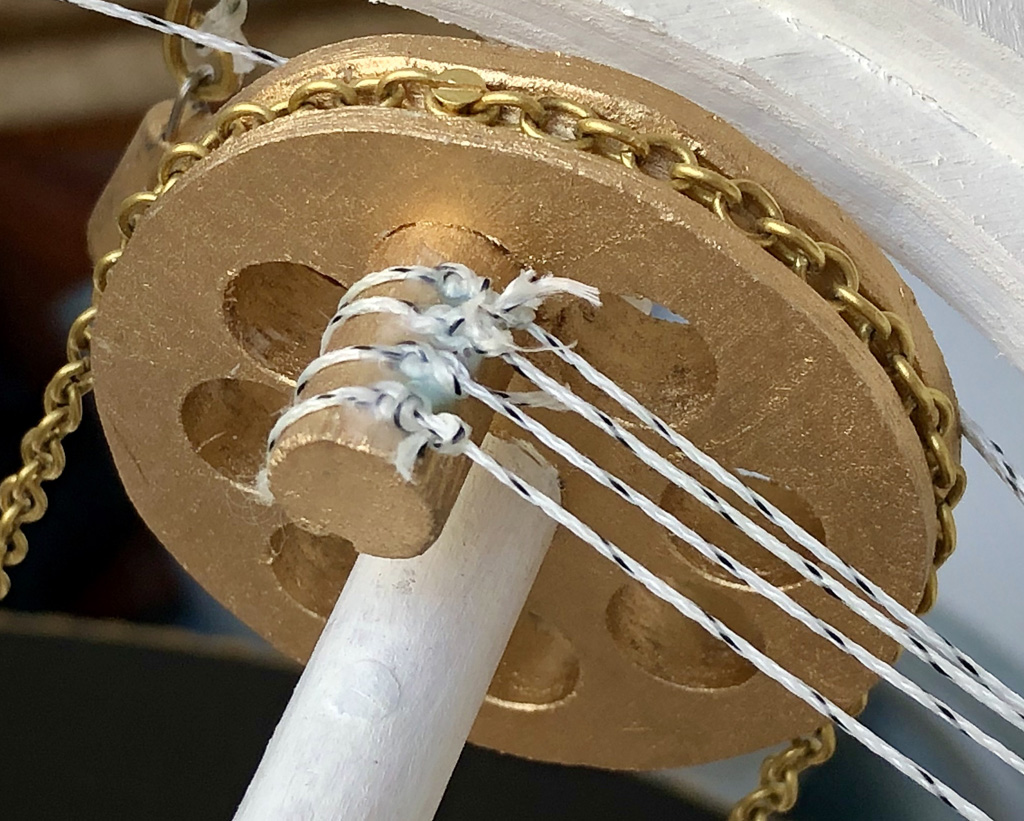
The wheel to make the swing rock back & forth and to pull the strings which operate the birds.
The same wheel at the top which makes the swing rock also pulls the four strings to make the four birds rise up. Strategically placed screw eyes guide the four strings to the four birds.
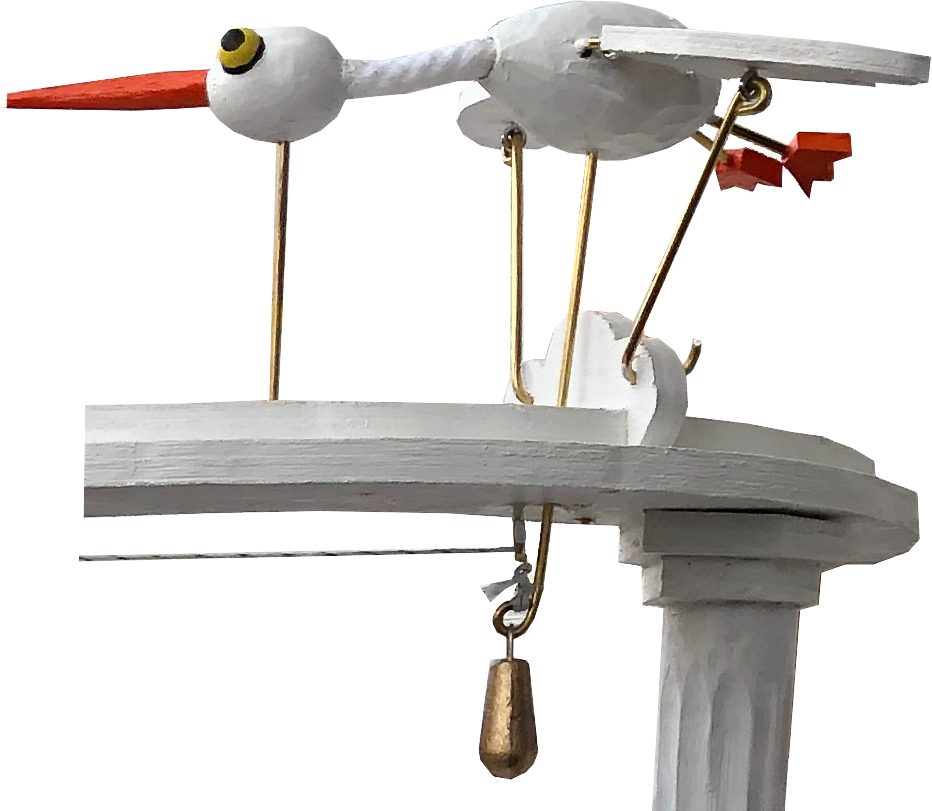
A string threaded through an eyelet pulls the brass rod up which lifts the bird’s body, the lead weight pulls it down again.
 The swinging man has to really enjoy his swing as he is in 7th heaven, so moving forwards he leans back and pulls his legs up with his mouth open laughing. Right at the back, ready for his next swing, he sits up straight with his mouth closed and his legs hanging down.
The swinging man has to really enjoy his swing as he is in 7th heaven, so moving forwards he leans back and pulls his legs up with his mouth open laughing. Right at the back, ready for his next swing, he sits up straight with his mouth closed and his legs hanging down.
Like a puppet, he has strings on his legs and a string on his chest. These strings are permanently tied to the framework. As the swing moves forward the strings tighten to pull his legs up, As the swing moves back the string tightens to pull his upper body erect on the seat. Gravity closes and opens his mouth.
His hands are permanently glued to the rods and his thighs are glued to the seat so that his body and lower legs can move freely.
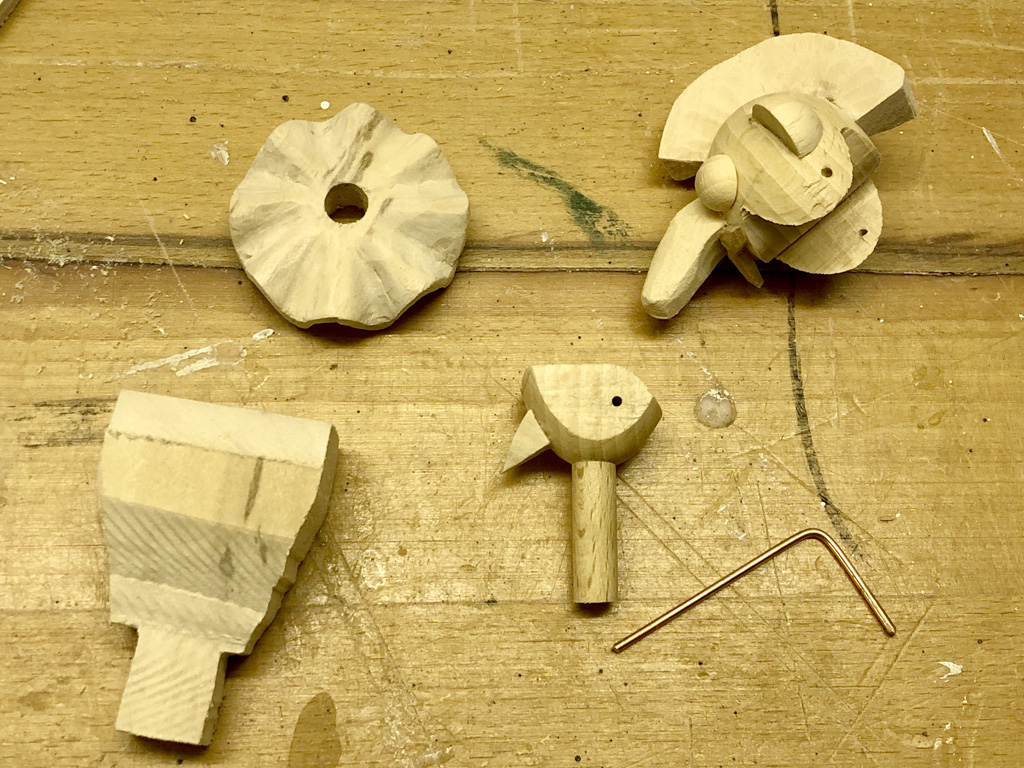
The separate parts of the head and the carved ruff for our fashion-conscious swinger

The head assembled onto the body. Cutting a curved smile into a beechwood egg requires the egg to be held very firmly in a clamp.

One limewood leg, hinged at the knee on a 3 mm dowel.

The arms hinged with screws and plastic washers and the hands which hold the rods of the swing.
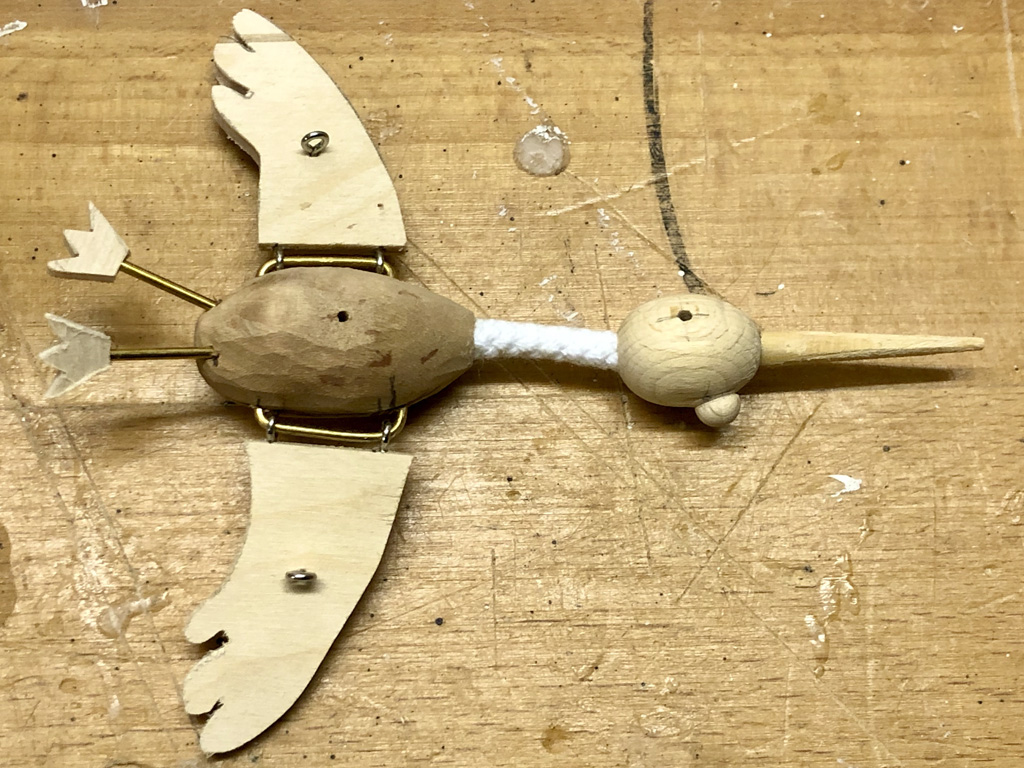
There is a video which shows how the birds move https://www.youtube.com/watch?v=EuCOqCZR1_k
The wings are hinged to the body using screw eyelets and a piece of bent brass rod. The neck is a piece of white cord which flexes nicely as the body moves relative to the head. My harshest critic, a four year old neighbour asked me why the birds don’t move around in a circle although they are flapping their wings. She is quite right of course and a slightly more complex mechanism would have made that possible. I will tie a knot in my hankie to have a go at revolving birds at some future time.

The framework is reminiscent of a Roman temple. The fluted columns are pieces of dowel with round chiselled grooves.
Everything is of course floating on clouds and I chose columns as in an ancient Roman temple to support an ethereally round top. Giant golden hands firmly grasp the ends of the axle for the swing. It is all made of wood, but a lick of gold paint gives things that certain sheen which we would expect in our Seventh Heaven.
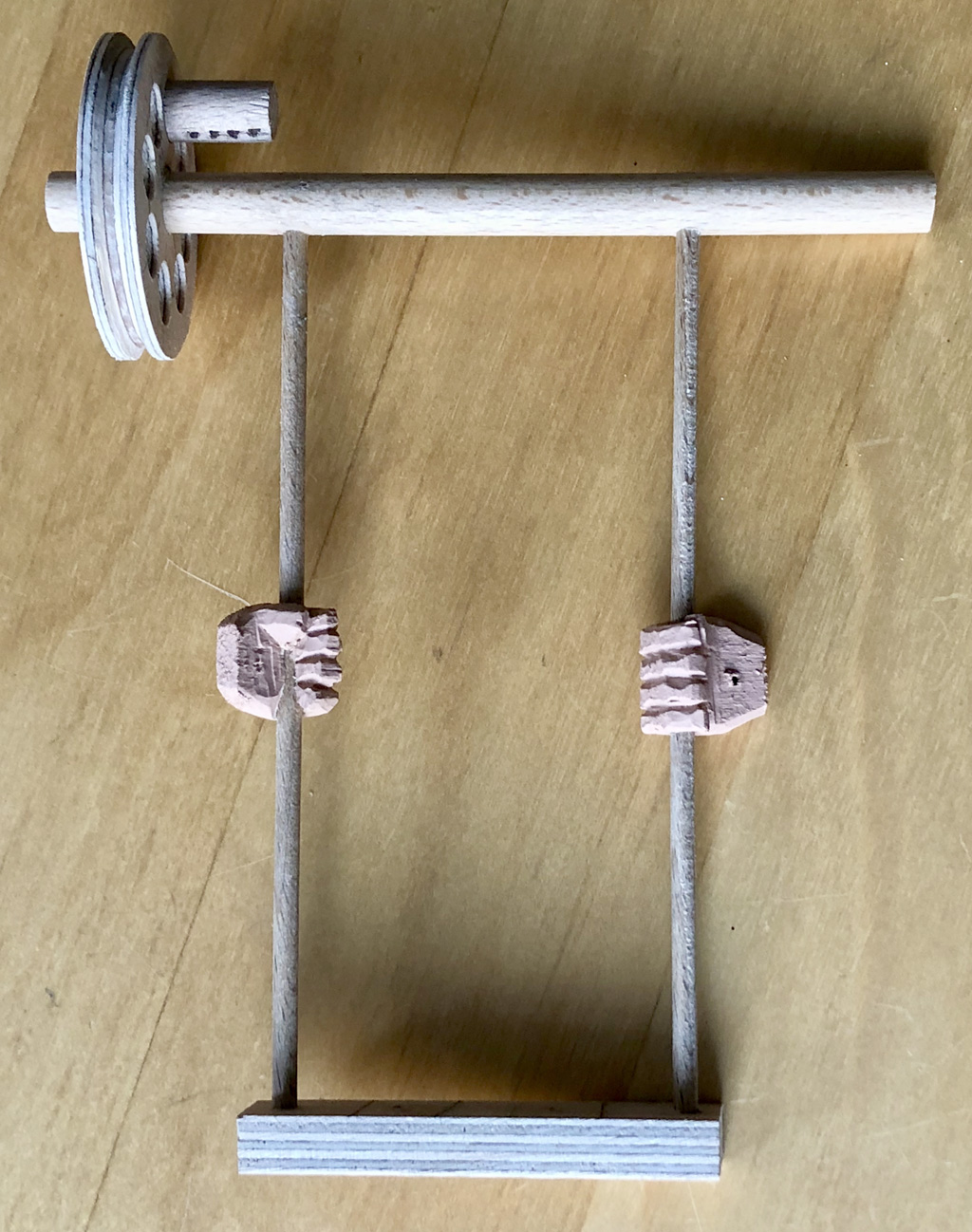
The driving wheel was cut with a bowsaw and the groove in its edge was simply chiselled out. Drilling round cutouts supports the impression of a metal wheel when the gold paint is added. The hands could move at first, until trial and error revealed the best position for them to be glued.

The hands were first modelled in plastercine. The hole for the dowel was drilled first and only then was the final shape carved.
It was fun making this but, as always, I was much wiser at the end than I was at the beginning. Initially I was very casual about the dimensioning of the moving parts and had to beef things up a lot when I noticed my mistake. After some strengthening, the mechanism works, although turning the crank requires a very uneven amount of force depending upon its angle of rotation. The finished item is quite large and the birds are easier to see than the “main” figure on the swing. Of course the columns and round roof are required to support the top axle but they do obscure our psychedelic hero enjoying one of life’s simple pleasures, which is a pity. Maybe a simpler inverted V-shape frame would have been better, without our feathered friends fluttering away up above. I still like it anyway!
Here is a video showing the finished item – https://www.youtube.com/watch?v=_AEWpeBCgO0

Fitness is a big deal in Berlin with fitness centres popping up everywhere like mushrooms. However, you don’t have to become a member of one of these joints to stay fit as Yolanda the Yoga Queen can show us.
Yolanda is a moving example of the ancient art of wooden Yoga. Yolanda’s wooden Yoga skills are so advanced that she has mastered the technically very demanding eyebrow twitch, even accomplishing the plait swing with simultaneous neck stretch first recorded aeons ago in the darkest depths of the forests surrounding Berlin.
As a master of her craft, she is entitled to wear the Navy blue initiate’s frock, with its matching conical headpiece.
A friend gave me an A4 card with a figure to be cut out called “Gymnastics with Sister Adelheid”. You can see it halfway down the page http://www.edition8x8.info/bastelbogen/bastelbogen.html I had a lot of fun making this and when you lift Adelheid’s substantial body up and down, her arms wave down and up in a most fetching manner!
Adelheid was created by Martin Graf who is a brilliant artist with a great sense of humour. His web site is in German, but the images and animated GIFs speak for themselves, so it’s a great source of inspiration.
The nurse who looked after me as a 10 year old was called Yolanda and I loved her dearly. She also rhymes nicely with Yoga, so that was that. I also decided to change the movement so that when Yolanda’s body is pressed down, her arms go up. Trendy girls in Berlin favour long hair at the moment, so I thought that long plaits would be nice for her and maybe they could move up and down too. While considering how to do this I thought well let’s move her eyebrows as well.
I used three sheets of 6 mm plywood sandwiched together for the body in an almost triangular shape. For the arms I used 2 mm plywood with carved limewood hands and shoes. The legs are 6 mm beech dowel with 1.6 mm metal rod to move the arms. In the middle piece of the 3-layer sandwich there are slots in the plywood to accommodate the legs and the springs which push them down. This middle piece has an angled top on which the arms rest. Three small polyamide washers help the arms to move freely and I cut grooves in the outer pieces of the sandwich to provide space for the bent metal rods to move up and down.

This arrangement means that when you push down on the body, the leg springs compress and the metal rods move up into the body thus lifting the arms. As each leg has its own spring, you can choose to place one foot onto a raised platform leaving the other foot floating free in the air. If you then push down on the body only one arm will be lifted. As the ruff is fixed to the body, you can also push down on the ruff.
I cut a beechwood egg into two halves as the basis for Yolanda’s head, I chose a smaller egg for her nose, two hemispheres for her eyes and a cone for her hat. I used 2 mm plywood for her plaits and carved a limewood ruff to hold her 6 mm dowel neck.

From left to right. Front of head with holes for eye axes. back of head, 2 pieces of padding and 2 plaits. 2 eyes at bottom on different length rods.
To understand how things move, here is a partial assembly, showing just one plait which is pivoted on the metal rod on which Yolanda’s right eye (and eyebrow) is fixed on the outside.

As the metal rod from the neck moves up and down it moves the plait up and down. The plait is fixed with epoxy resin adhesive to its axis rod, so this rod turns as the plait is moved. The eye on the outside is also fixed to the axis rod, so it also turns as the plait is moved. Here’s a short video showing the movements https://www.youtube.com/watch?v=pejNGatJAyQ
The plaits overlap so I added padding on each half of the egg to keep the plaits properly offset and to fill what would otherwise be an ugly gap. This padding means that one eye needs a metal axis rod which is longer by the thickness of the padding. A plastic washer beneath each plait keeps it moving freely.

The ruff is glued to the top of the body and the neck is glued to the ruff. The neck can move within the head thus moving the brass rod up and down. I chose not to use a spring here so that friction can hold the head on the neck in any position that you choose. To lift Yolanda’s plaits you have to pull her head upwards, “stretching” her neck. To lower the plaits you press her head down. Her hat is a good place to hold because your fingers are then clear of her eyebrows. As each plait lift its metal rod turns, rotating Yolanda’s eyes.
Her eyebrows are glued to the tops of her eyes and move with them. As her plaits lift her eyebrows tilt and Yolanda seems to frown. As her plaits go down, her eyebrows relax and Yolanda appears calmer. You don’t really notice that her eyes are rotating, her eyebrows grab your attention and give her this variable expression. Once you have set her expression you can then use the ruff to press the body down and lift her arms, without changing her expression. If you choose, you can press down using her hat, in which case her expression will first relax and then she will lift her arms.
If that’s all a bit complicated to understand, there is a video of Yolanda in action here https://www.youtube.com/watch?v=7b1OuLkBtCY which should help.
As a well brought up young lady Yolanda takes care to use white cotton ribbons to keep her plaits tidy, which of course match her snow white ruff and socks.

Sometimes Yolanda gets a bit cross. Well it’s only human isn’t it?
https://kimskabarett.home.blog/

Kisso Fisch

KaDeWe Champagner

Die Weltbummler

Wer ist dieser Typ?

Three proper Charlies

Fluoreszenz Frisuren

Auf die Größe kommt es an

Cedric und das geschlagene Ei!

Hilfe! Wir sind zu viel.

Ein richtig schräger Typ.

Mama Mia!

Was gibt’s heute zum Abendbrot?

Der Würfelmeister

Wer ist jetzt dran?

Spiegelspaß in der Odenwaldstrasse

SPD Kunst

Der Profi bei der Arbeit.

Die Familie kommt mir irgendwie bekannt vor…

Die Leute sind größer hier im Norden.

Three boys in Berlin

The people’s parliament.

Wo ist bloß das Bahnticket?
Die Elbphilharmonie


Schanzenviertel

Schönes Stickup

Advertising the exhibition
What is beauty



André’s 3D Kunst
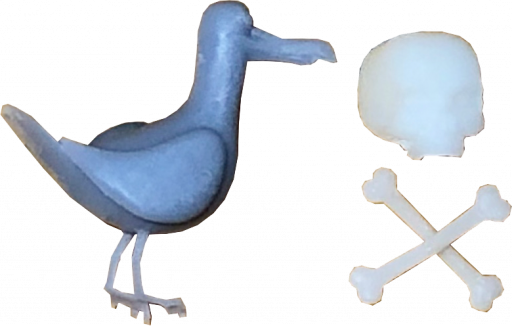
Meßberghofeingang


What was the creative brief?
As an Englishman in Berlin I am naturally a staunch defender of English culture, so I aim to sell the benefits of teatime to the pagan Germans who much prefer coffee! When two chatty friends get together, the benefit of having to drink tea is that while one is drinking their delicious tea, the other can chat and vice versa. The more vivacious the chat the better, so waggling head & hair and dangling earrings are a must.

Dangly earrings are a must
What’s the technical brief?
I like the idea of cams controlling things, but as I live in a small flat I see a drawback in the size of the base needed to accommodate cams which turn around a horizontal axis. I wondered whether arranging cams to turn around a vertical axis is feasible and whether the resulting base would be more compact.
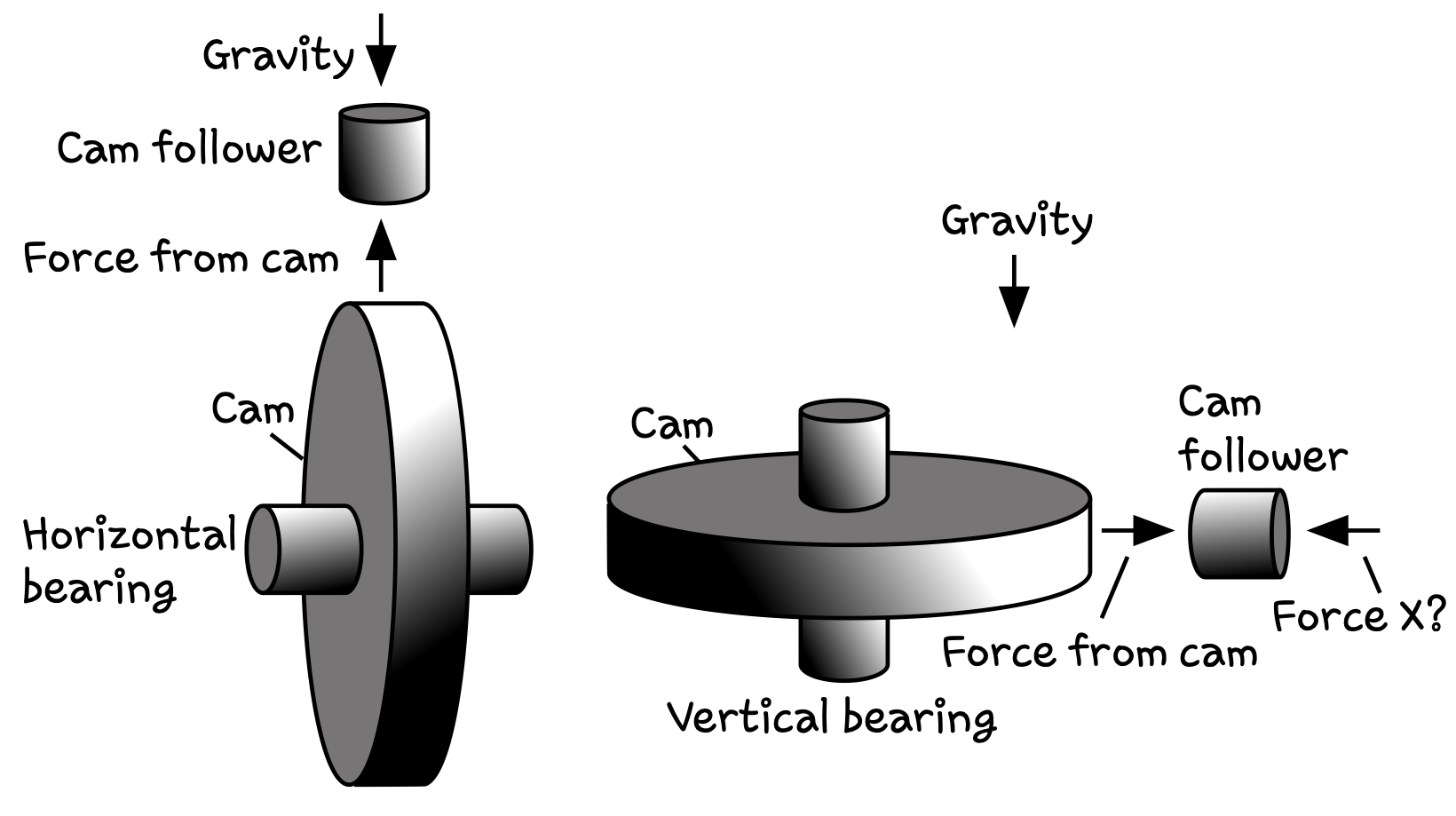
This simple illustration shows the 2 options. At first sight the vertical bearing option looks distinctly flatter.
Force X could be a spring, or we could use a piece of suitable routed string attached to a weight to pull the follower against the cam, thus bending gravity to the required angle. The angle of rotation of the handle should also be left to the user, so the cams should be “bidirectional”. The base should be as open as possible, so that you can see “the works”.
Additional ideas which came while making
The bearing for the cams became the leg for a table.
As the cam is in the centre of the base and the two figures are at the rear, the empty space at the front begged for something to fill it, so each of the friends has space for their dog which, as we know, always looks startlingly similar to its owner.

Small dog which is strikingly similar to its owner
The table rotating seemed to make no contribution to the narrative of the piece, so I almost stopped it from turning, but then I thought that it would make a splendid carousel for someone small enough to enjoy it, so that’s what it became, a tiny subplot within the bigger story.

A tiny subplot within the bigger story
Gears
The cams will turn in the horizontal plane, around a vertical axis, but the crank for users to turn will rotate in a vertical plane, around a horizontal axis. Pin gears seem like a good idea, a small one with 8 pins for the crank and a large one with 36 pins to drive the cams.
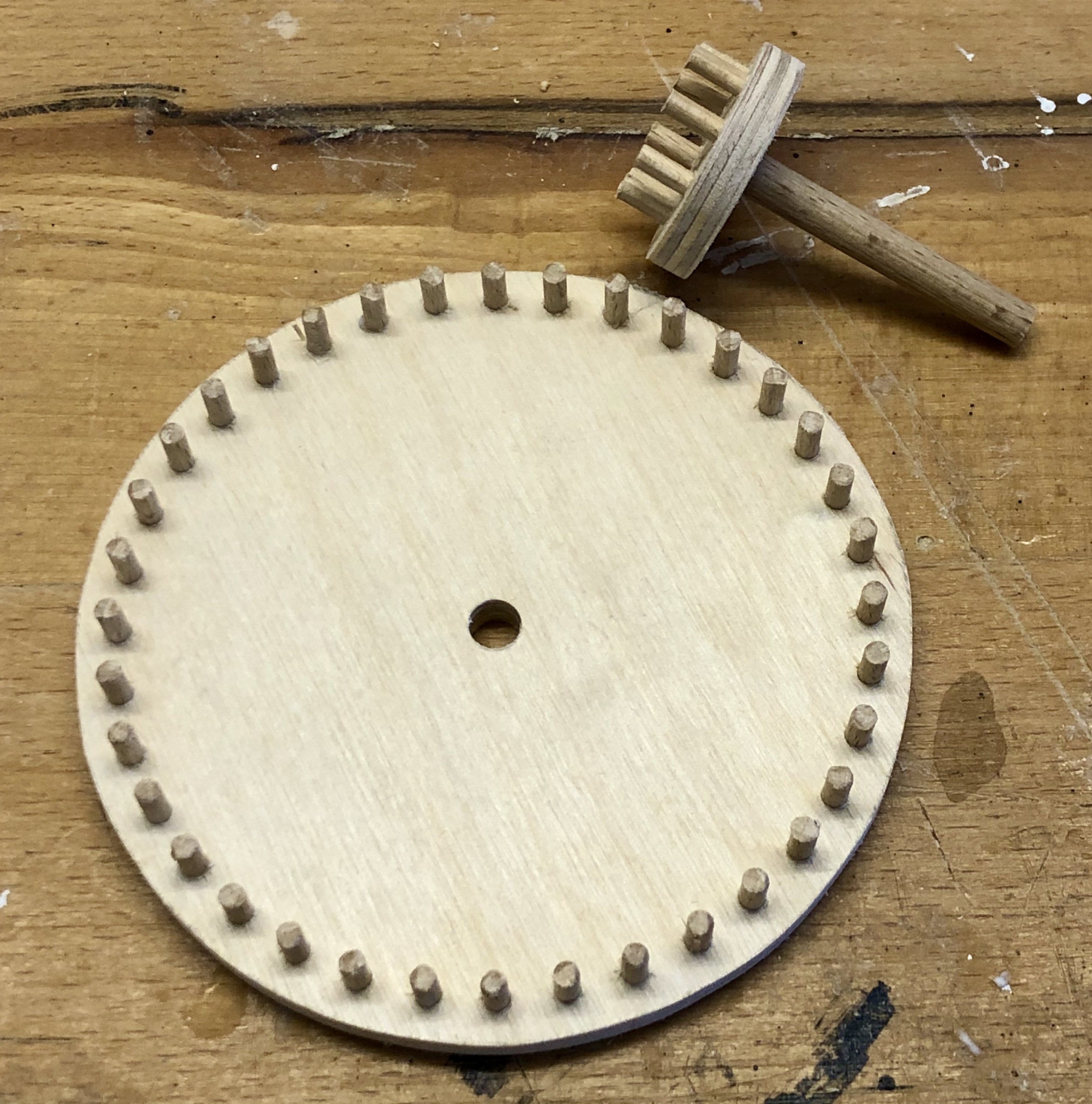
The two pinwheel gears
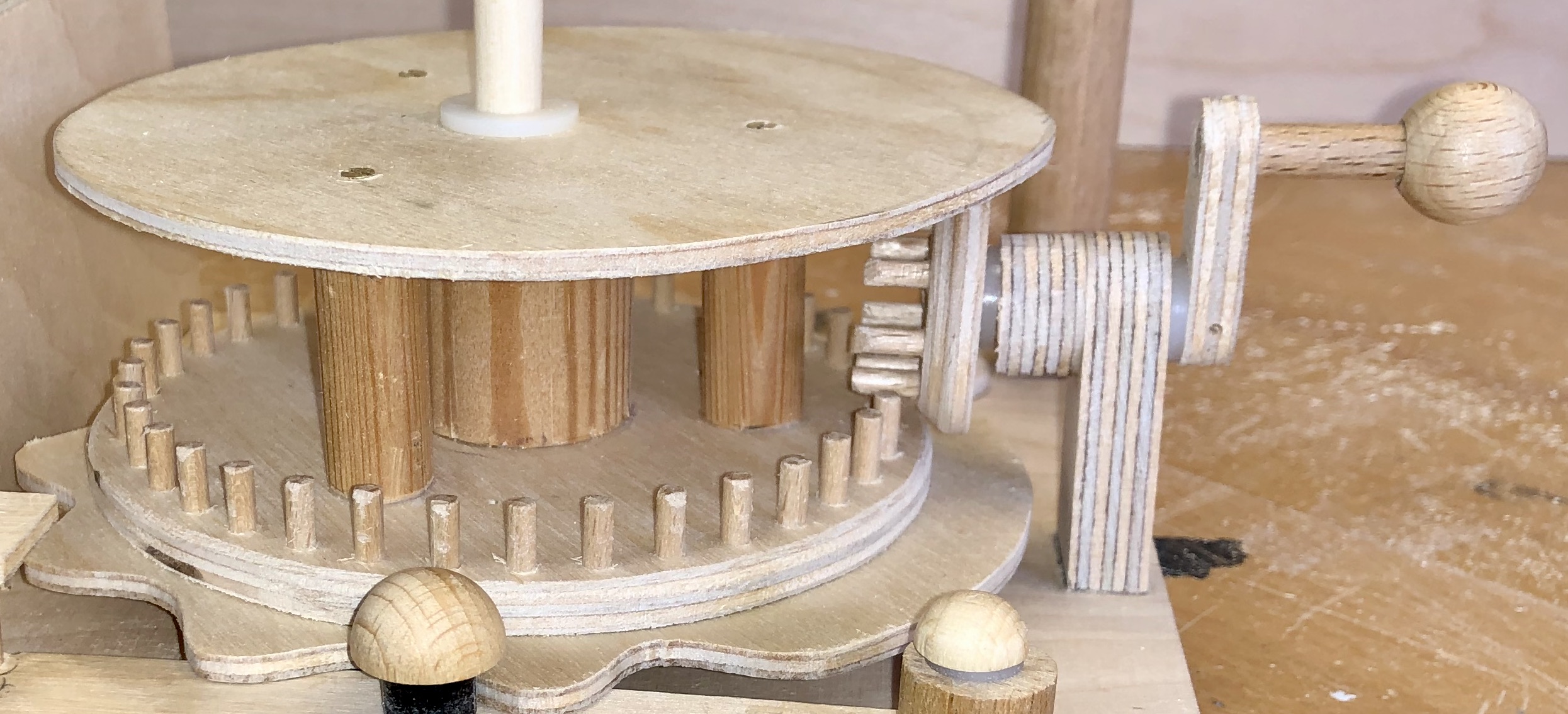
The pinwheel gears engaging
For a smoother motion, (after I took this photo) I folded a piece of sandpaper into a V-shape and chamfered the tops of two of the pins at a time in the large wheel. This is not needed for the small wheel.
Cams
Each figure has two moving parts – the mouth and the arm which lifts the tea cup. As good friends they take turns to speak and while they are not speaking, that’s the opportunity to have a slurp of tea. I decided to just use two cams. Each figure is driven by the same two cams but with a 180 degree offset. While one figure is chatting the other one is slurping and vice versa.

Two cams
In the above picture the left sort of egg-shaped cam is responsible for lifting the arms, the right cam for opening the mouths. When not chatting (the wavy bit) the mouth is held open to await a slurp of tea. Note that there are no abrupt steps in the shape of the cams here to make sure that it will work in both directions.
Followers
There are 4 followers mounted on levers which are pivoted at the front of the base, two for the lower cam and two for the upper cam. In the photo you can see the pivot at the left, the follower in the middle with a plastic ring to cut down friction, and at the right the part which drives the mechanism mounted on the rear wall.

Two follower levers
In this photo of the base you can see two followers with small springs to keep them in contact with the cams.
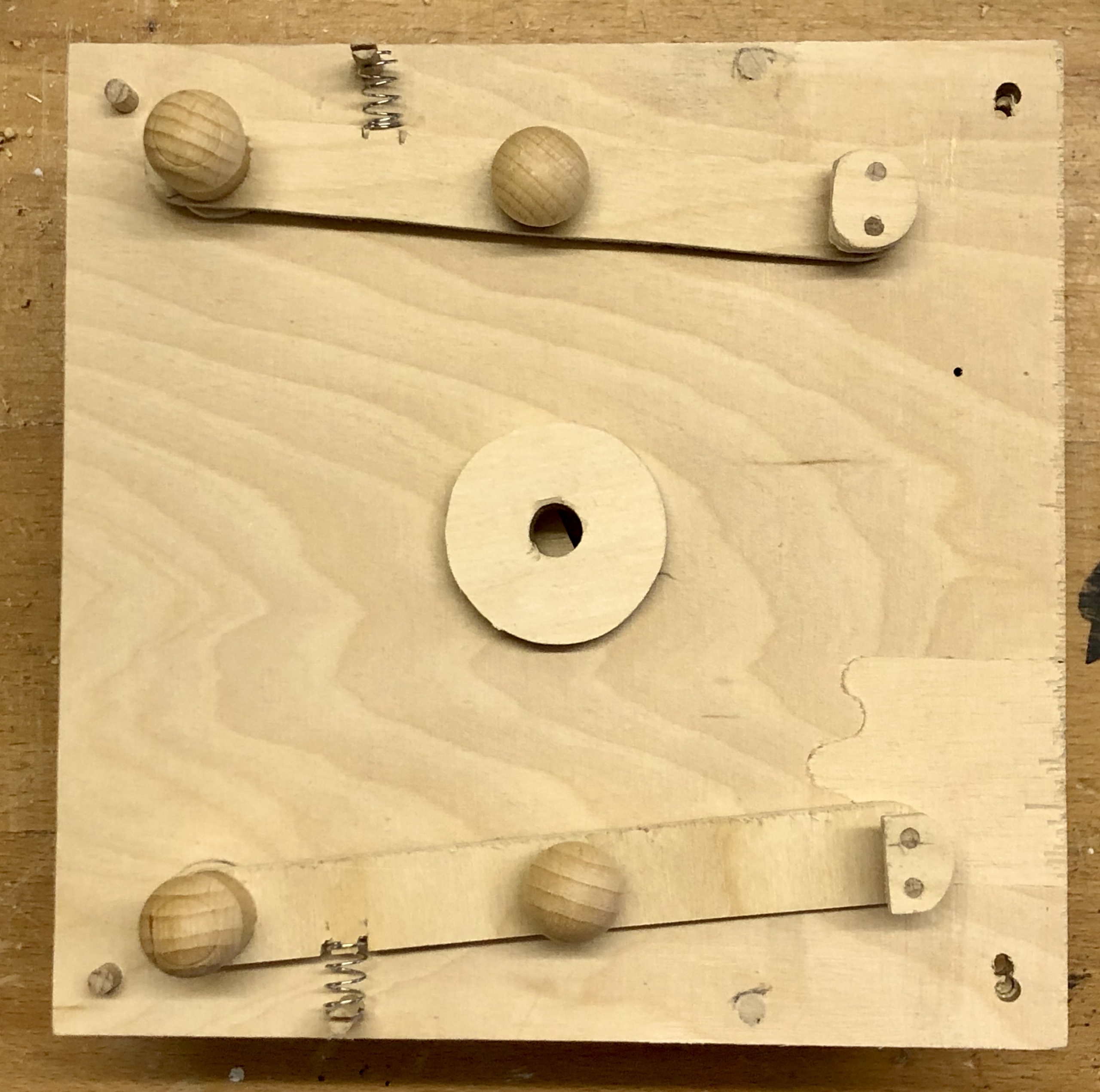
Base with two follower levers & springs
The rear wall mechanism
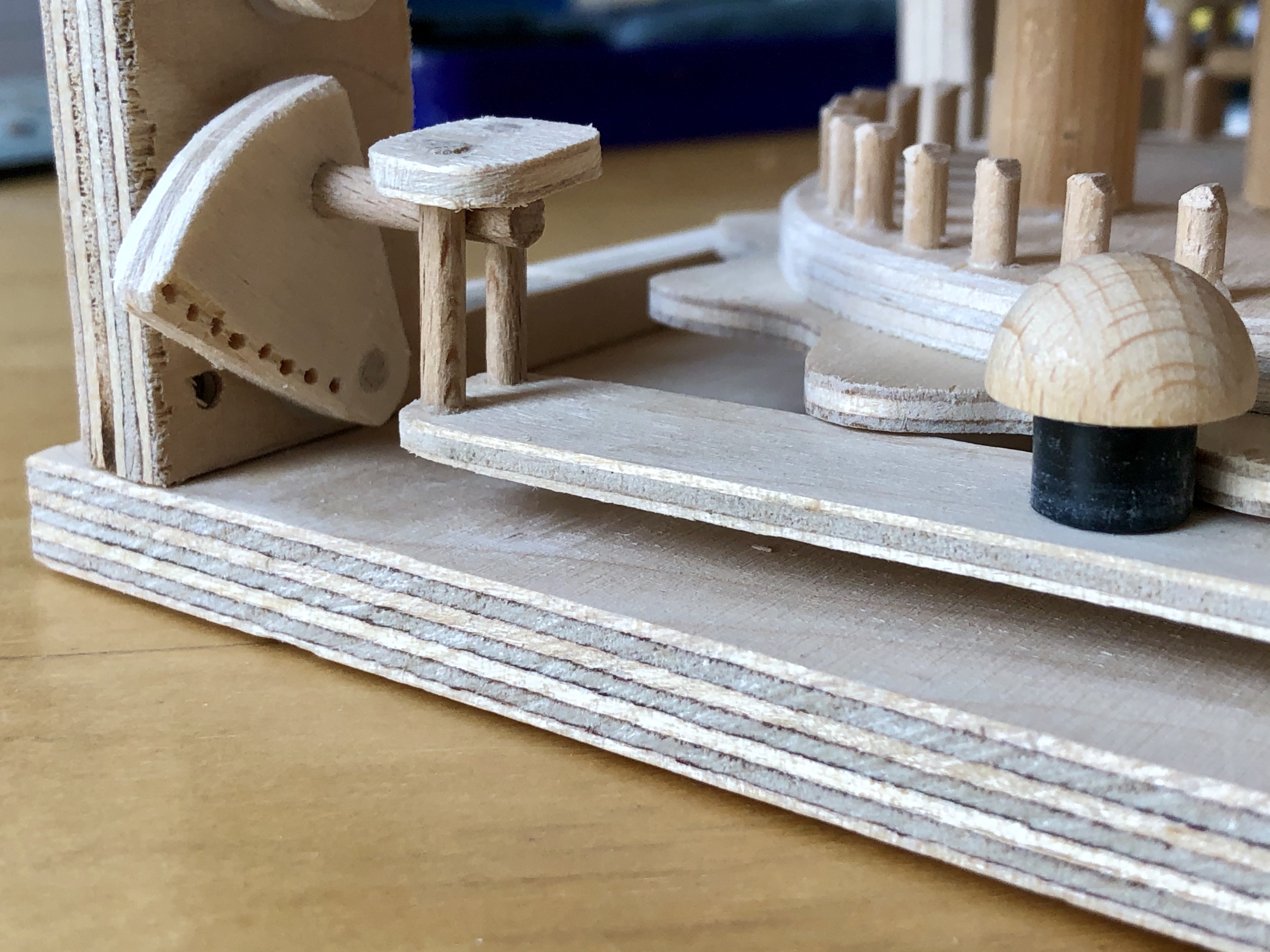
Changing the direction of motion
As the lever to which the follower is attached moves, it in turn moves this small mechanism, which has the effect of changing a horizontal motion into a vertical one. As the lever moves out it turns the triangularish piece of wood around its axis at the bottom. The row of small holes in the side are to take the vertical brass rod which moves the model. Unsure as to how much movement was needed, I could thus choose a hole and shorten or lengthen the movement by trial and error. This mechanism is repeated four times for four followers.
The tea drinkers

Half of a 40 mm wooden ball serves nicely as hips.
The figures are assembled along a piece of 8 mm dowel which is fixed into the seat. This means that they are adjustable. I left the knee hinged on a piece of 3 mm dowel until I was happy with the pose, only then gluing it. Half of a 40 mm wooden ball serves nicely as hips.

A whole wooden ball makes a good torso
One of the arms is hinged on the body to lift the cup of tea. The other arm is fixed to carefully hold the saucer.

A few wooden eggs & balls serve as the head and hairdo
The jaw is fixed to the 8 mm dowel and the head is then hinged onto the jaw. This means that the whole head moves when the figure is speaking/drinking tea, causing the earrings to swing about most satisfactorily. The eyes and nose are removeable to make painting easier before gluing them in place.
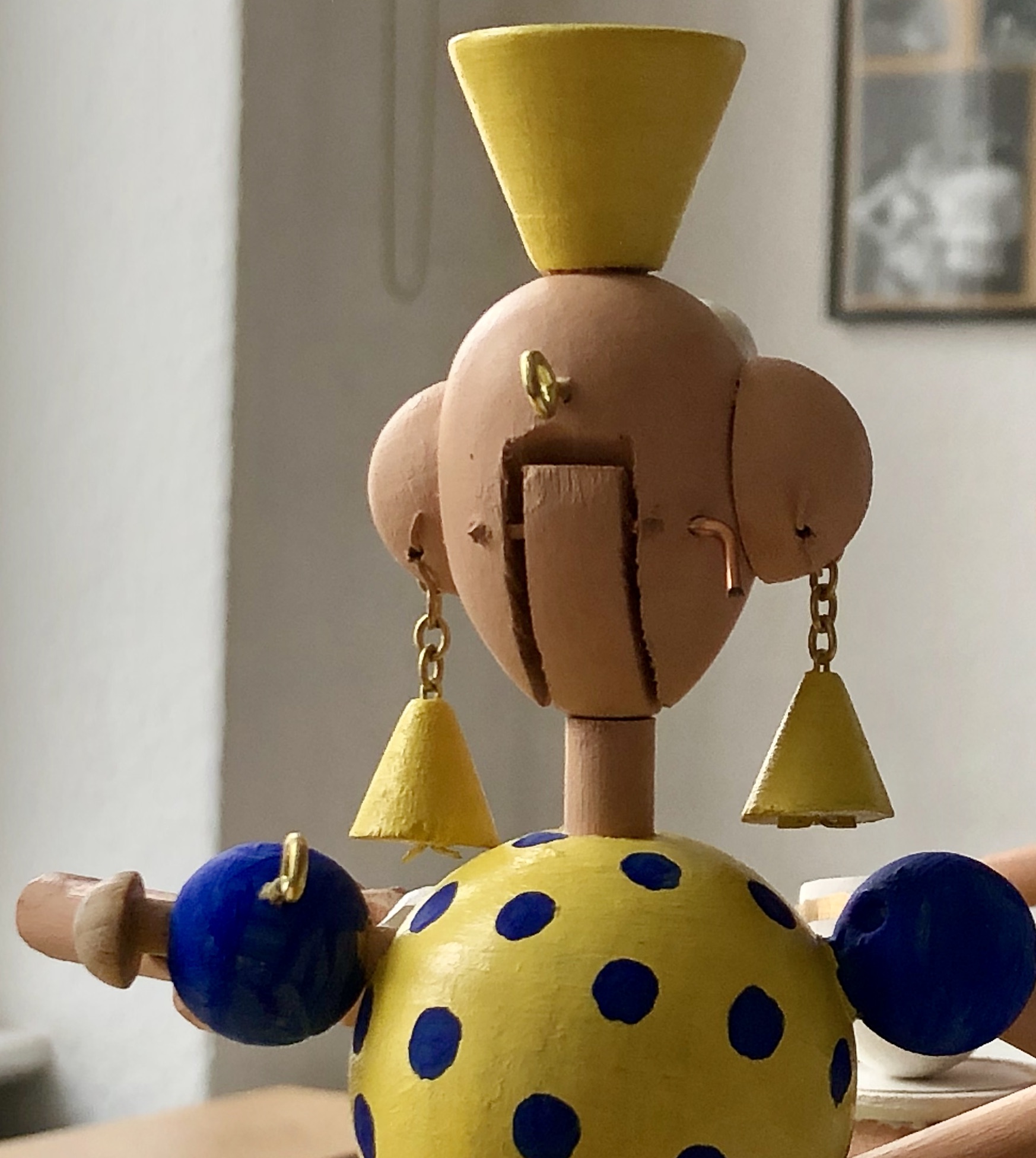
The head is hinged onto the fixed jaw for maximum waggle
Hands and teacup

Carefully hinged woodwedge teacups
The hands are carved from lime wood with the smallest finger slightly lifted. When the arm lifts, the protruding pinkie then makes that elegant gesture so typical of polished tea drinkers. Of course the teacup must stay horizontal to make sure that nothing gets spilled so it is hinged on a bit of brass rod.

The brass rods in place
Lessons learned
I ended up with quite a compact base so it was worthwhile turning the cams sideways. Precision seems to be more important like this however, so I had to take great pains to keep the two cams parallel to one another as well as to the box. The spacing between the two pin wheels also had to be just right for smooth operation. Fortunately, I could adjust that a bit via the thickness of the washer underneath the cam assembly. When I was almost done, I decided to use what I had intended to be a collar as a waist instead. Happily, that just meant changing the order of the bits on the 8 mm dowel. The figures look much more stylish like that. When testing the movement, I decided that the mouth was chattering too quickly, so I made a new cam from 3 mm plywood to slow things down a bit. I tried to resist gluing parts together for as long as possible to keep my options open. That is a delicate balancing act. While things are not fixed the precision wobbles and occasionally pieces tumble all over the place and have to be carefully collected. Once glued it can be hard to take things to pieces again to change this and that.
Youtube link https://www.youtube.com/watch?v=COTnQGcVq34

Summer is a cumin in Berlin and my wife is busy planting the balcony so that we can enjoy our evening cocktails in a fragrant, colourful environment. Young plants grown in Dutch greenhouses do give you a really quick start but much patience is still required. As an impatient man, I thought about what I could conjure up that gives instant satisfaction for friends of the floral.
The mechanism was to be as simple as possible. A handle rotates a cam which friction drives a wheel perpendicular to it, so that the wheel and its shaft are both lifted up and down and rotated a little. Petals are attached to the other end of the shaft and as the shaft is lifted, the petals should open up to reveal an egg-shaped centre.
To get the shape of a petal I used a piece of plastercine pushed against a wooden egg. From this I made two templates in card, to mark up my lime wood for cutting on a bowsaw.

Plastercine petal and two card templates
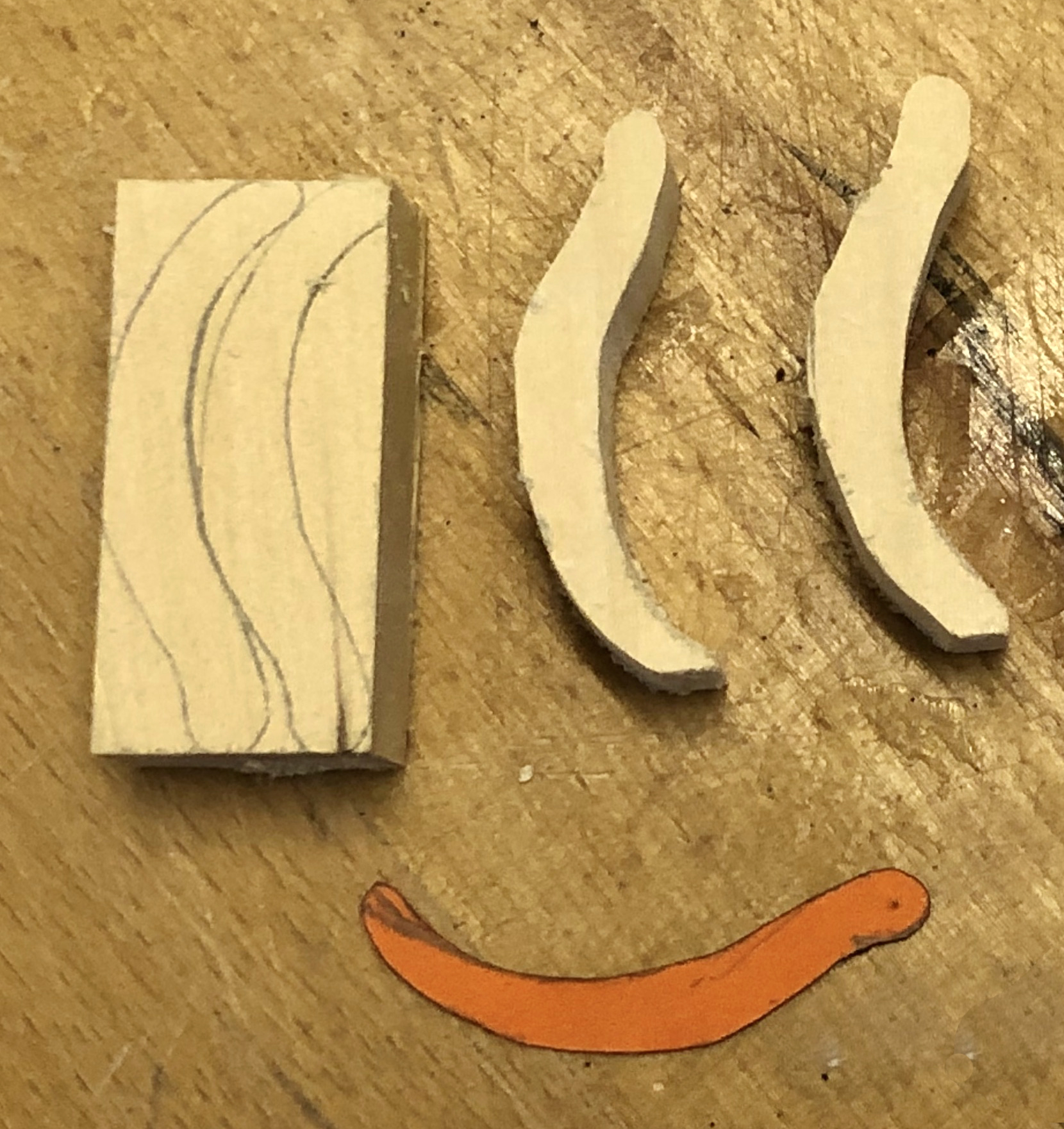
First cut for petals
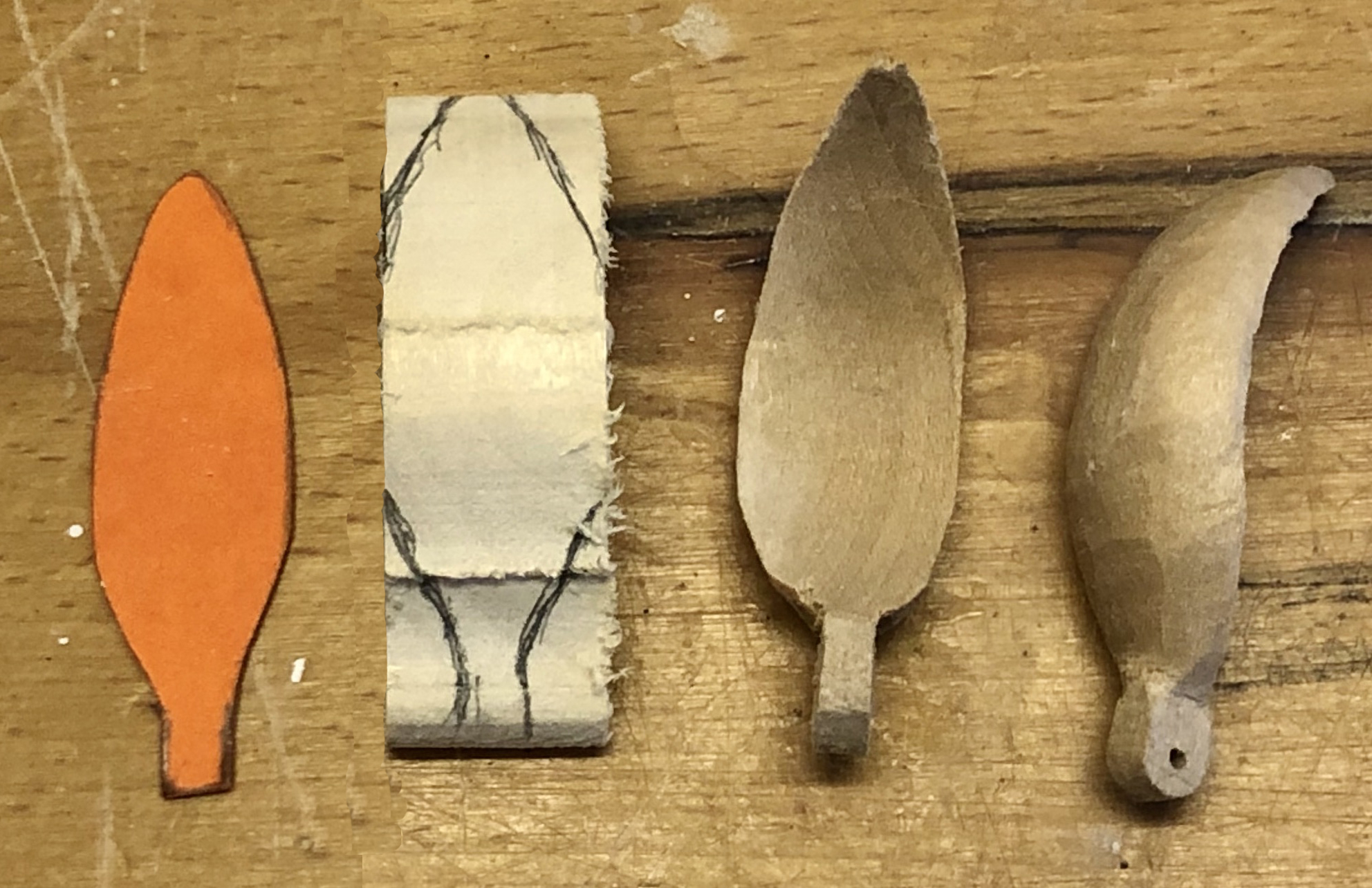
Second cut and carving for petals
Instead of trying to hinge each petal separately, I bent a piece of brass rod into a ring and cut two holders to grab the ring in a sandwich.
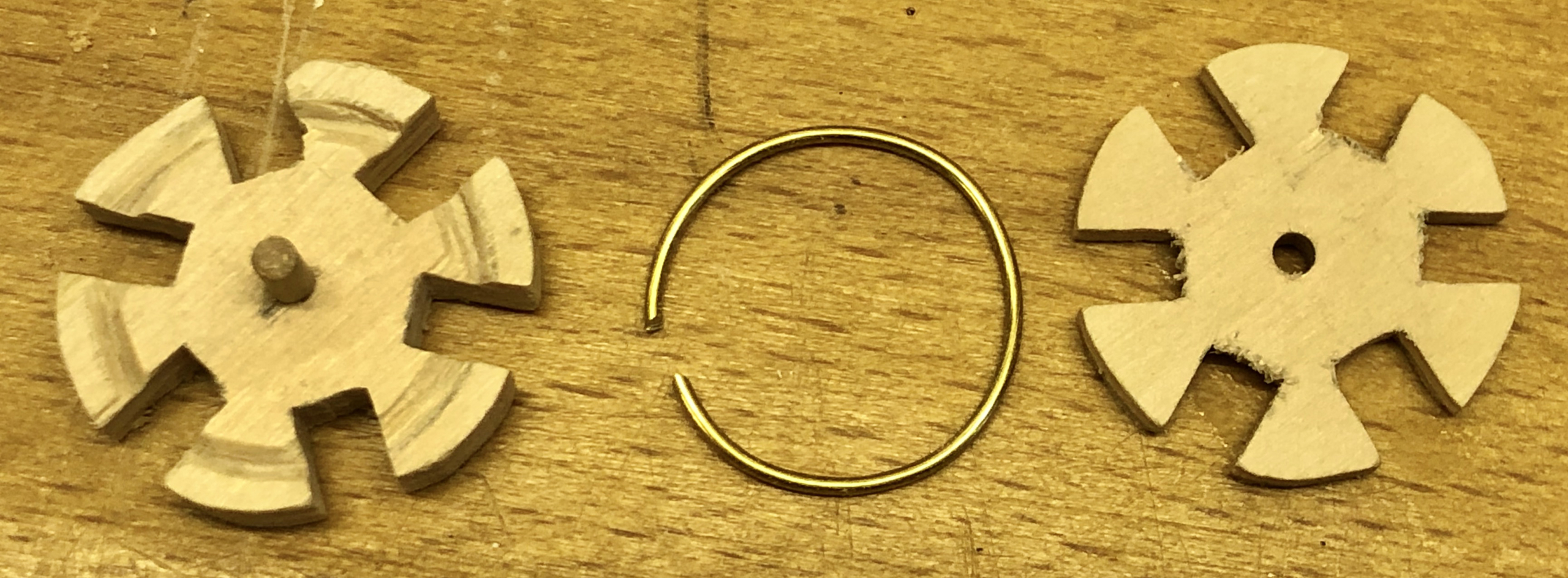
A hinge for 6 petals
And when this is all assembled it looks like this

6 petals hinged on a centre piece
The base has four chunky dowel legs. Two of the legs have holes to take the 8mm dowel axle with its cam and its disc-shaped crank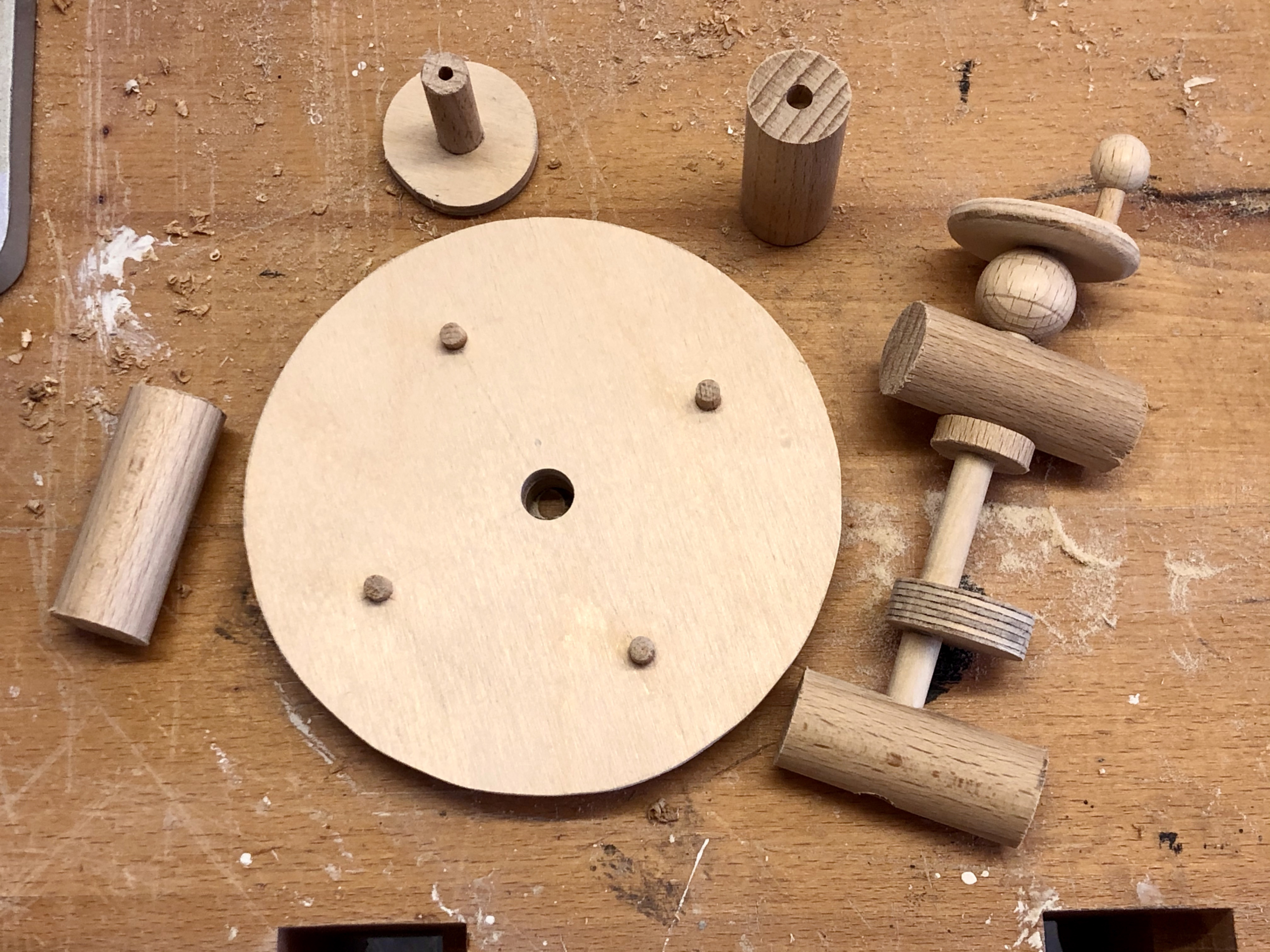
Parts for the base mechanism

The assembled base mechanism
There is a short video showing the effect of turning the crank.
Youtube link “https://www.youtube.com/watch?v=gQMXmhIrygE”
Adding a wooden egg into the centre of the petals completes the flower

The open flower
To push the petals up when the flower is closed, a wooden ring is required at just the right height. A certain amount of experimentation shows the correct height and some trimming of the outside of the petals gets them all to move synchronously.

A ring/cage at just the right height
The flower jammed when open and didn’t want to close again. A lead washer fixed that.
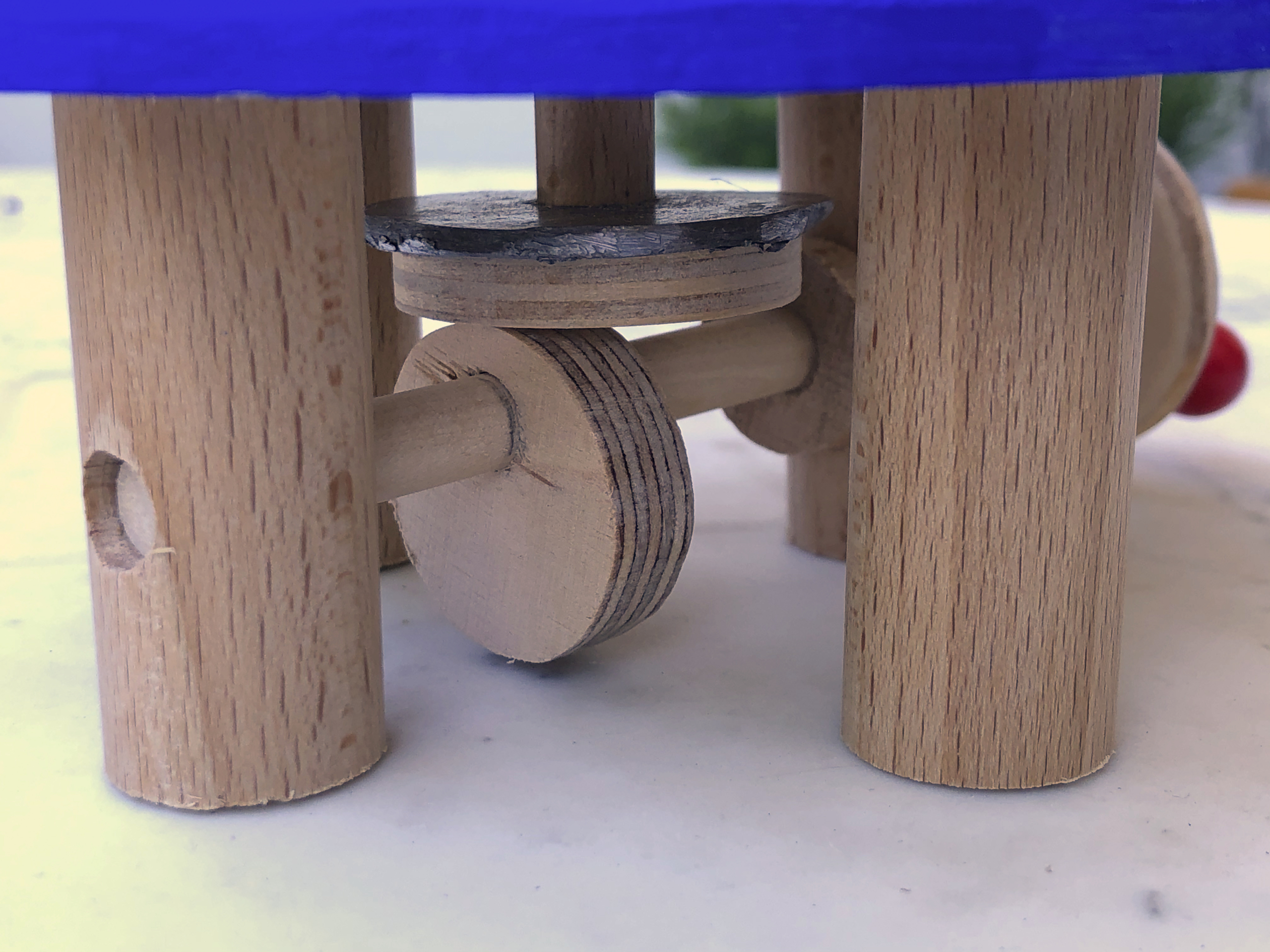
Lead washer to increase downward force
It was caused by the vertical activating rod tilting due to the off-centre upward pressure from the cam. It’s a delicate balance between the diameter of the dowel and the diameter of the hole in which it moves. I used a 10 mm dowel in an 11 mm hole and that was too loose. Maybe a 10.5 mm hole would have been better, maybe I should have used a much slimmer dowel to reduce the surface area subject to friction? I will just have to try it and see in future.
My severest 4 year old critic asked “are those rabbit’s ears?

Rabbit’s ears?
It only has 6 arms so it can’t be an octopus

Octopus?
Something from outer space?

Alien?
This finished piece has a very short narrative. Each turn of the crank opens & then closes the flower. That is not much of a story. Nevertheless my official tester played with it happily for quite a while. I think it is more something to entertain kids and is of less interest for adults. I had fun making it and learned a bit, so I am content.
Video link “https://www.youtube.com/watch?v=uwzTALIhS_c”
https://www.wordwise.de/Gardening%20for%20the%20impatient.zip
It’s Sunday so let’s wind the clocks up!

And watch the Andrew Marr show on the telly.

Look who’s on the show today!

Check how the flowers on the balcony are doing.

And it’s time to cook lunch.

Yum, yum, yum!

Delicious strawberries from the farmer.

His and hers expresso.

Need to fill up the sugar bowl.

Time for a stroll around the block.

This way?

Or that way…

Cheerful tree stump.

Young man, can you bend down far enough to do my loose shoelace up?

What time is it?

Do you think we could tow this behind a tandem?

A musical pond (Gustav Mahler Platz).

Busy mushrooms eating what’s left of this tree.

I’ve already got that but in a nicer colour.

Kim is flagging.

Nearly home again.

Who said strawberries are just for eating?

Now wash your hands.

And read a good book.

Kim can only manage one with pictures.

Cheers

Episode 30 of Hope@home (https://www.arte.tv/de/videos/RC-019356/hope-home/) – particularly liked the Schnittke music.

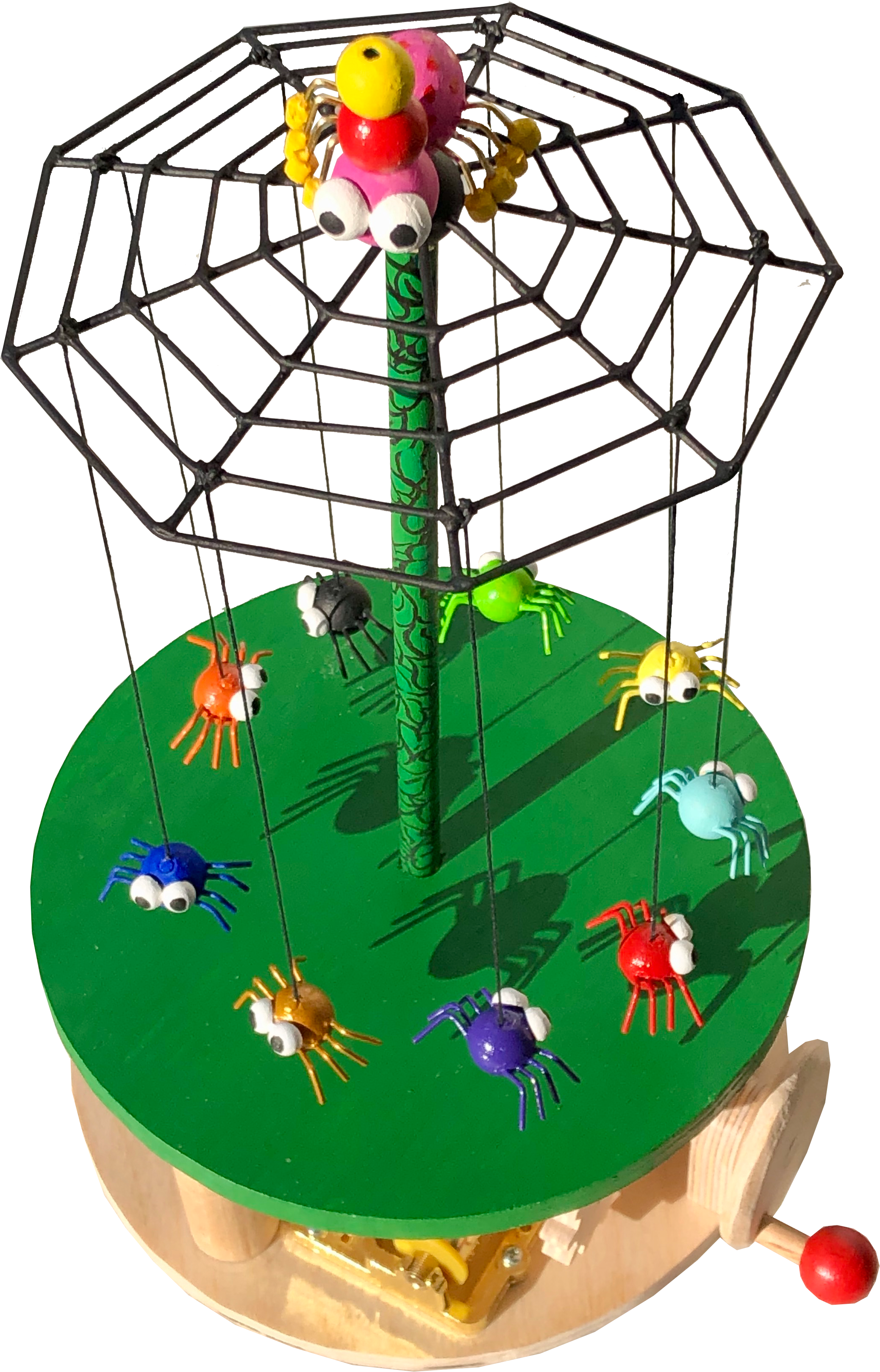
There was an old spider who lived in quite a stew.
She had so many children, she didn’t know what to do.
So she span a nice roundabout from silken thread;
And whizzed them all around until she put them to bed.
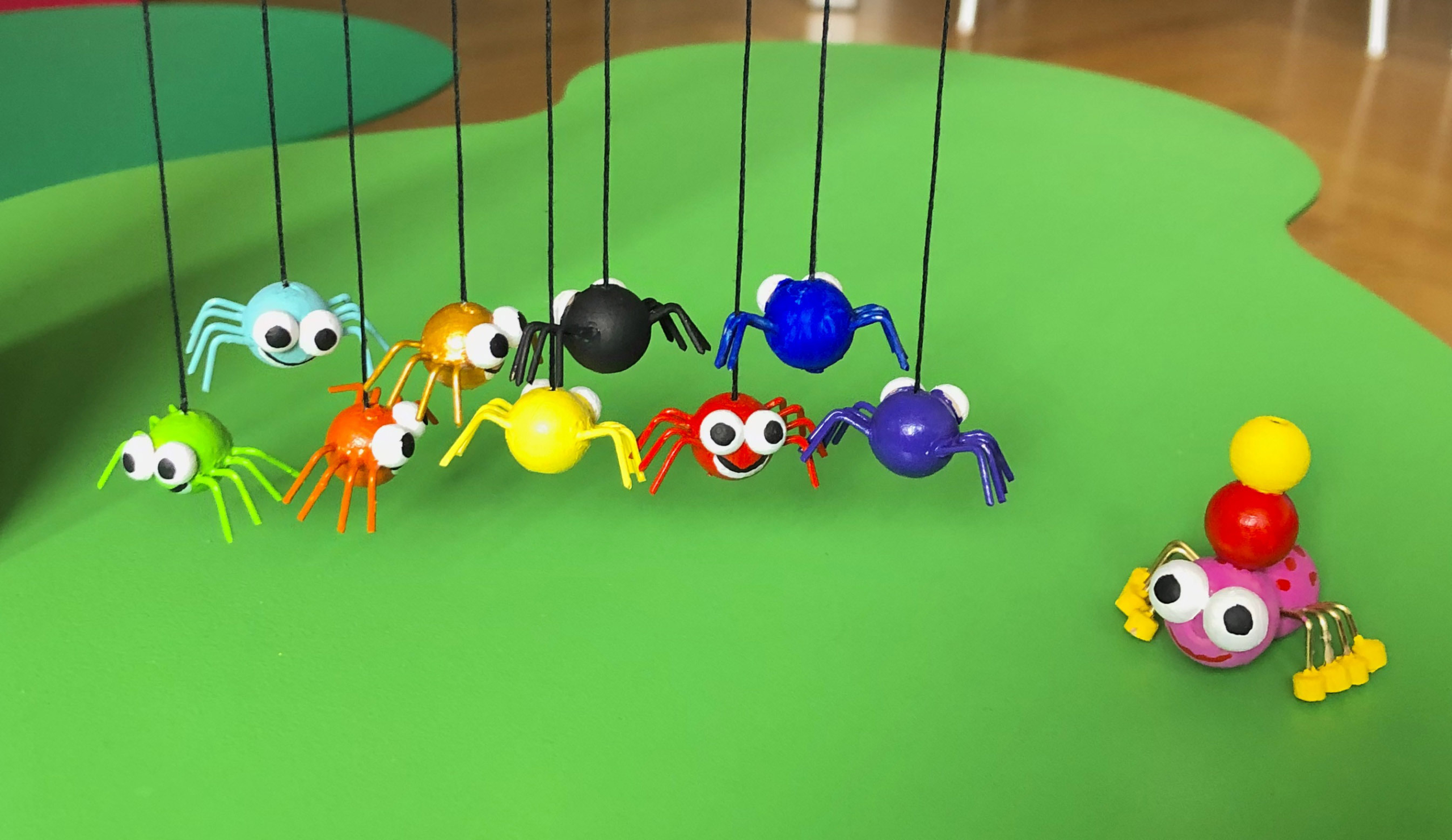
Mum spider was worried about the kids just hanging about and wondered what she could do to keep them busy.

Then she saw this bare tree and thought this will do nicely.

With a little bit of work, there’ll be room for everyone.
The mechanism to turn the roundabout should be as simple as possible and should also drive a small music box mechanism which plays “Die Berliner Luft” – a tune that every Berliner knows about Berlin’s fantastic air. Spiders can have phenomenally large families, but I decided to go for a token number of nine baby spiders. What was good enough for Queen Victoria and Prince Albert is good enough for me. They had four boys and five girls, I will leave it to the viewer to decide on the sex of the various members of my little family. Brass rods will be strong enough to make the web and wood will do for the rest.

The parts to make a baby spider
Baby spiders are uncomplicated creatures made of a small drilled wooden ball for the body, two wooden hemispheres for big appealing eyes and eight pieces of bent brass rod for the legs. For the strand of web for them to dangle from, I used a cotton thread glued into the predrilled hole which I then filled with a piece of 3 mm dowel.

Finished baby spider waiting for its colour

Fashion-conscious mum spider
Mum spider is larger of course, has a more stylish hairdo and shoes and a 3 mm hole in her underside to attach her to the top of the tree.
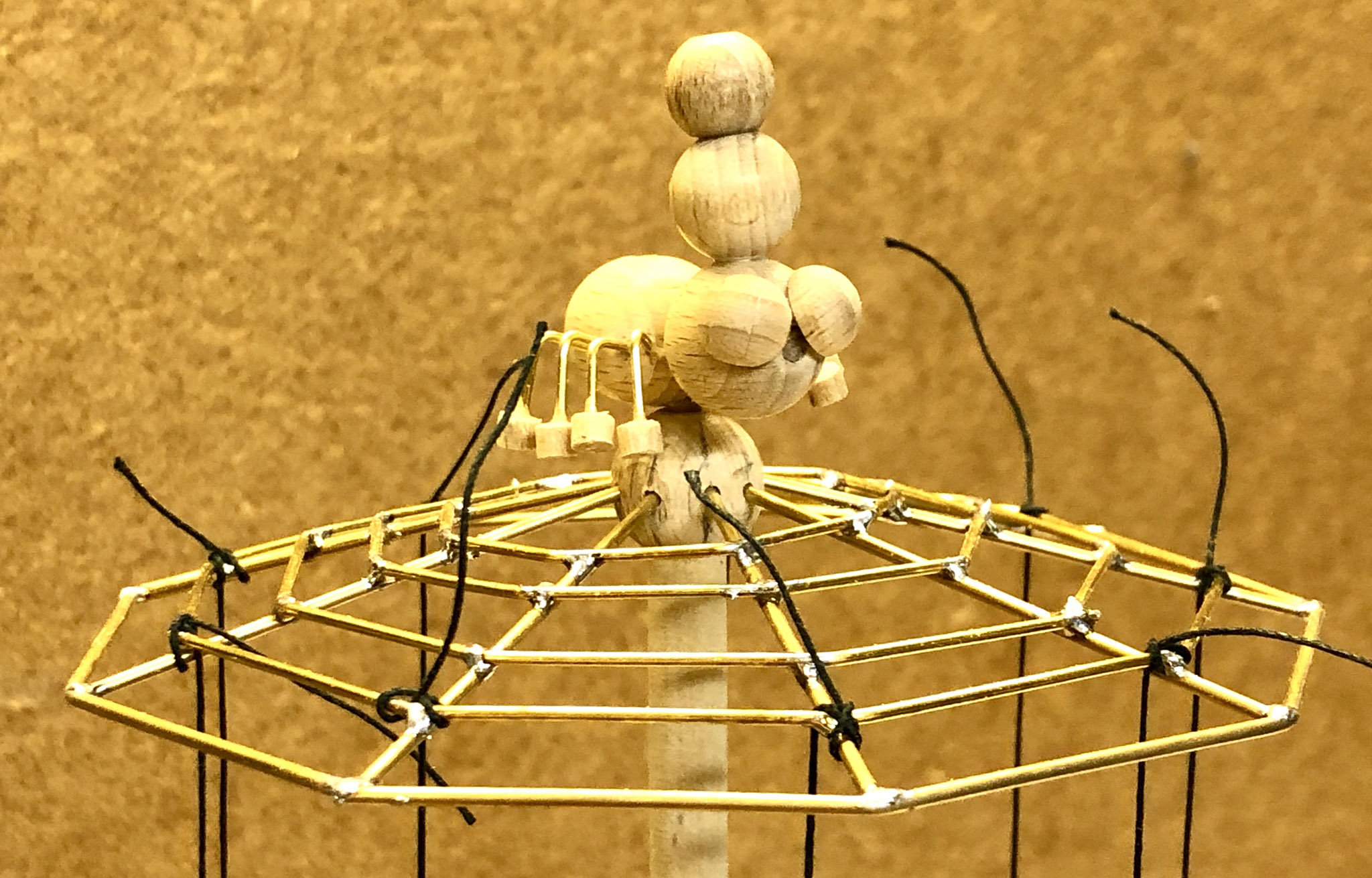
Spider mum and her freshly spun web
As there are nine spider children, the web has to have 9 segments. Mum spider needed a bit of help to make the web so I used slim brass rods, bent carefully to shape which I then soldered together, arranging for a slight “umbrella” shape. The web is mounted into a wooden ball which just rests on top of the tree, with a 3 mm dowel through the middle to hold mum spider, glued safely in position. As the ball is not glued, it is turned by friction. This allows mum to jig around and issue instructions to her brood and also allows the web to coast gracefully to a stop when the tree stops turning.
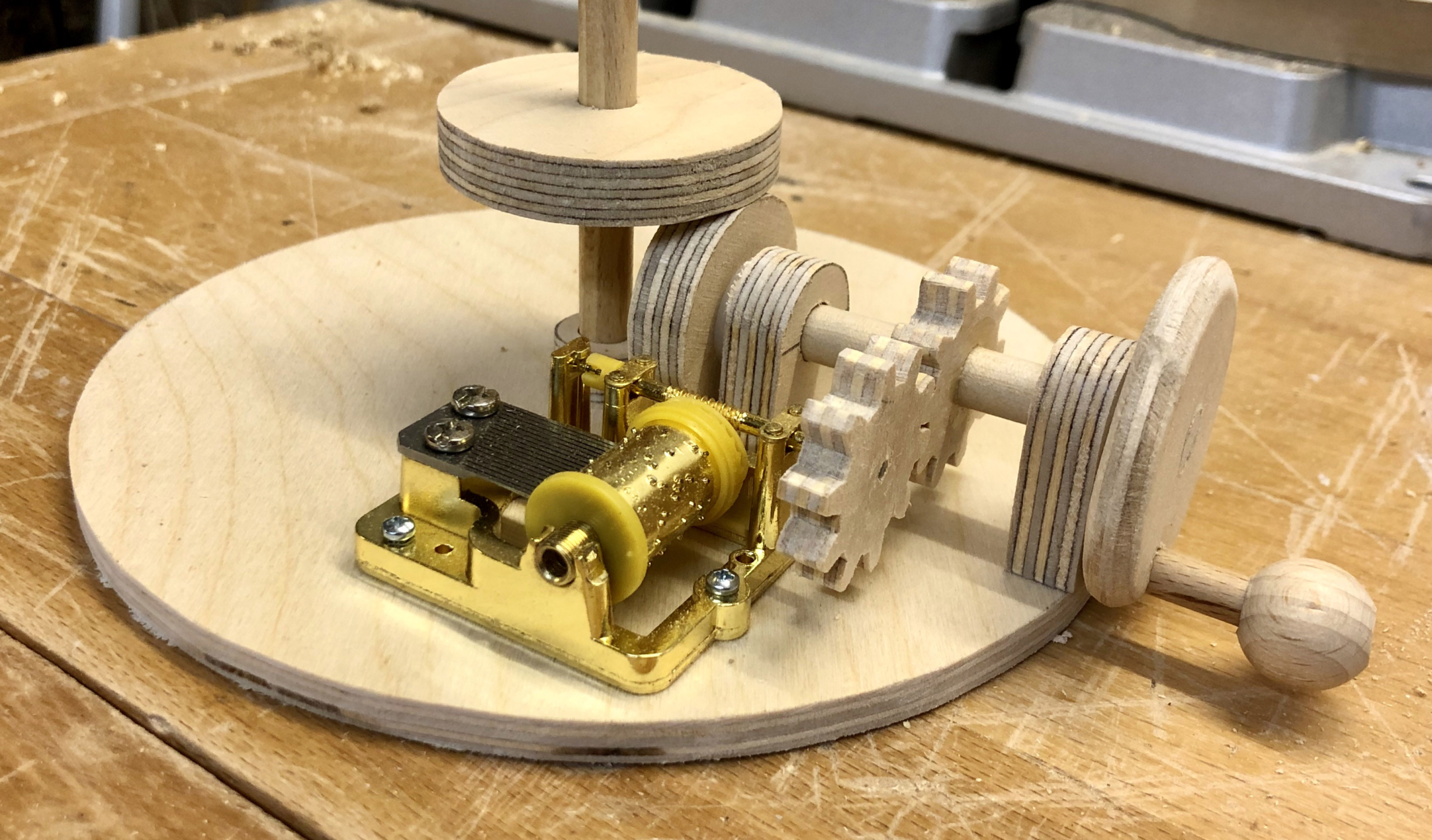
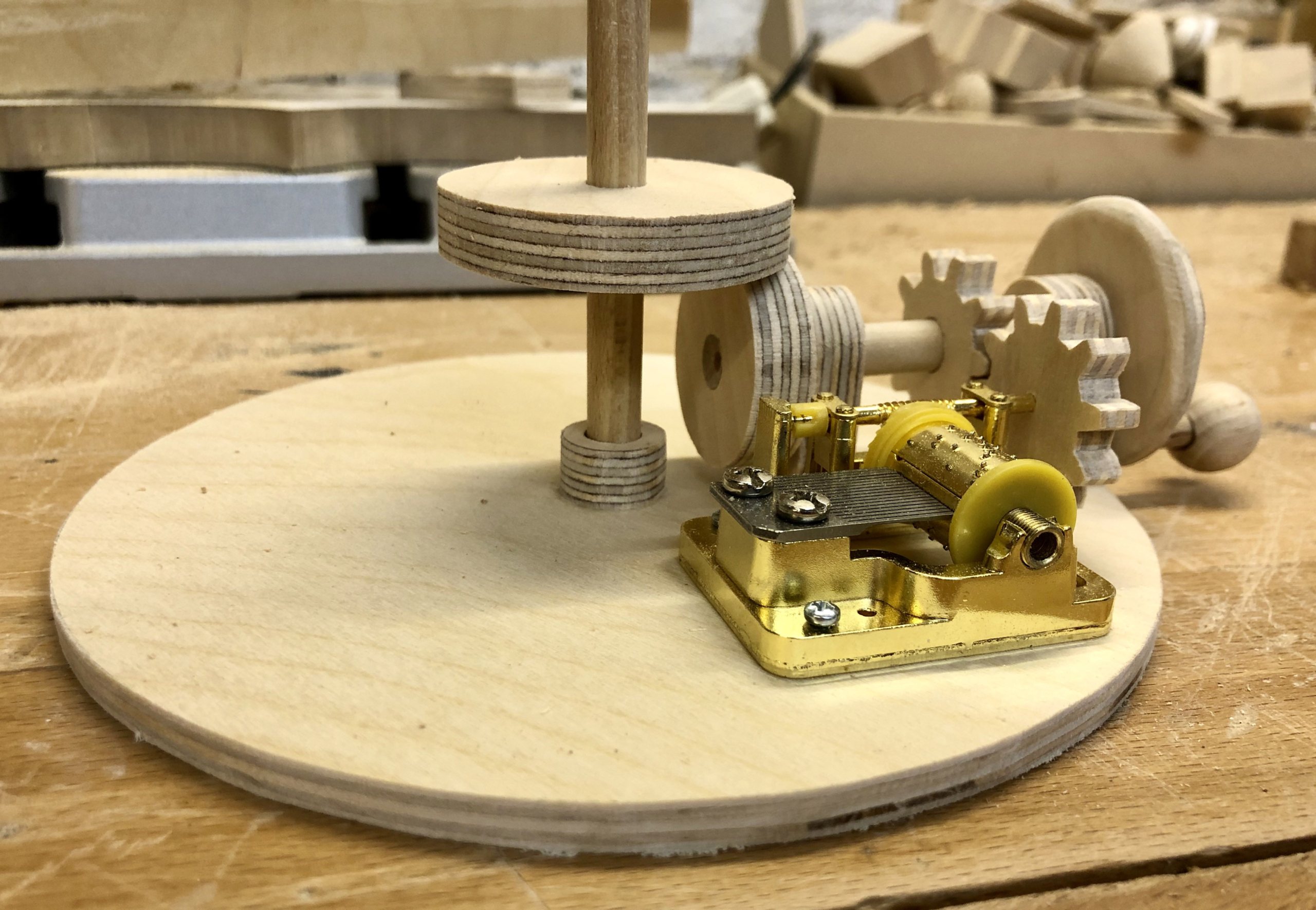
The bare mechanism
On a circular base, I mounted the small music box mechanism which I bought for a few euros. After cutting its bent metal handle off, I could push on a wooden cog which I cut using my bow saw. An identical cog drives it, when the handle is turned. Fortunately the music mechanism doesn’t mind if you turn it the wrong way, it just goes click, click instead of playing its merry tune. Turning the handle also rotates the drive wheel which is in frictional contact with the larger wheel glued to the vertical “tree”. I added a wooden bearing at the base of the tree which, together with the hole in the upper part of the base, keeps the tree nicely vertical.
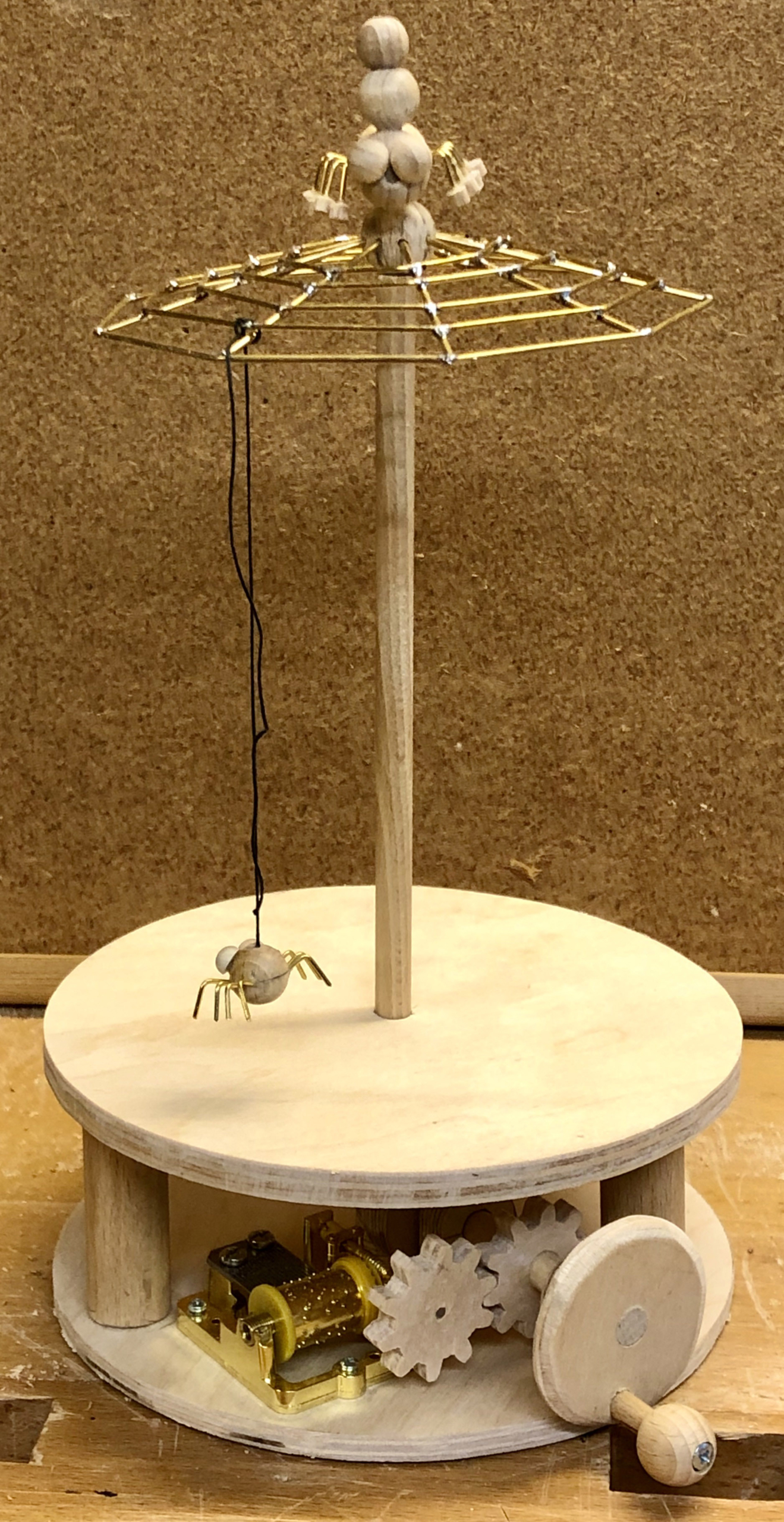
The assembled roundabout, ready for testing
The upper part of the base rests on three fairly chunky pieces of dowel. Careful alignment is required to ensure free rotation of the tree before gluing things together.
Link to the video https://youtu.be/RCSqZP25s30
https://www.wordwise.de/Spider_roundabout_images.zip


Happiness is infectious, so a happy couple must be doubly infectious, no bad thing to catch whatever else might be going around. The challenge is to move a happy couple into the fourth dimension so that they aren’t just in a happy state, they must also move happily too. I thought back to one of the United Kingdom’s prime ministers, Edward Heath, who was renowned for his heaving shoulders when he laughed, copied by many, not least by a later prime minister Theresa May (see https://www.youtube.com/watch?v=U_wGgPvoysQ).
Our happy couple are also confronted with the eternal question of what to do with your hands whilst on the podium. I decided to have the woman hold a cheerful bunch of flowers, in her personal colour scheme. For the man, another, smaller happy couple seemed just right, even if children have their own ideas about when to be happy or not.
My test engineer, a very smart 4 year old girl is so entranced by talking figures that she likes to not just follow the programme set by the cams, she likes to improvise too, inventing her own narrative about what is happening. This often means grabbing brass rods and yanking them to achieve her desired effect. In this automaton I thought that it might be smart to anticipate that and offer two ways to bring our cameo scene to life. A red handle turned on the side gets the cams moving stubbornly through their preprogrammed sequence and blue and green levers on the front allow free improvisation.
With the blue lever, the man can chatter or laugh endlessly, while his partner waits patiently. With the green lever the woman can return the compliment, while he listens attentively. Of course both can join in the action as and when they wish.
This means that a logical OR function is needed. The shoulders lift and the mouth opens if the red lever is turned OR if one of the blue of green levers is pressed. This means that if the red lever has opened a mouth, pressing the corresponding blue or green lever will have no effect. Blue or green can only do their thing if the red lever is in a passive position which would leave the corresponding mouth closed.
Cranking the red lever turns two cams, one with eight regularly spaced movements, the other with nine. This means that the two figures laugh together, but they are not synchronous, making a pleasantly chaotic impression.
The heads are made from hardwood (beech) eggs which are cut through diagonally at a smiley sort of angle. There are a few tips for a successful cut. (1) It’s tricky to clamp an egg and then cut through it, so it helps if you first drill a hole in the end of the egg and then glue in a dowel. Now you can clamp the dowel, leaving the egg freely accessible for your saw. (2) My drill press produces two sparkly red laser lines which cross to show the position of the centre of the drill bit. If your drill has this feature too, it’s very handy to mark a “straight” line on an egg for cutting. (3) Drill the hole for the jaw hinge before cutting.

How to mark & cut hardwood eggs
The two figures’ movement is controlled in the same way. In this simplified section through the woman’s lower body you can see that one leg is fixed to the body (and to the base). The other leg moves up and down, which is not obvious to the casual viewer, pushing the waist and the upper body up and then allowing it to fall down.
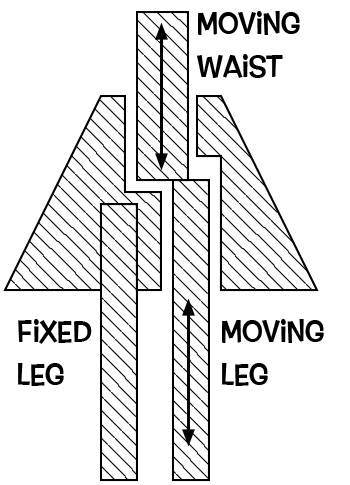
Simplified section through the women’s lower body
The top of each head is attached by a brass rod to the lower part of the body. When the waist is pushed up this cause the rod to pull the mouth open. I used an old leather shoelace for the shoulder, elbow and wrist joints, allowing them to move quite freely.

Leather shoelace for the joints

Top of head is attached by a brass rod to the lower part of the body
Turning the red handle rotates a small cog which drives a larger cog. This gearing makes it easy to turn and the outside lever is as long as possible to provide the best “leverage”. The larger cog is attached to the same shaft as the two cams which each drive a simple cam follower.

The geared drive for the cam with 8 curves. The other cam has 9 curves.
Pressing the blue or the green lever simply lifts one of the cam followers. At rest, the weight of the inside parts moves the outside knobs up into their inactive positions.

The blue and green levers
With slots cut in the front panel to allow the levers to move, the complete mechanism looks like this. Now you can see that each cam follower can either be lifted by the turning cam OR by pressing the lever at the front of the box (at the right in the picture).
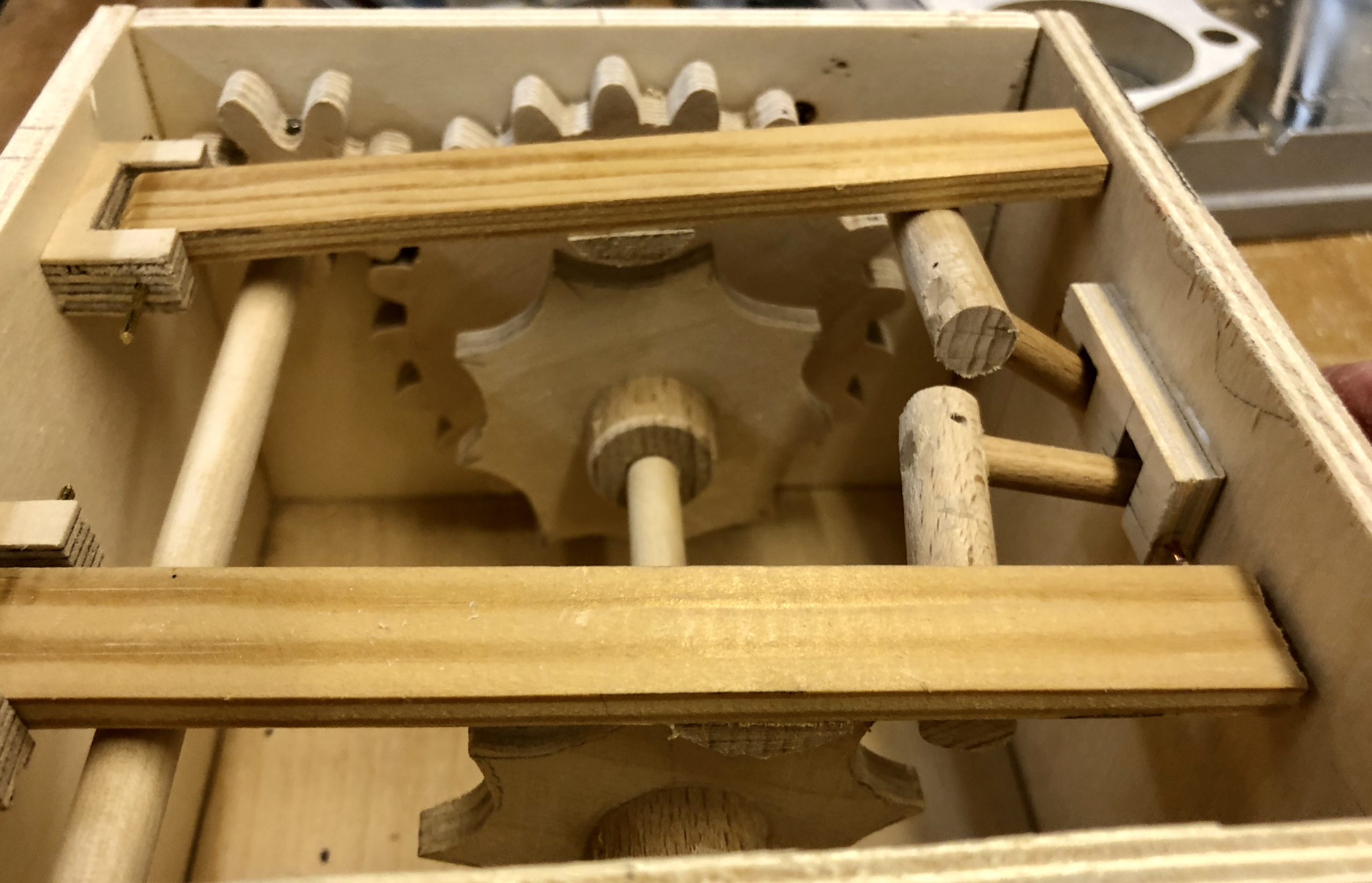
The complete mechanism with two alternative ways to lift each cam follower
Note that if the cams are lifting the followers, then the blue and green levers will have little if any effect. You can’t lift something that has already been lifted.
I painted the parts for the figures prior to assembly and allowed them to dry properly to ensure that I got the clearances right for easy movement. The babies are very simply made and don’t move, their tiny fists and feet represented by small spheres.

Video is here https://www.youtube.com/watch?v=DhEzWAcQC1g
Download images here https://www.wordwise.de/Happy_couple_images.zip
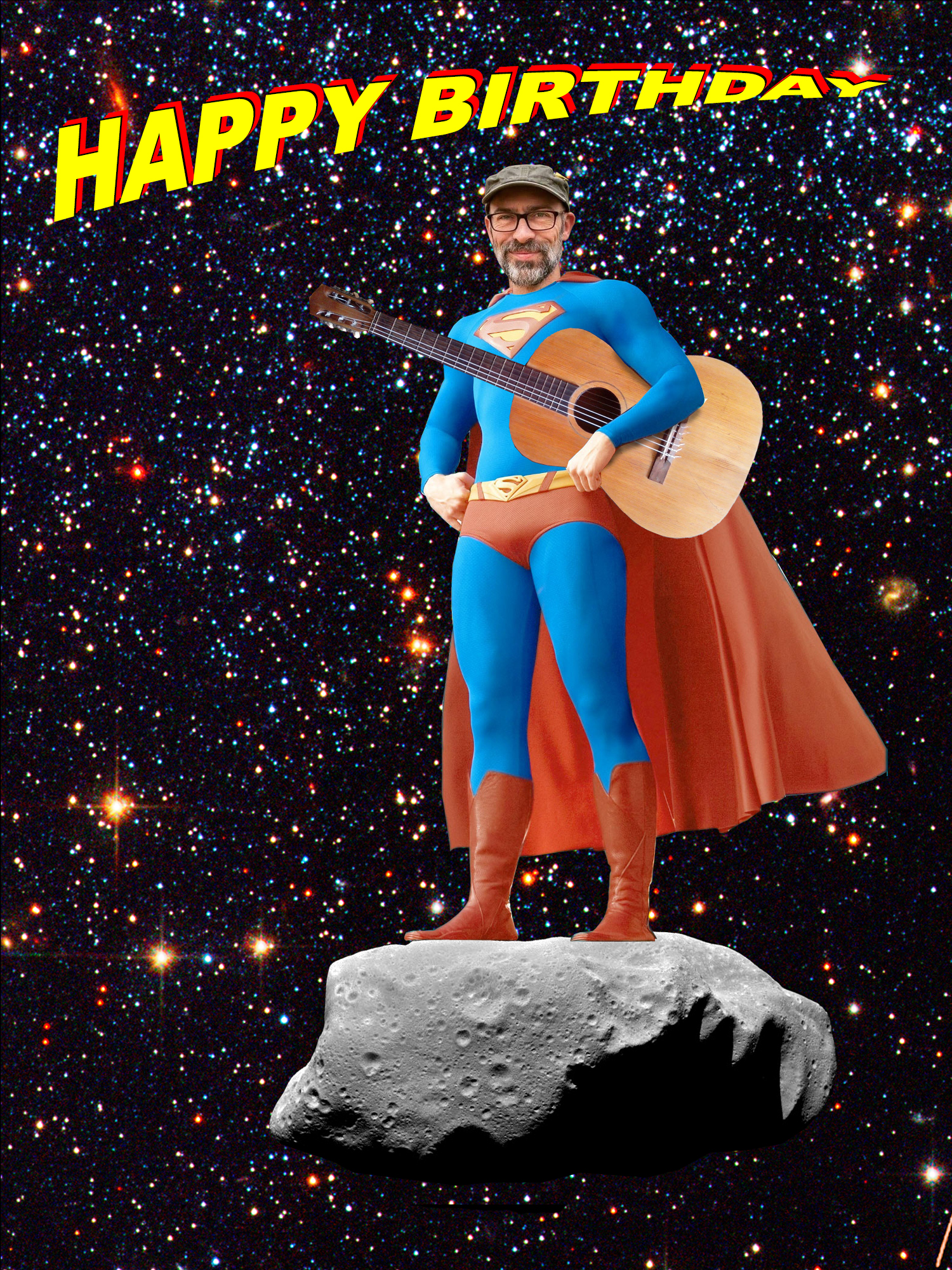
Picnic in the rain next to Plauer See
https://www.boutiquehotel-lenz.de

Our room in Fuhlendorf

Ramir, Birgit & Catya’s house

On the dyke in Zingst

Music on the pier

Dancing on the pier

Banana boots on the ropes

Ramir lends his mobile to this cool girl

Do dogs like lollies?

In Ribnitz-Damgarten

Feeding the sheep

Catya out for a spin

I see no ships!

Near Saal

Catya and her kite on Wustrow beach

Ramir and his kite

The big girls having a chat in the sunshine

Pinocchio awaits his fate

https://schlossgut-schwante.de

Martin Creed

Alexandra Hopf “Spell Around the Corner”

Gregor Hildebrandt “Column 2018”

Monika Sosnowska “Stairs” + pony

Katja Strunt “Unfolding Process”

Toshihiko Mitsuya “The Aluminium Garden Structural Study of Plants” (detail)

Carsten Nicolai”Echo 2020″ (detail)

Toby Ziegler “Slave 2017”


Dan Graham “Play Pen for Play Pals”

Anette “Pitchforks”

Anette, Gerhild & Sabine “Picnic”

Kim “Three happy girls”
The Kremmen barn quarter http://www.scheunenviertel-kremmen.com
Coming soon! In Schloss Lieberose: From 27 June the 25th “Rohkunstbau”.
About 1h 30 min drive.