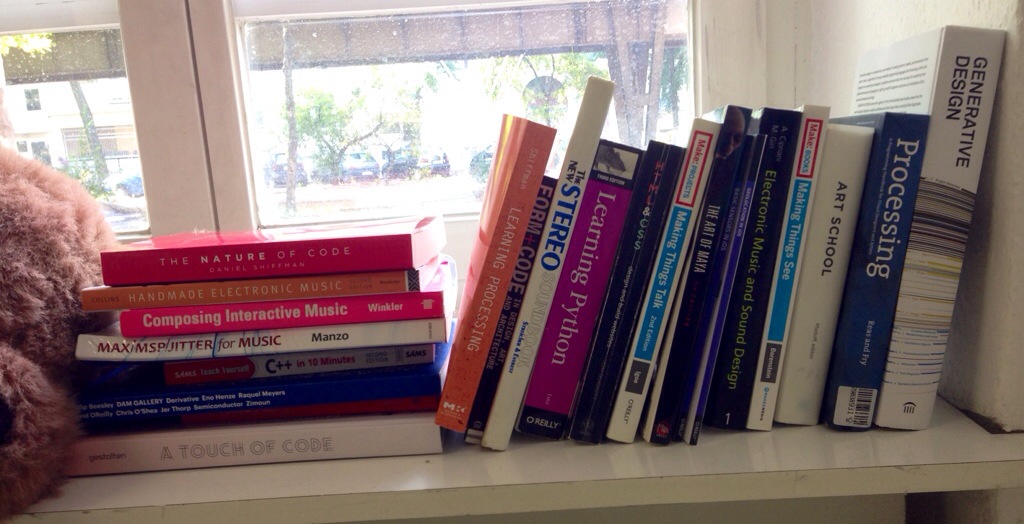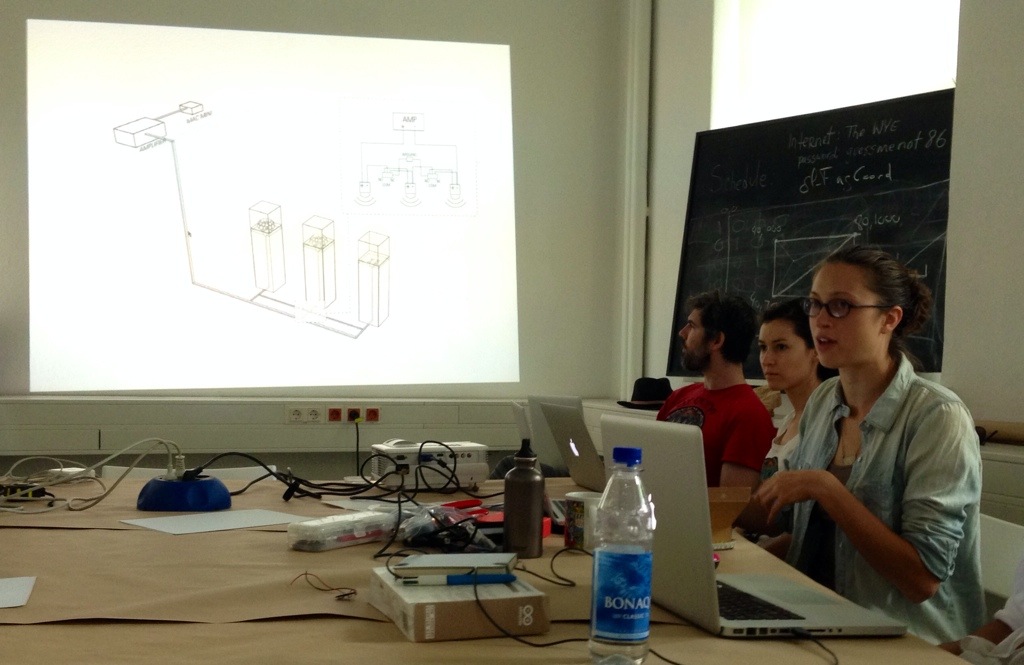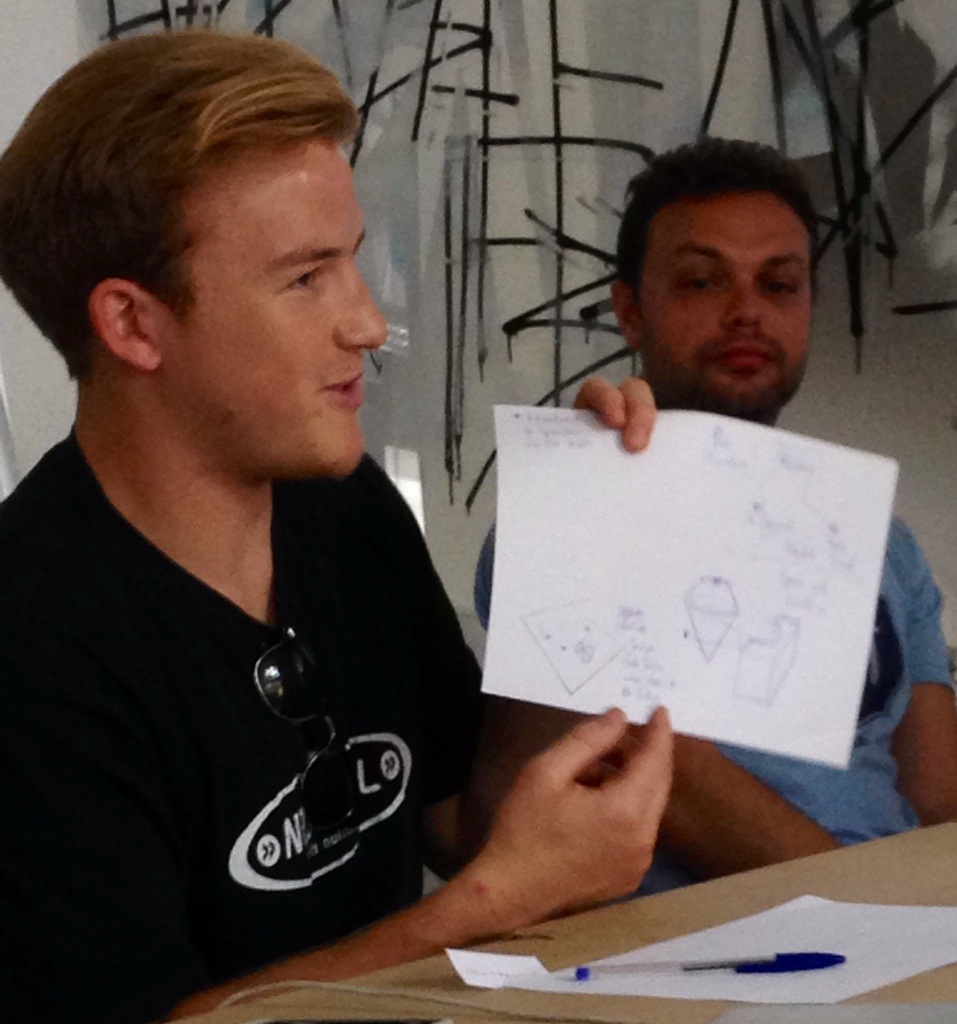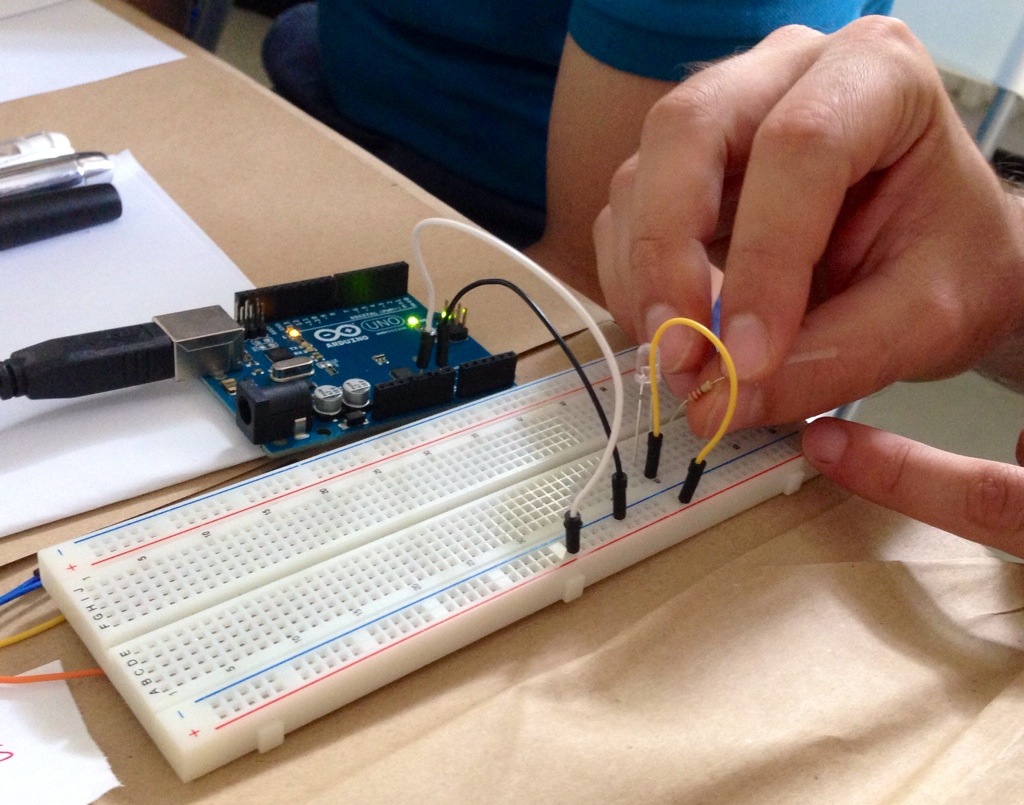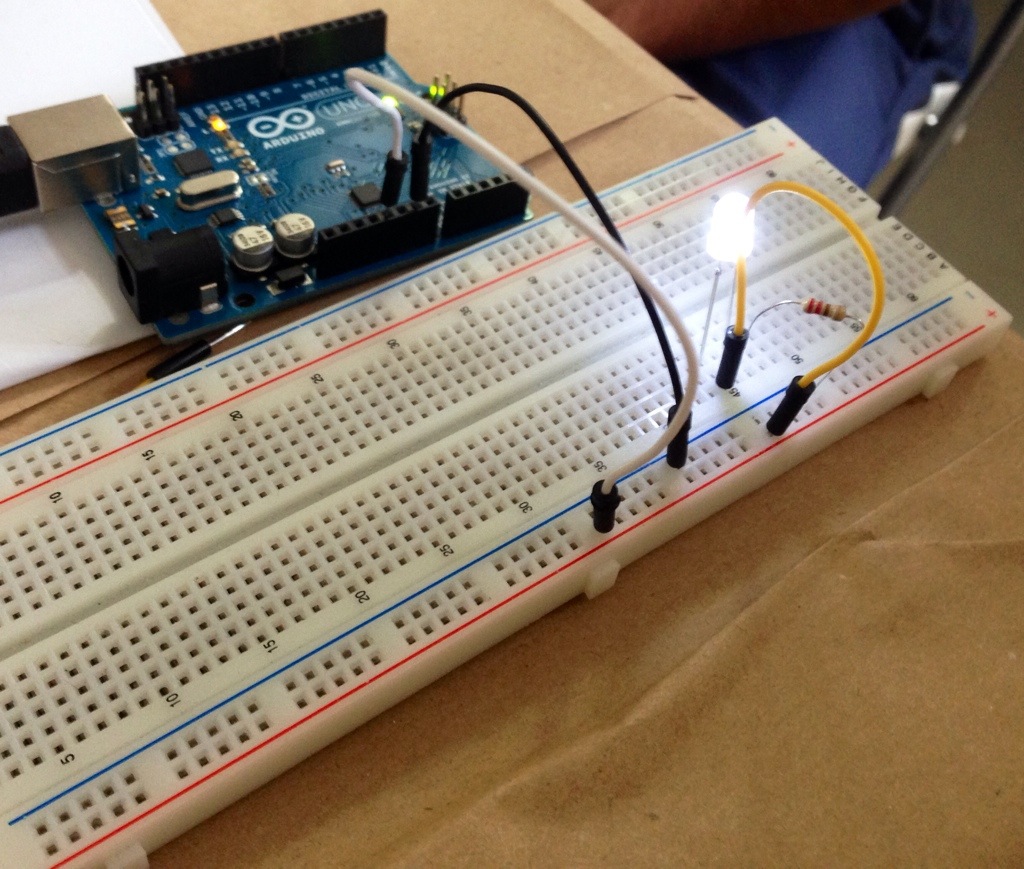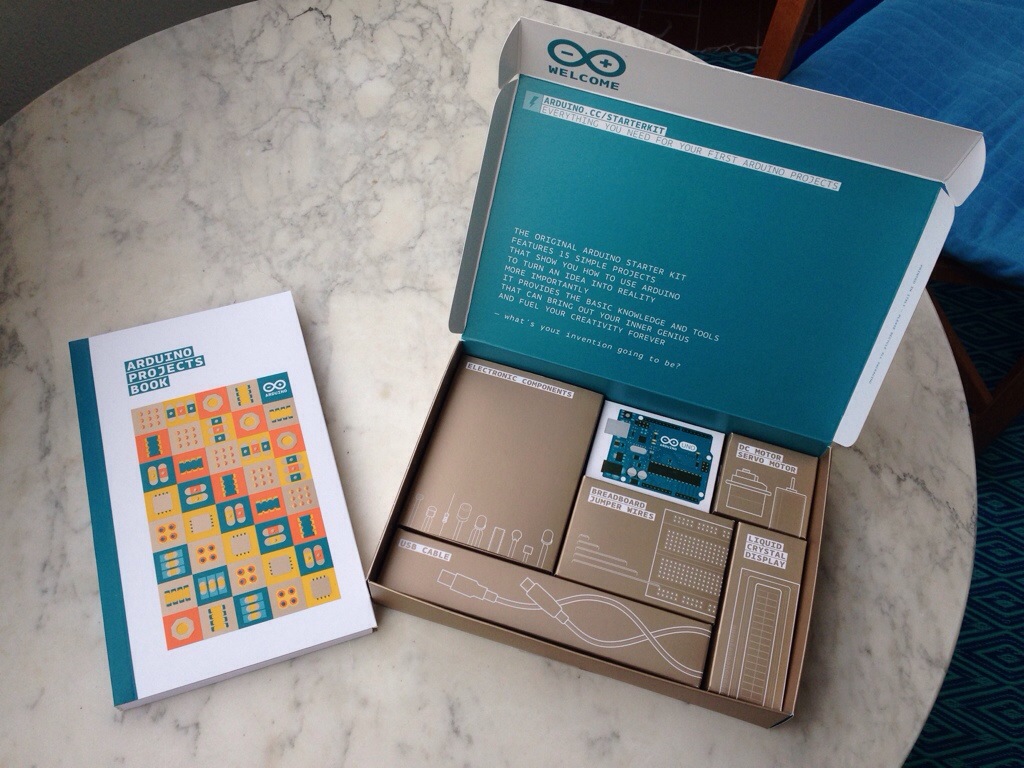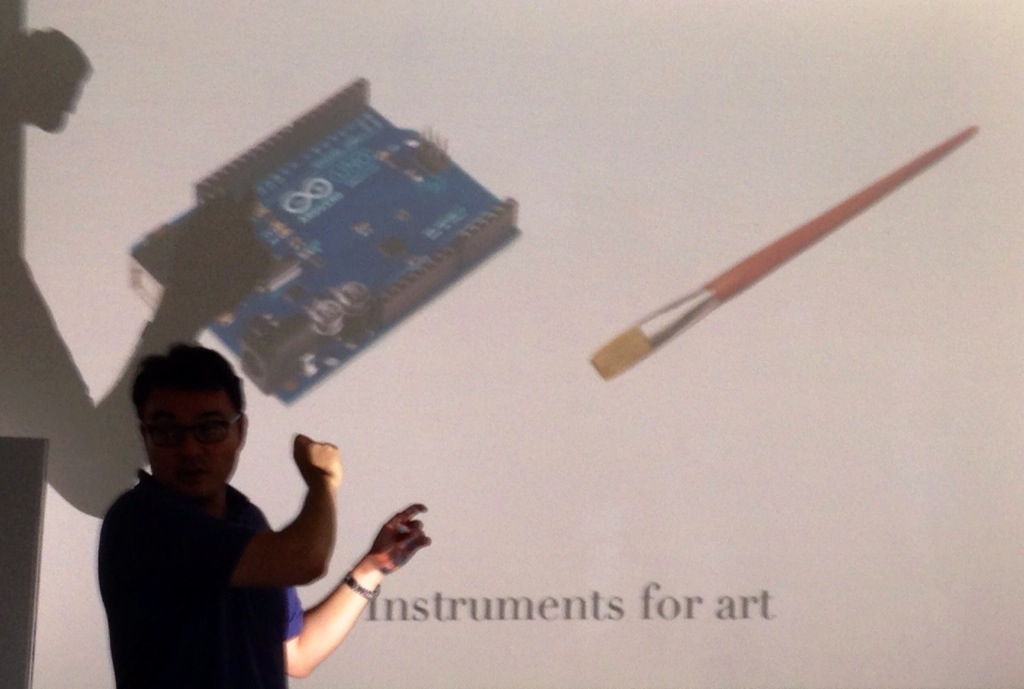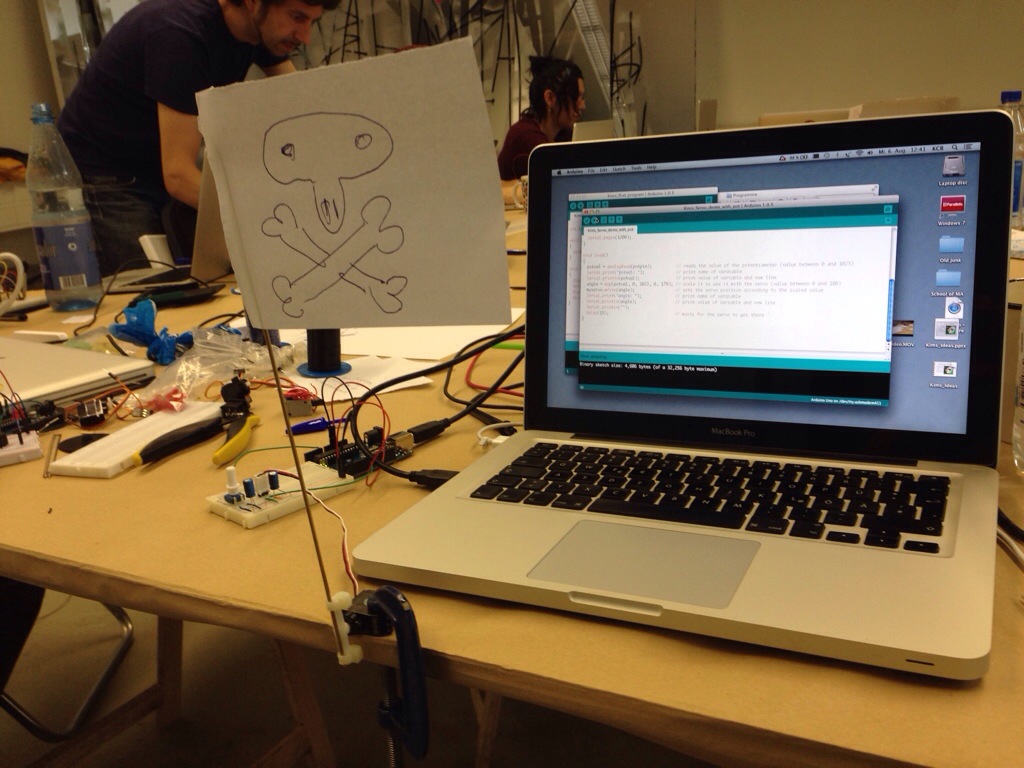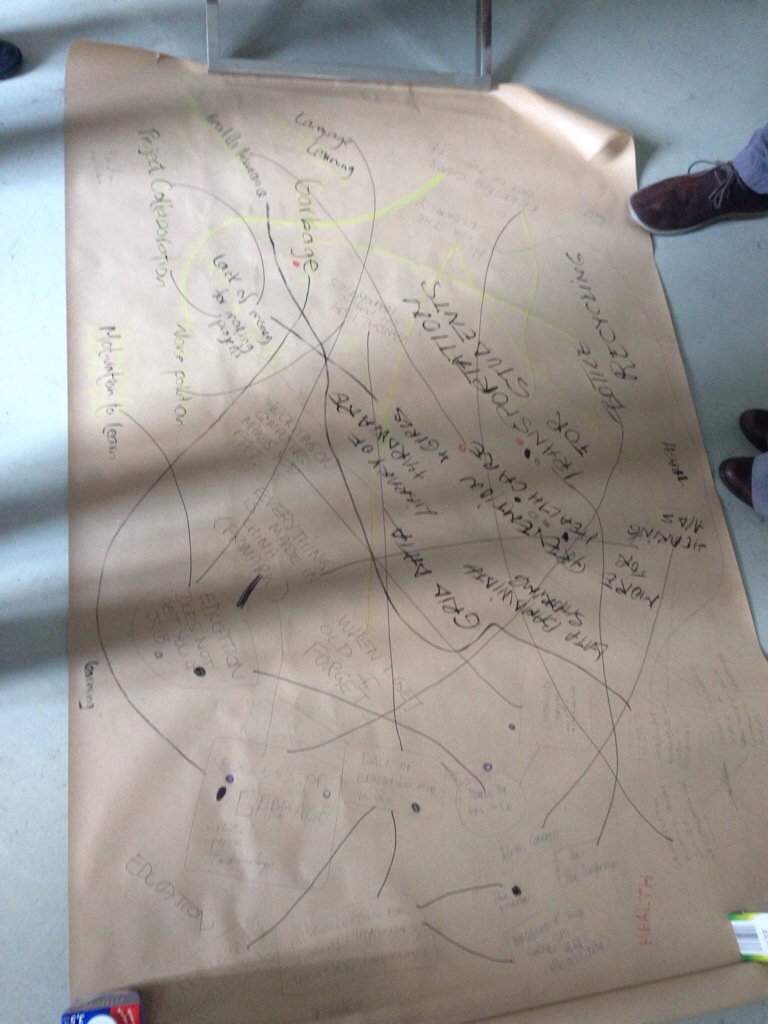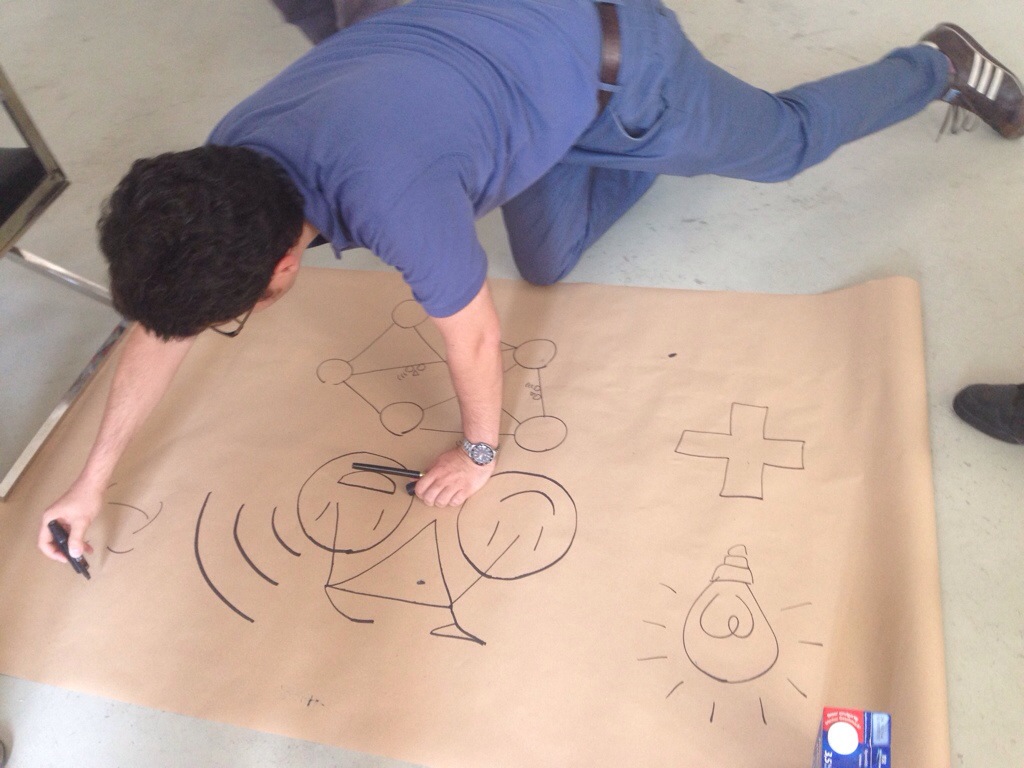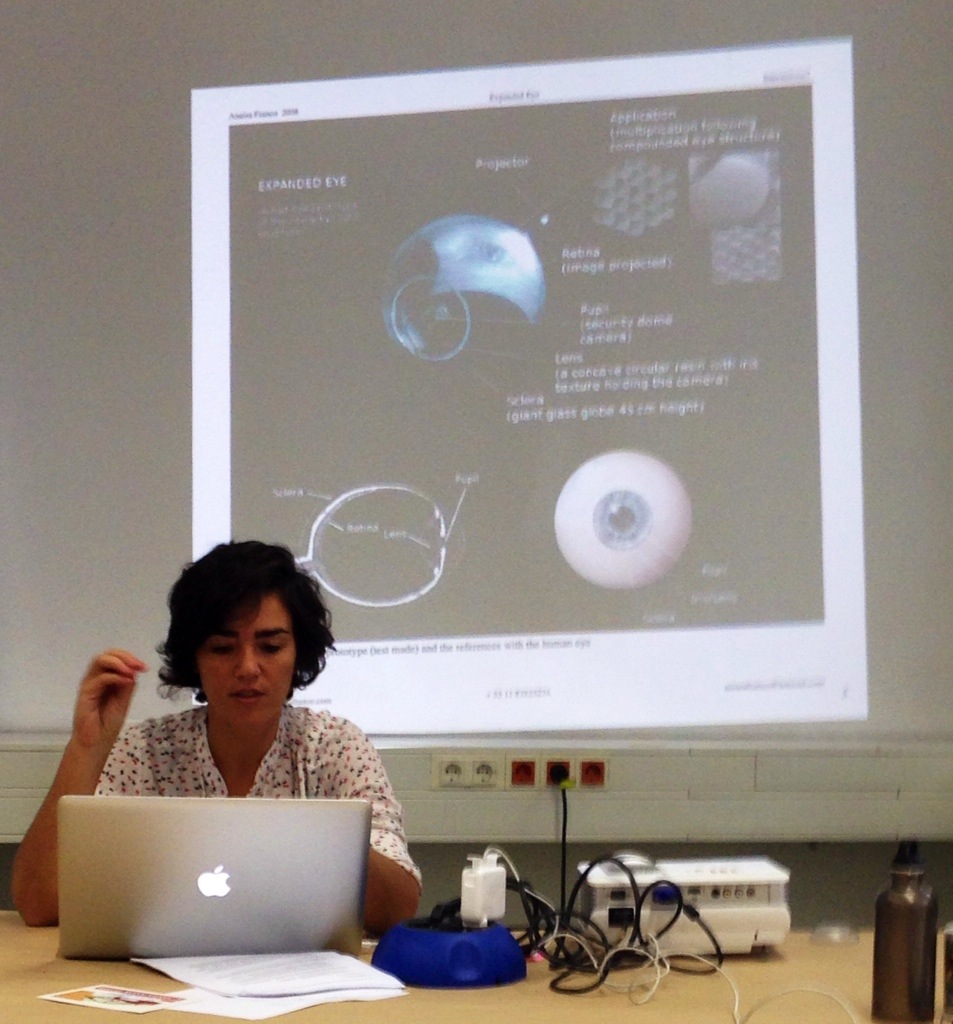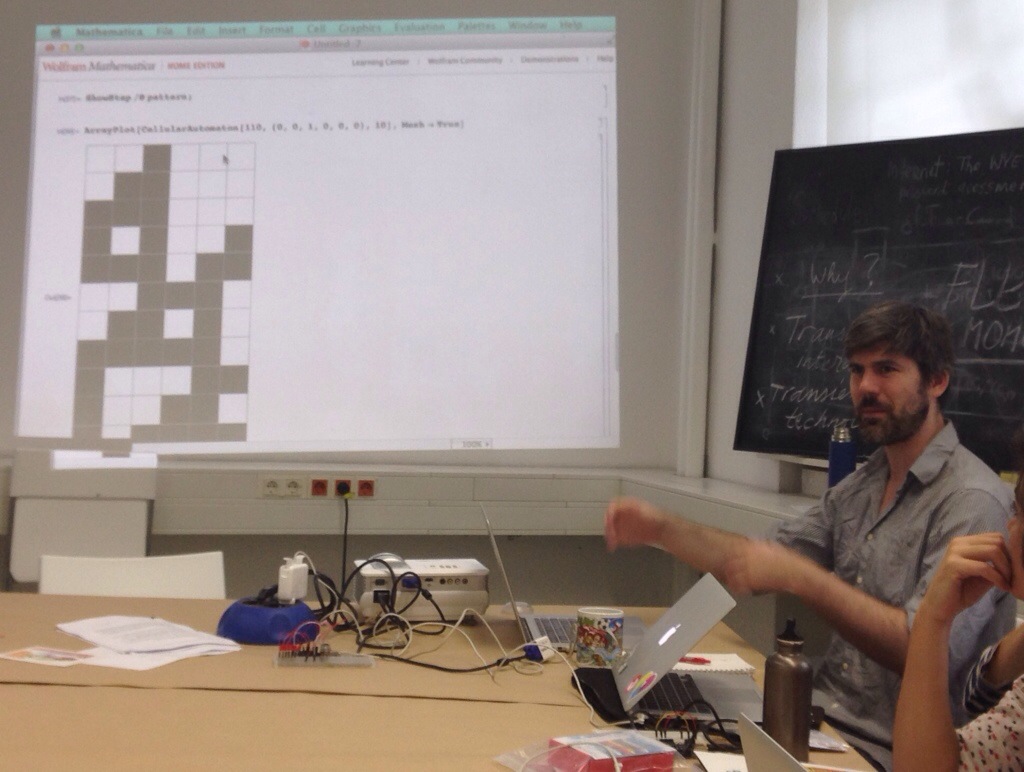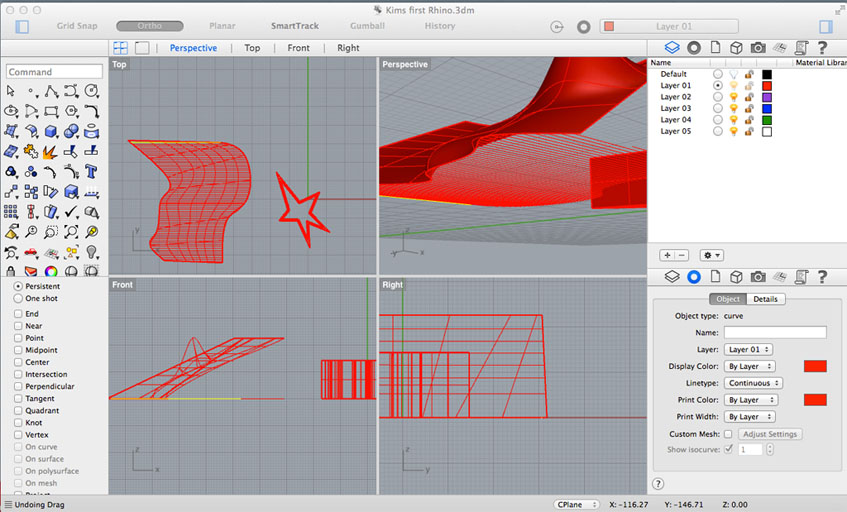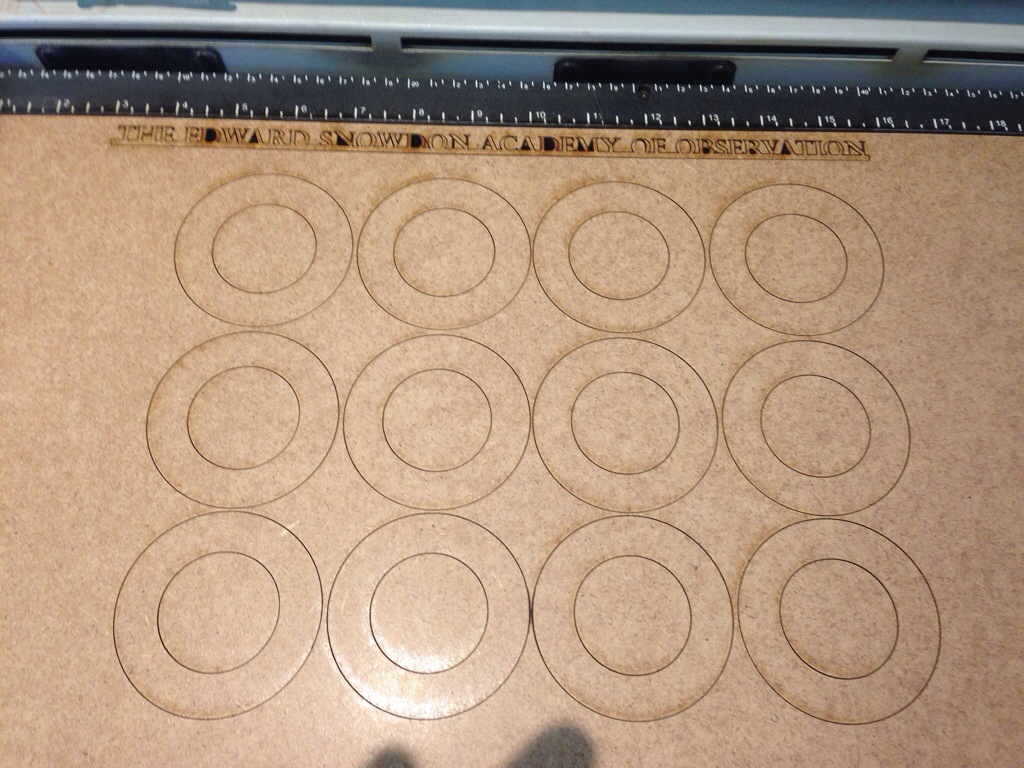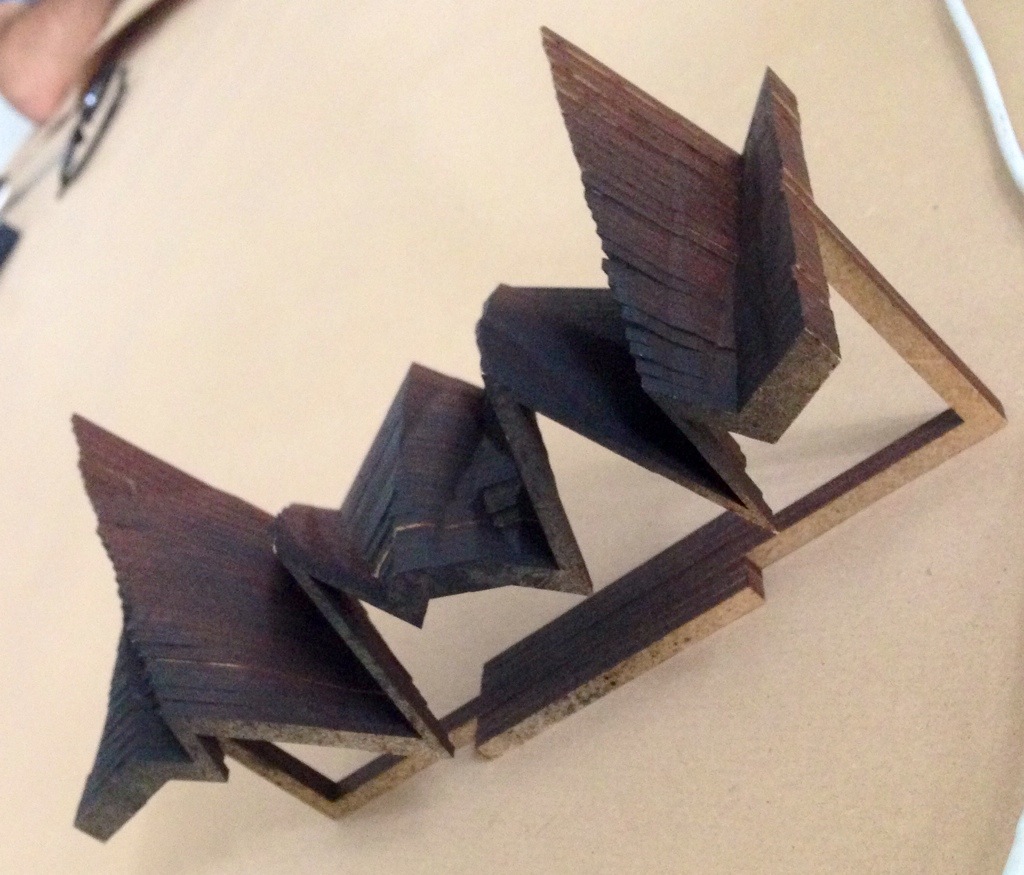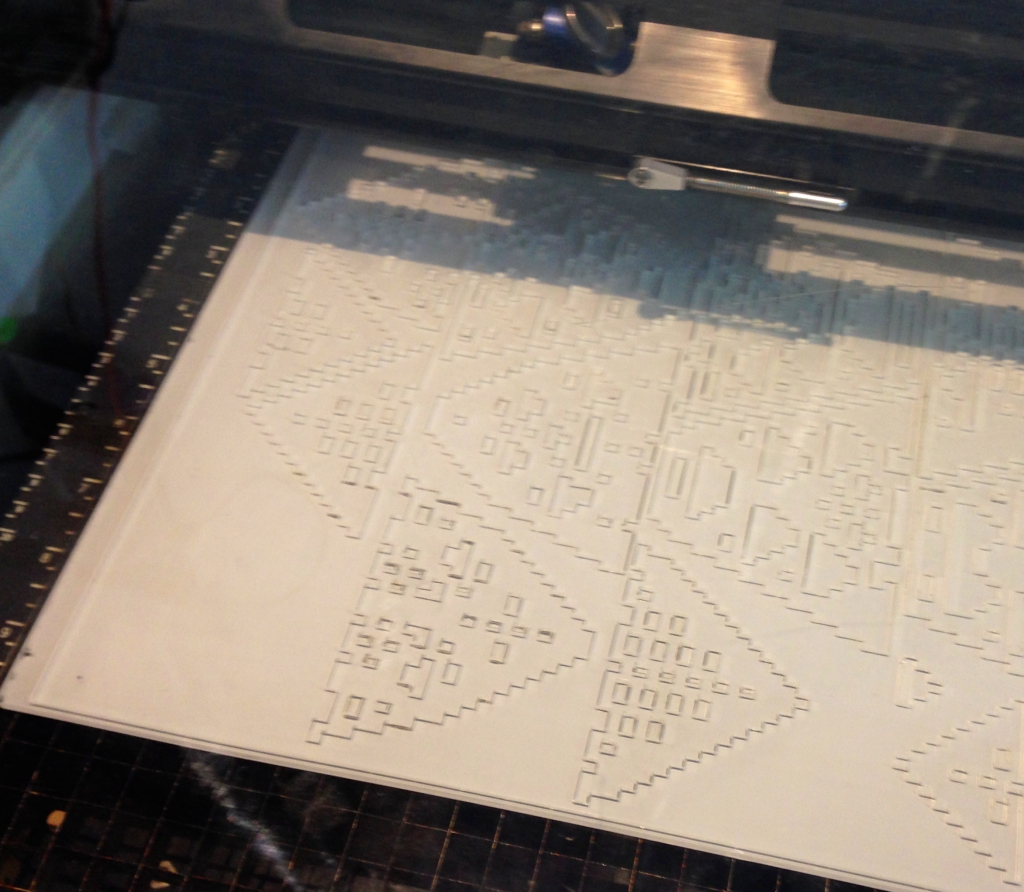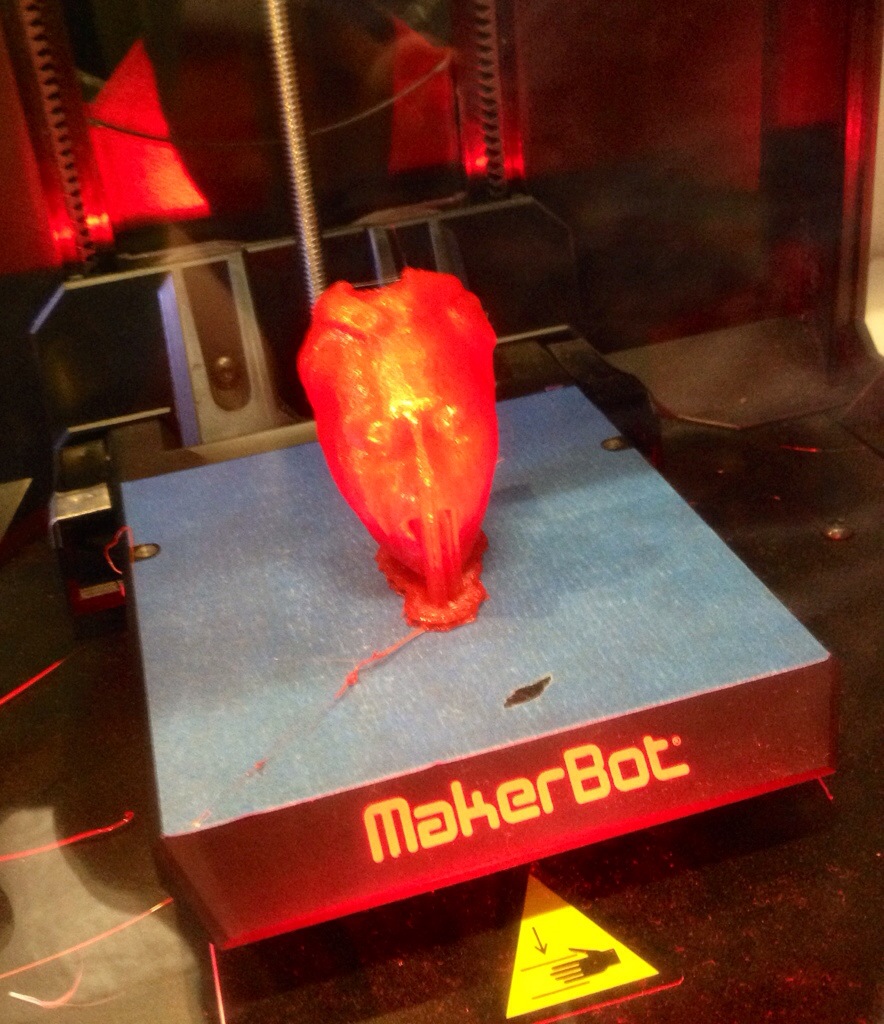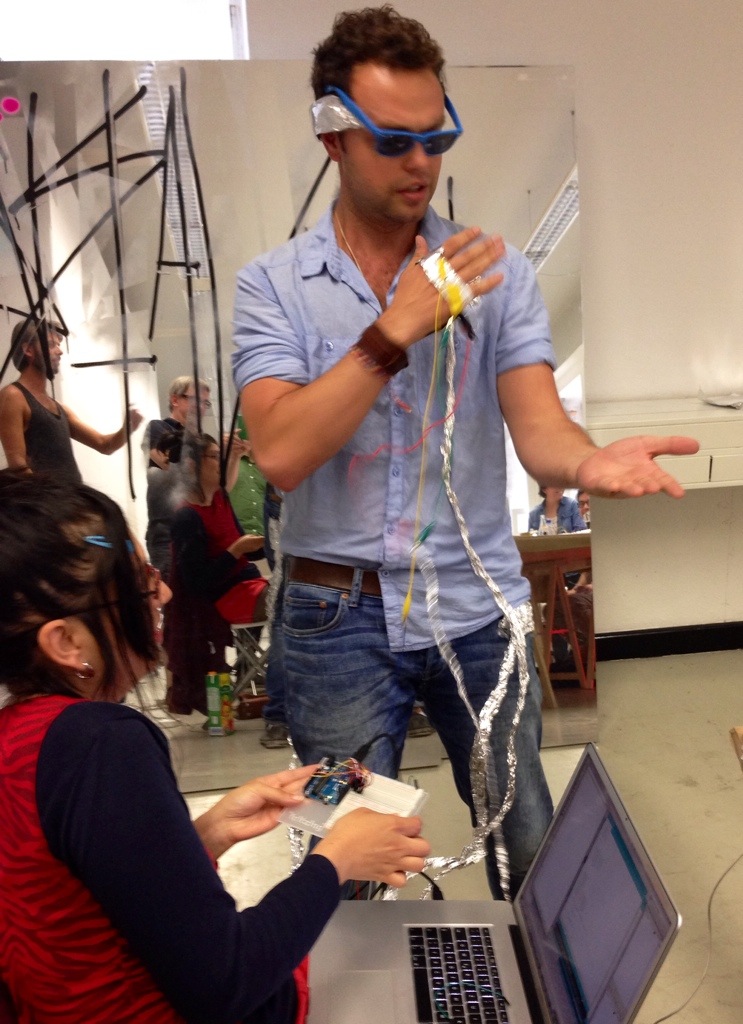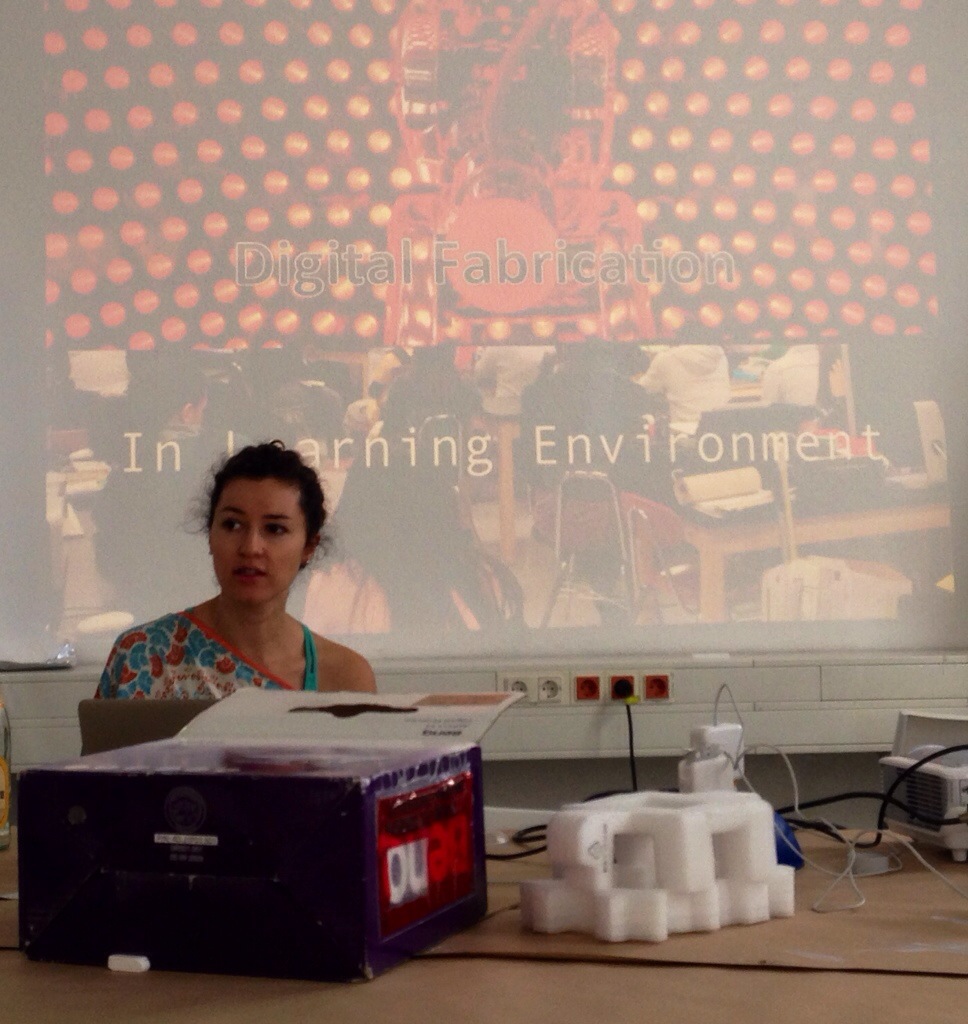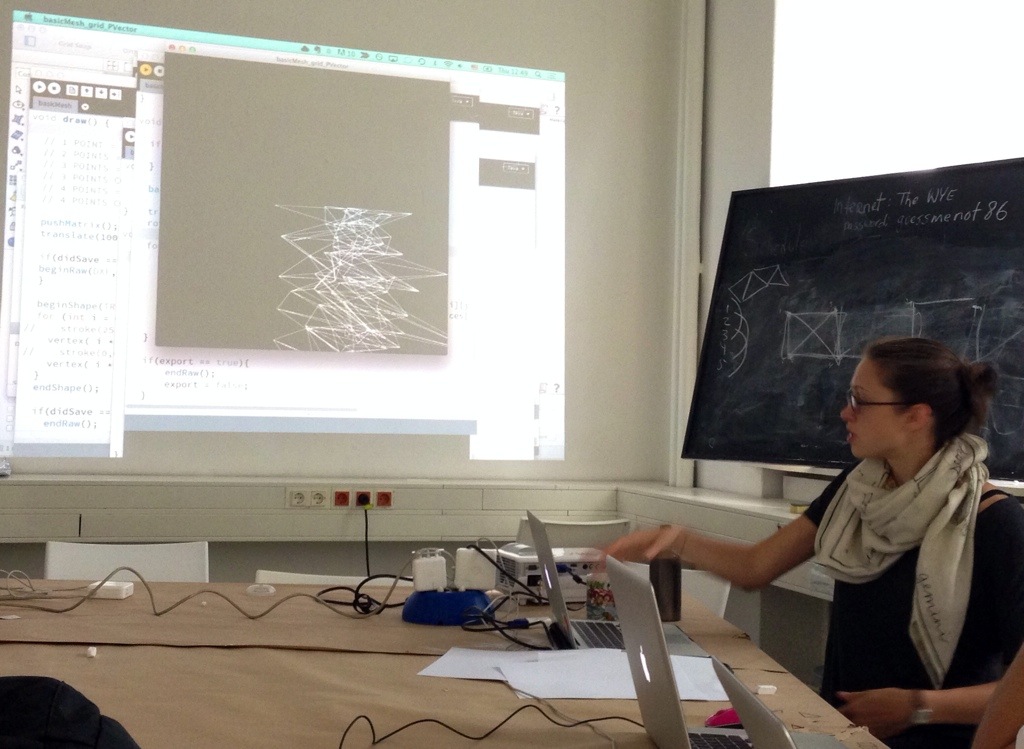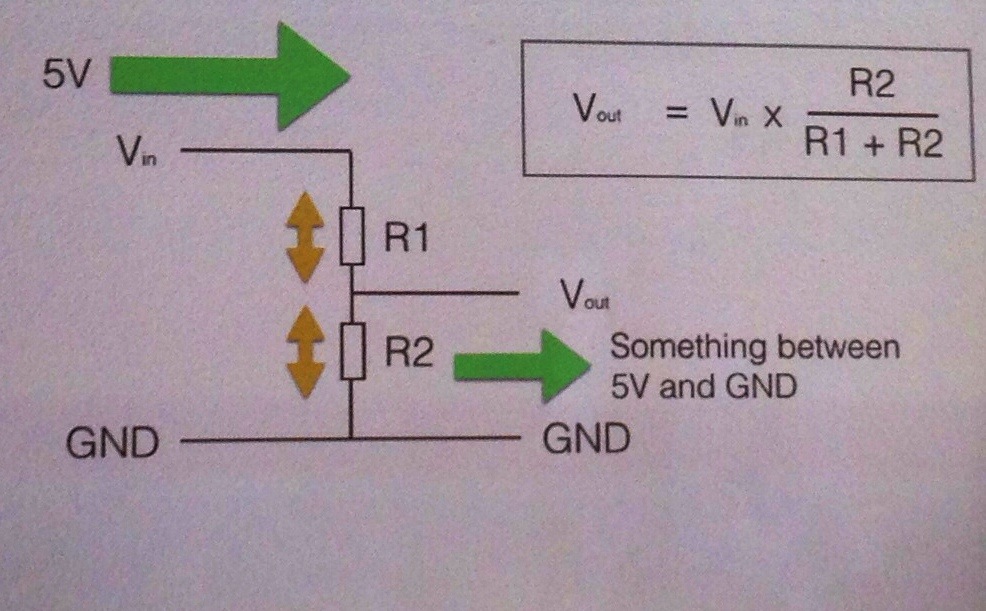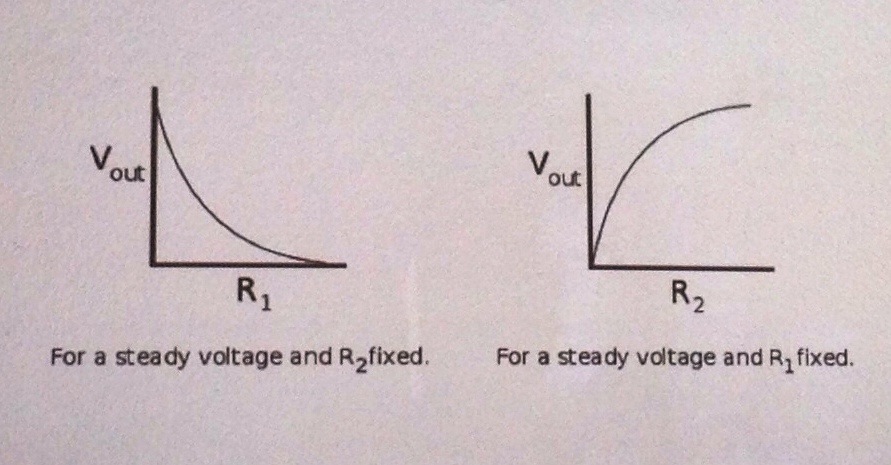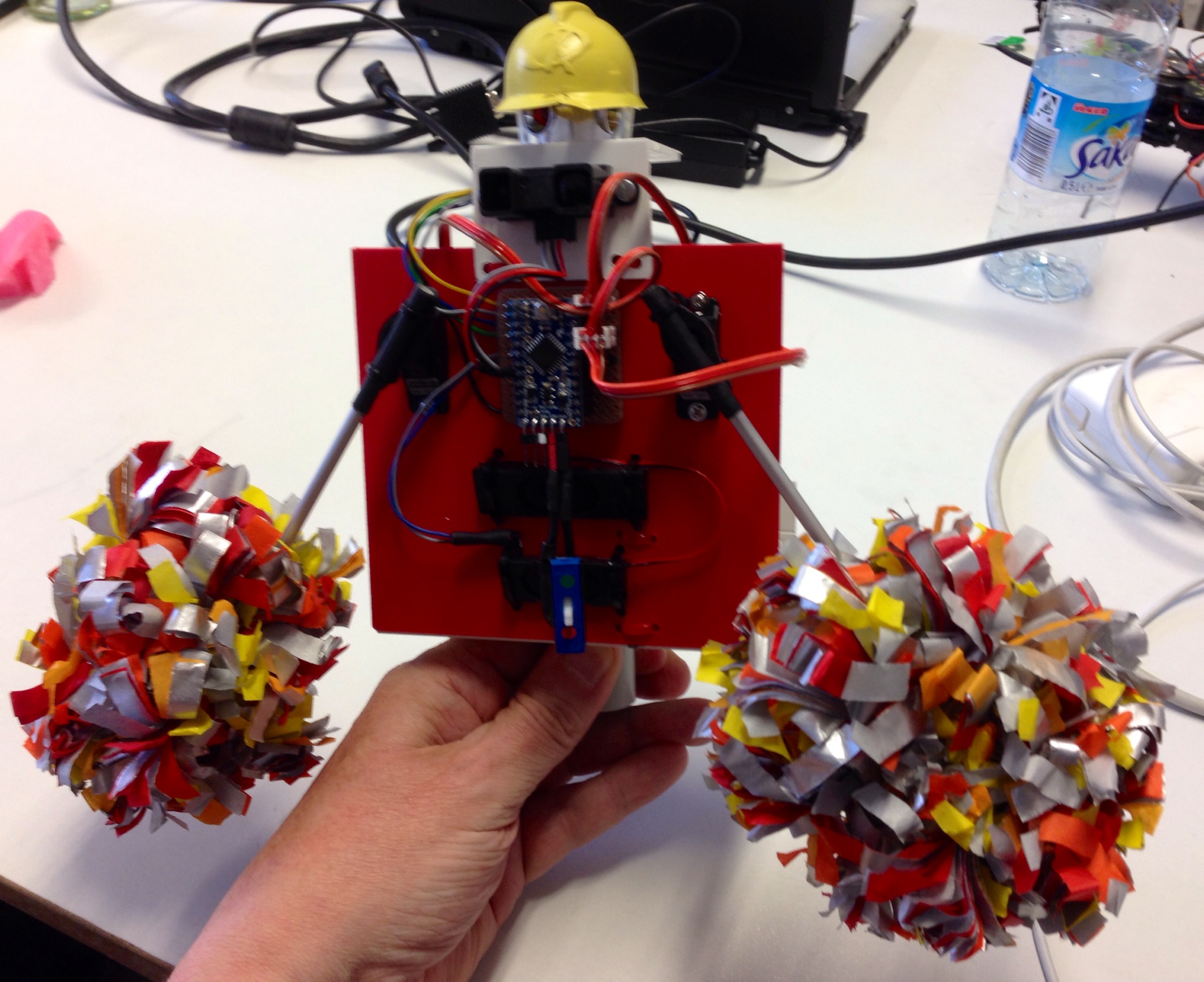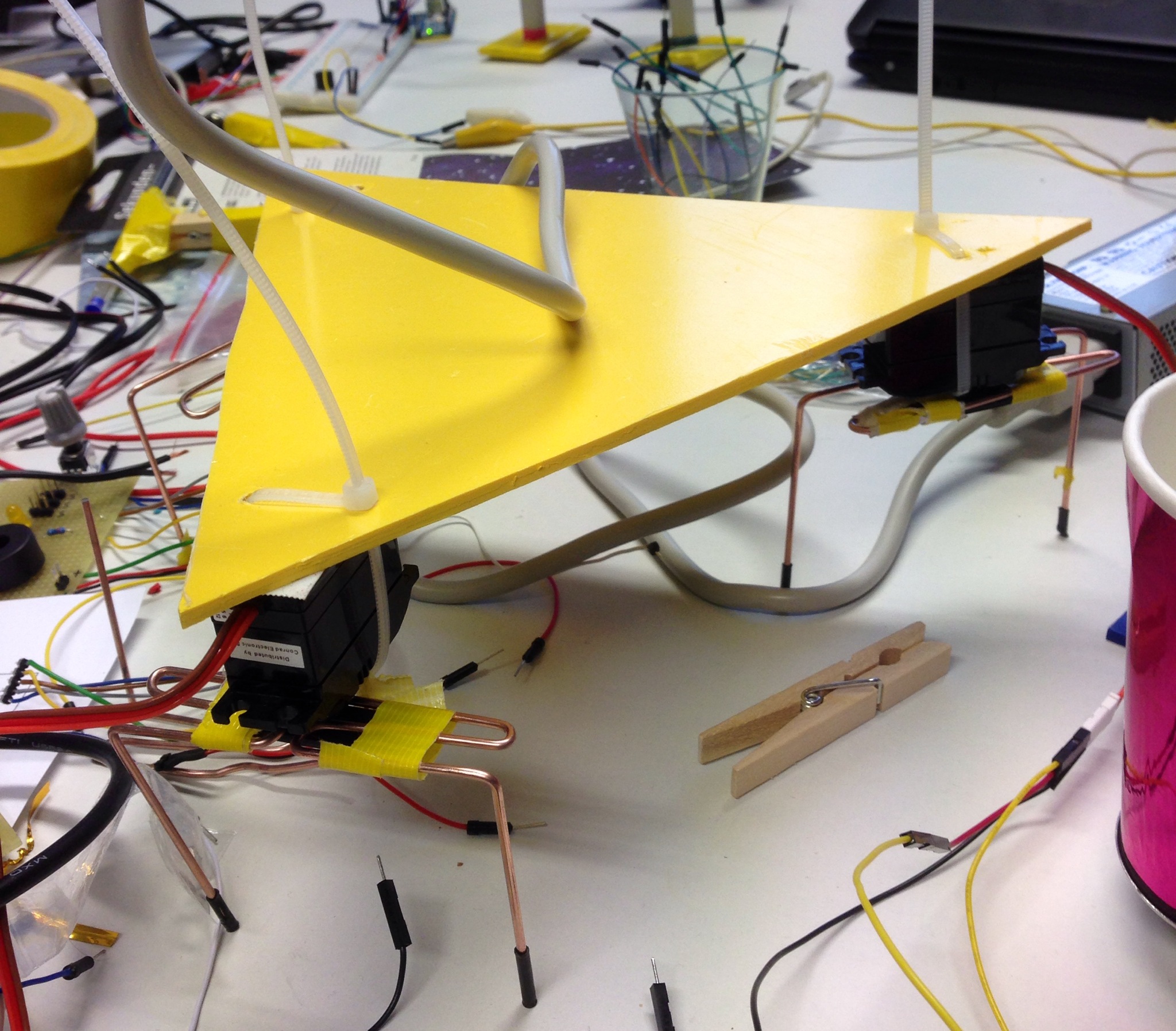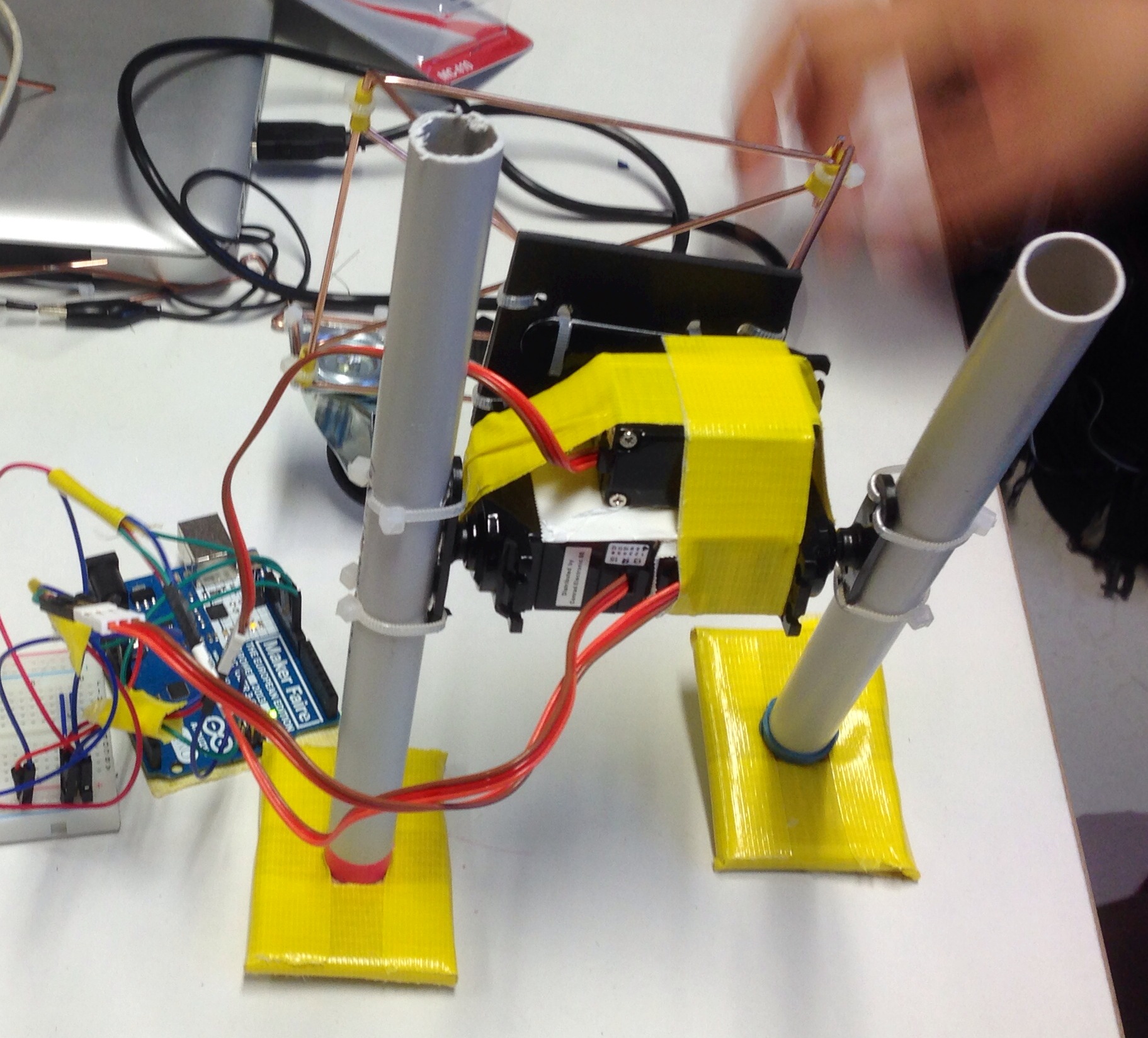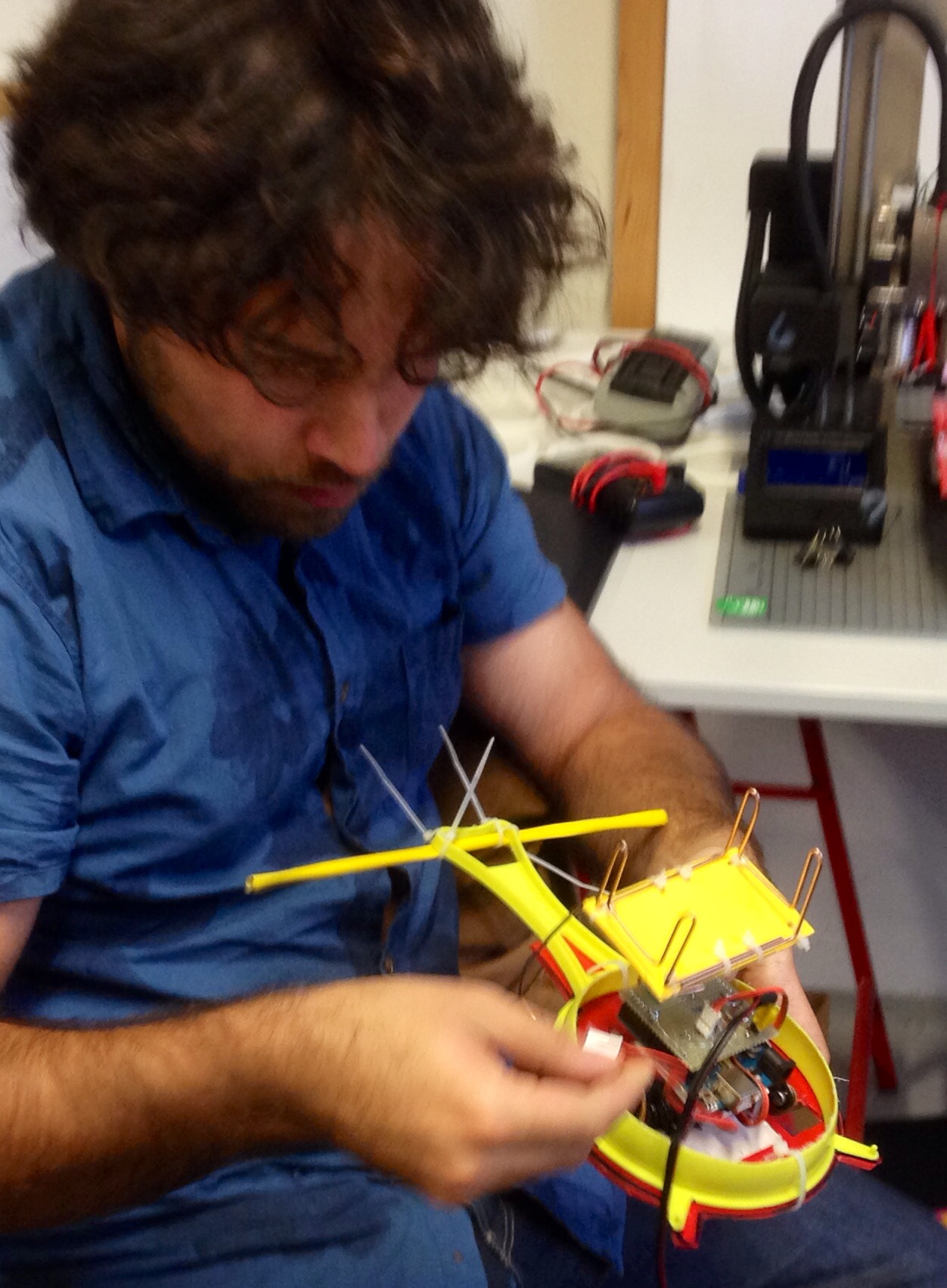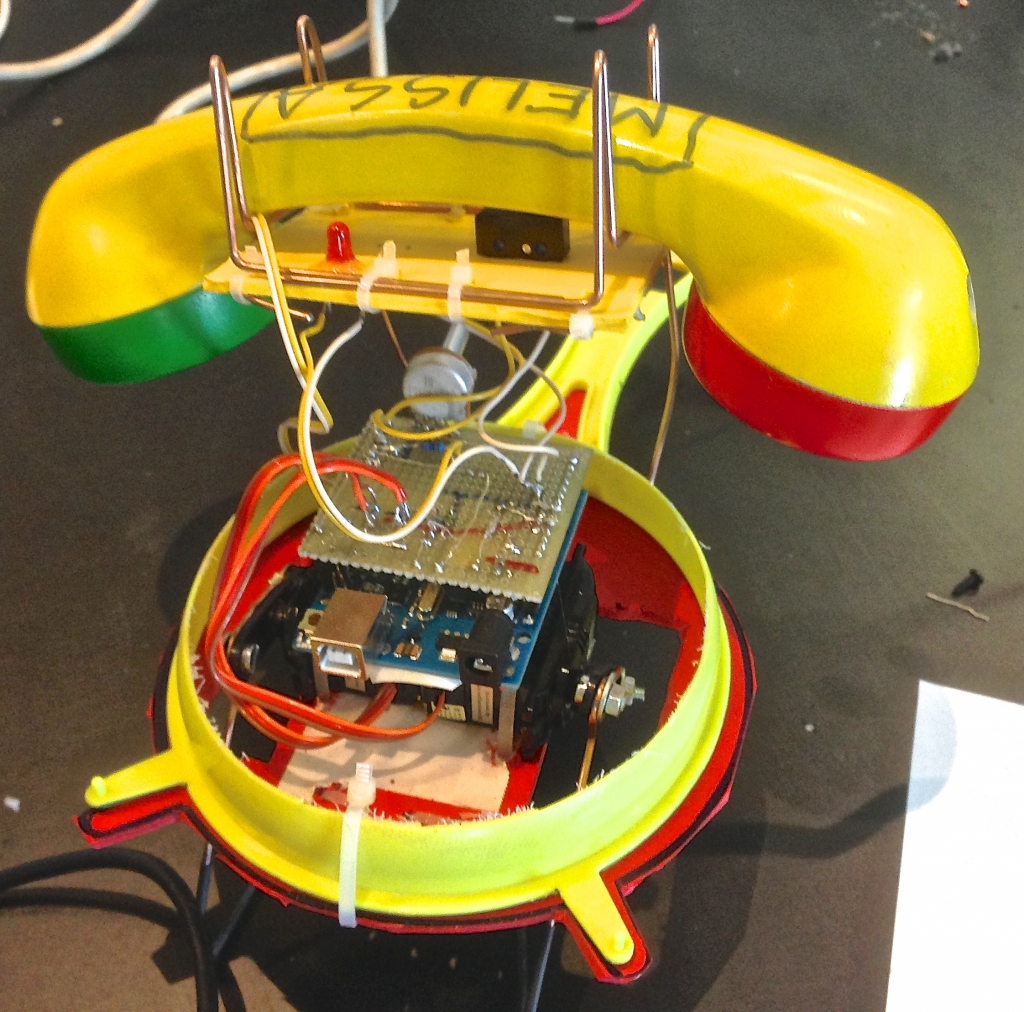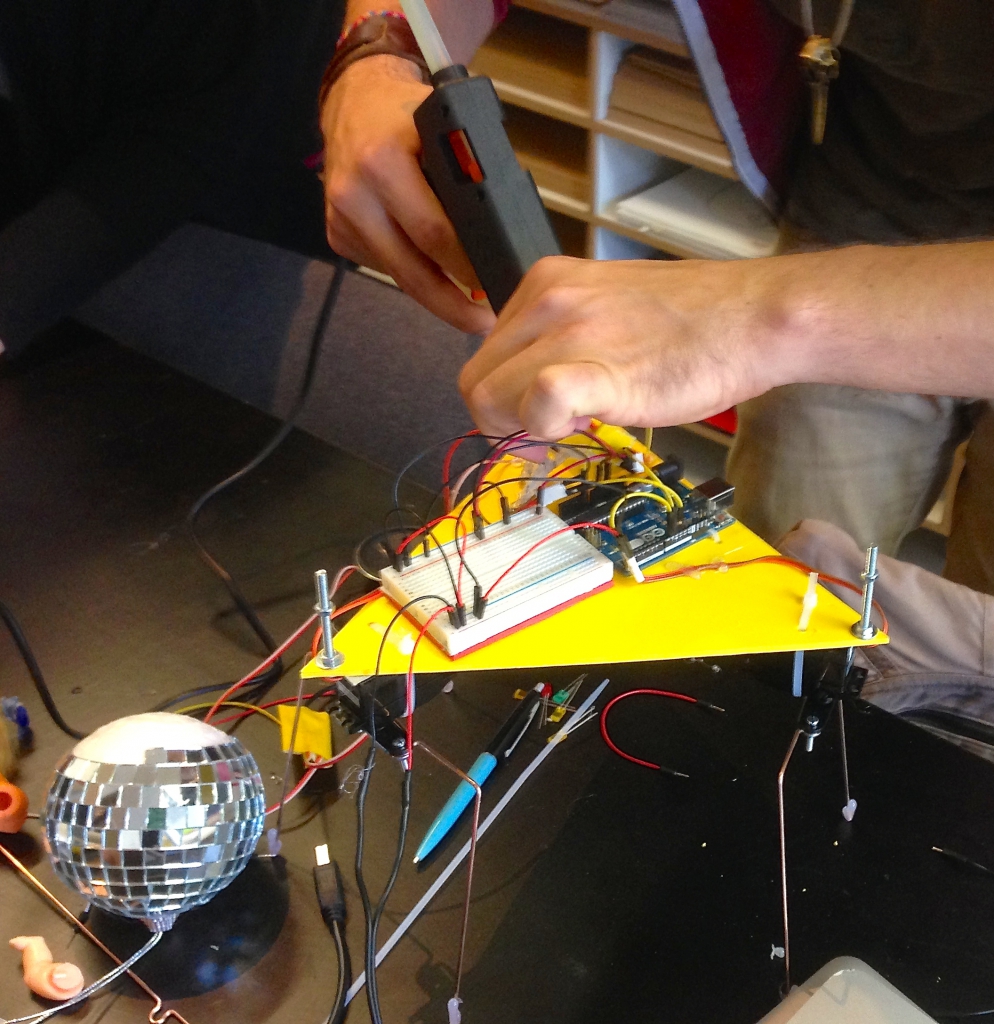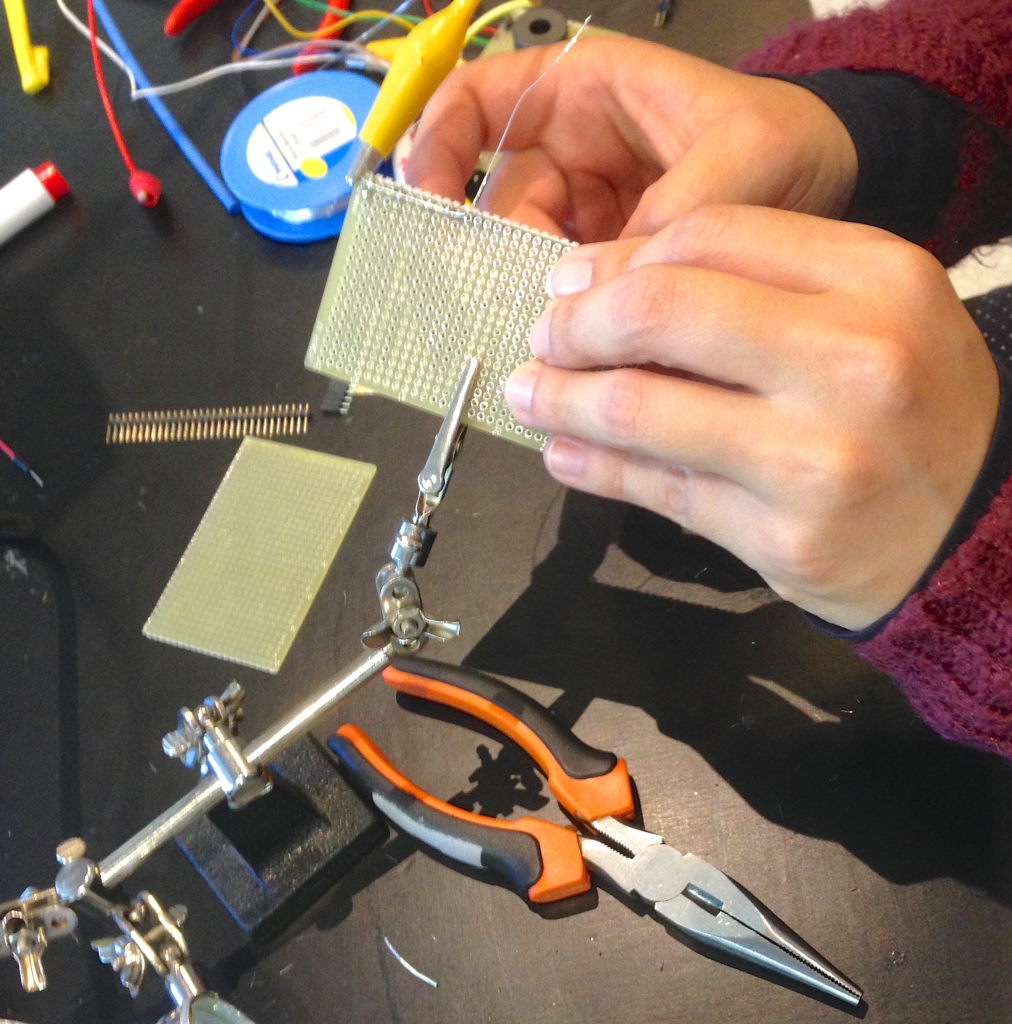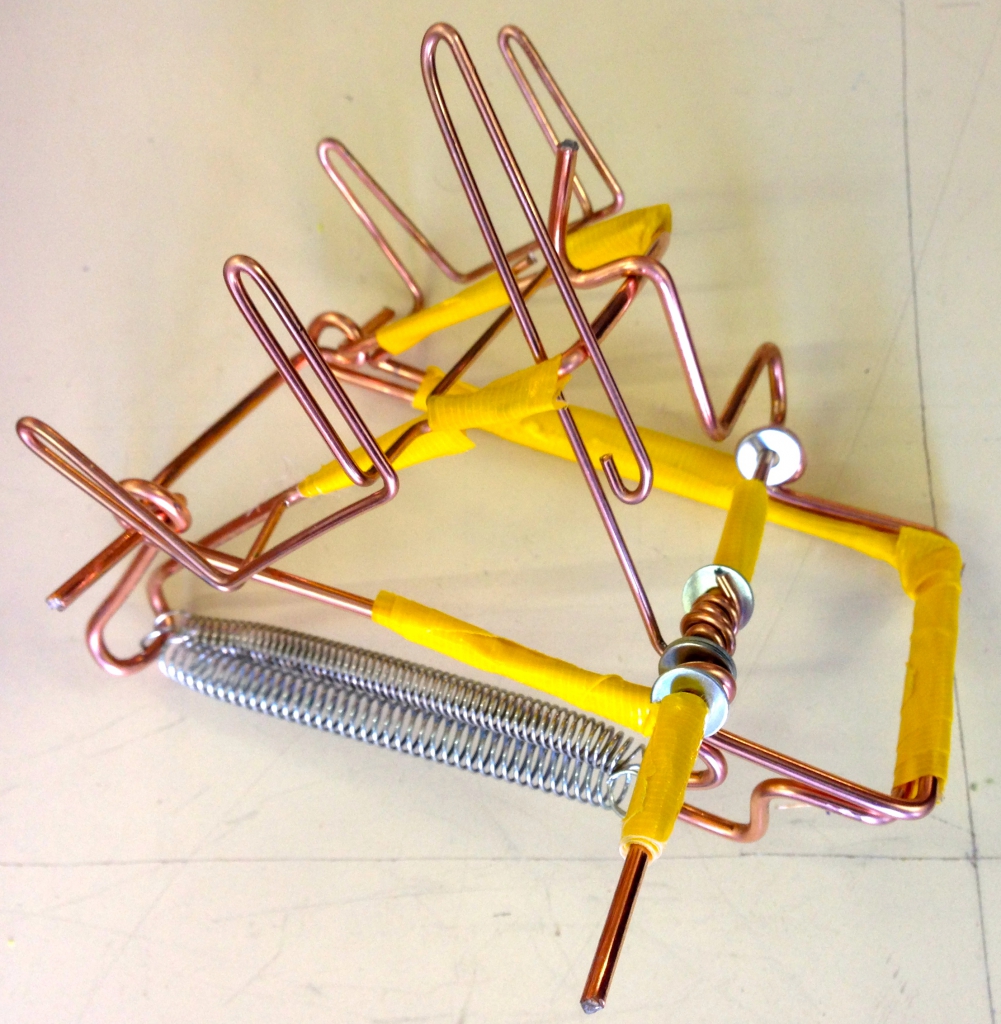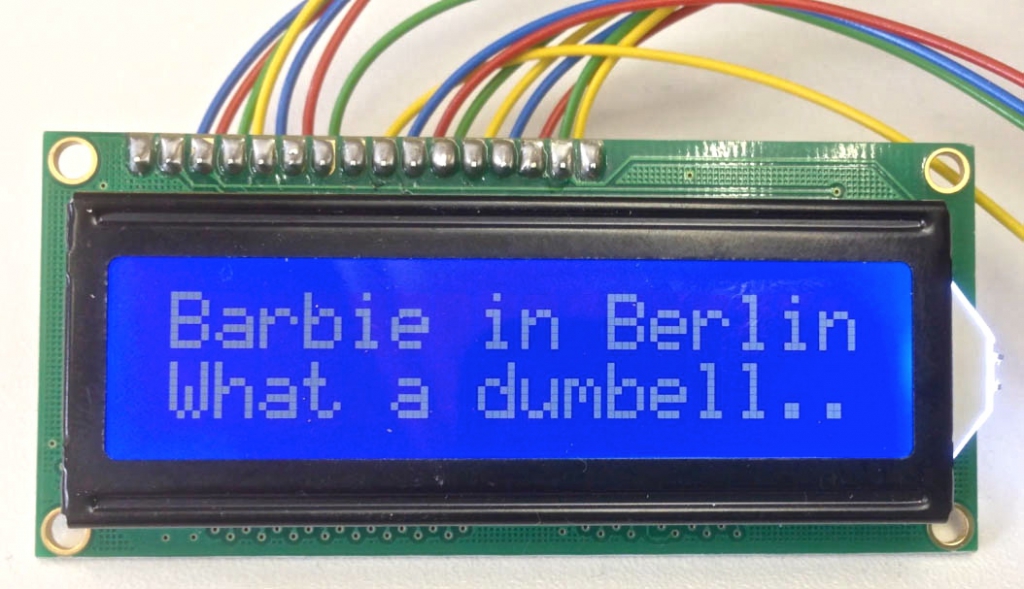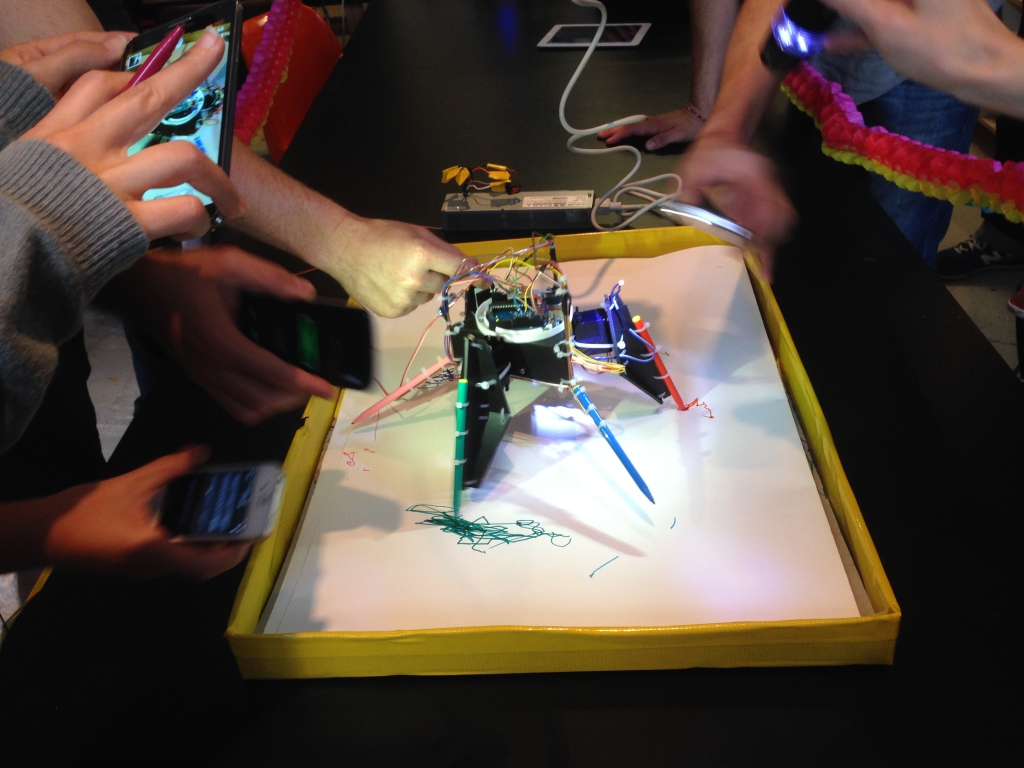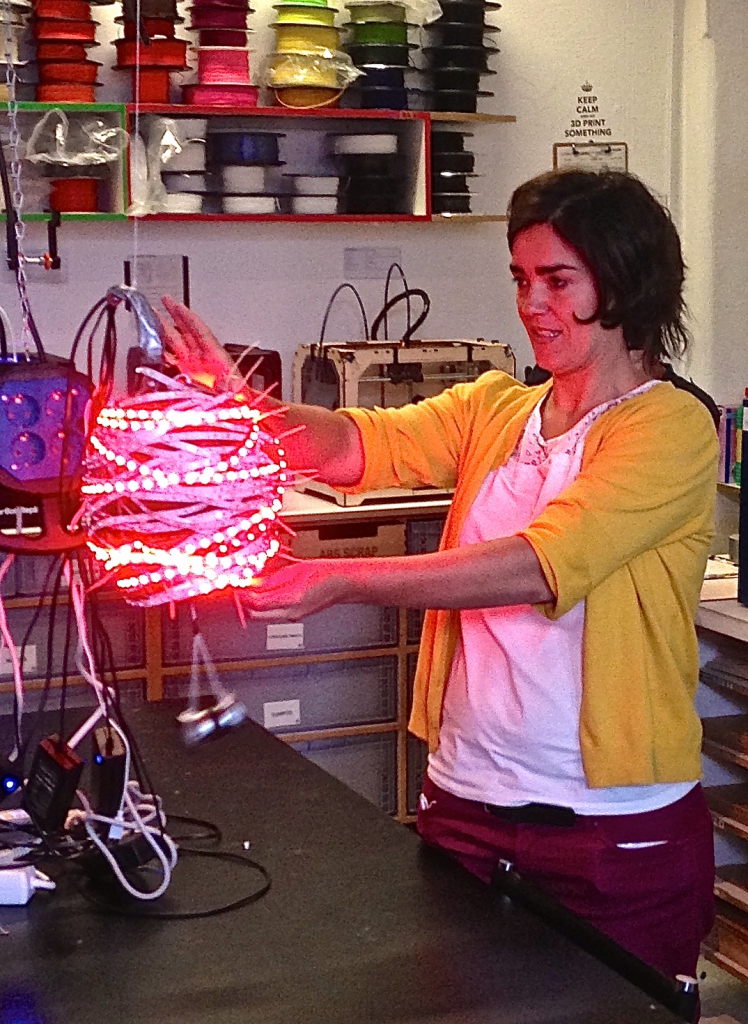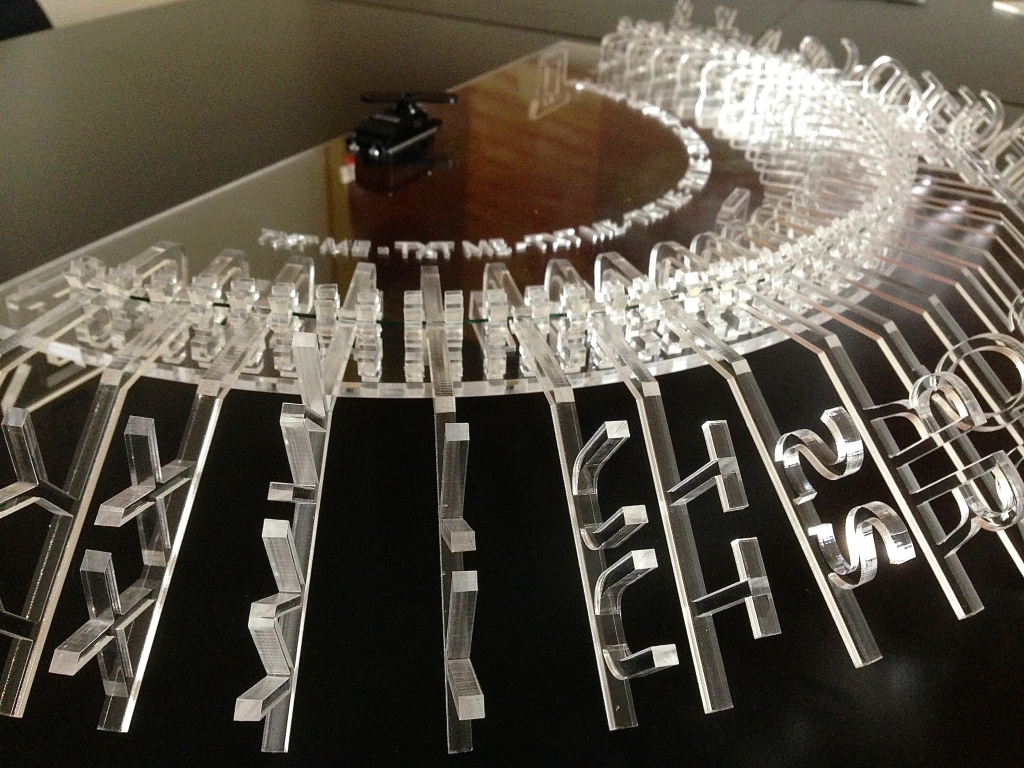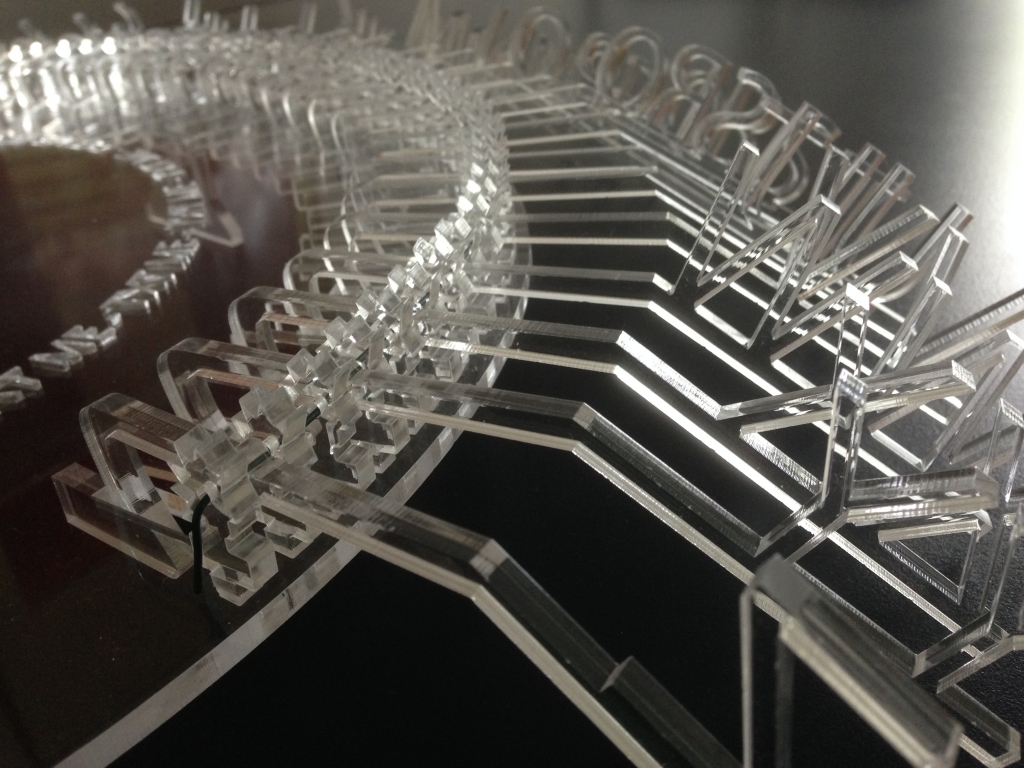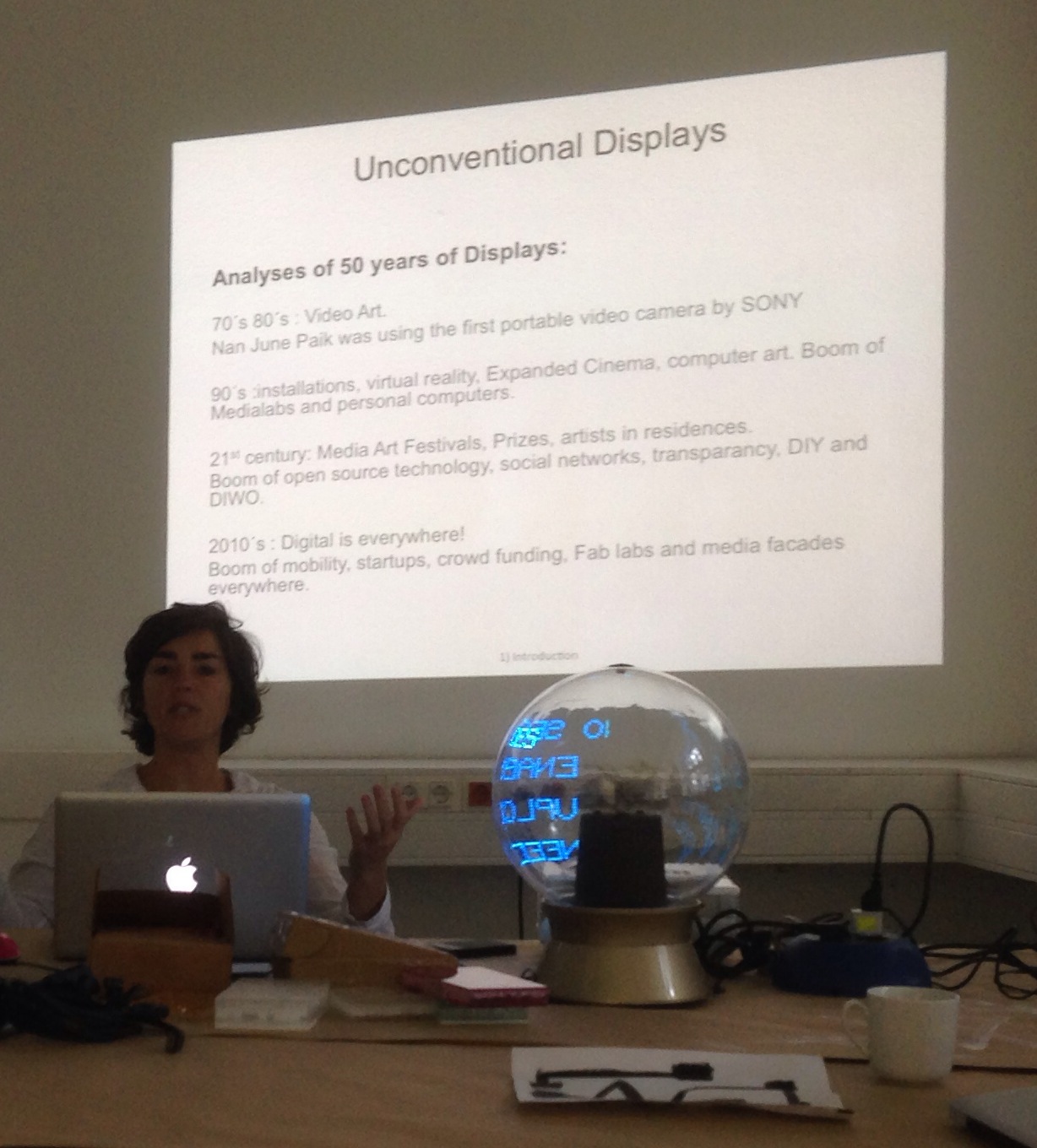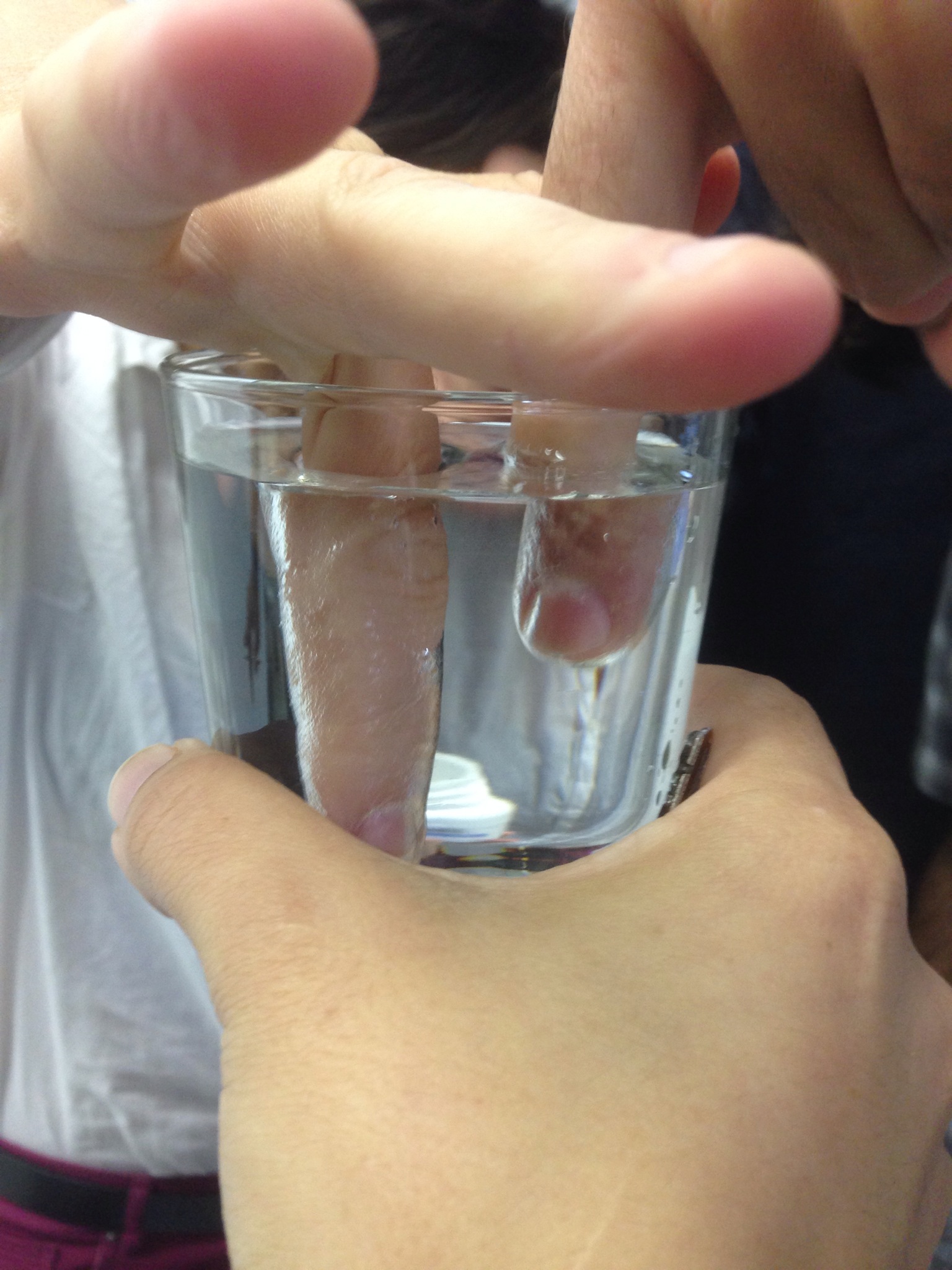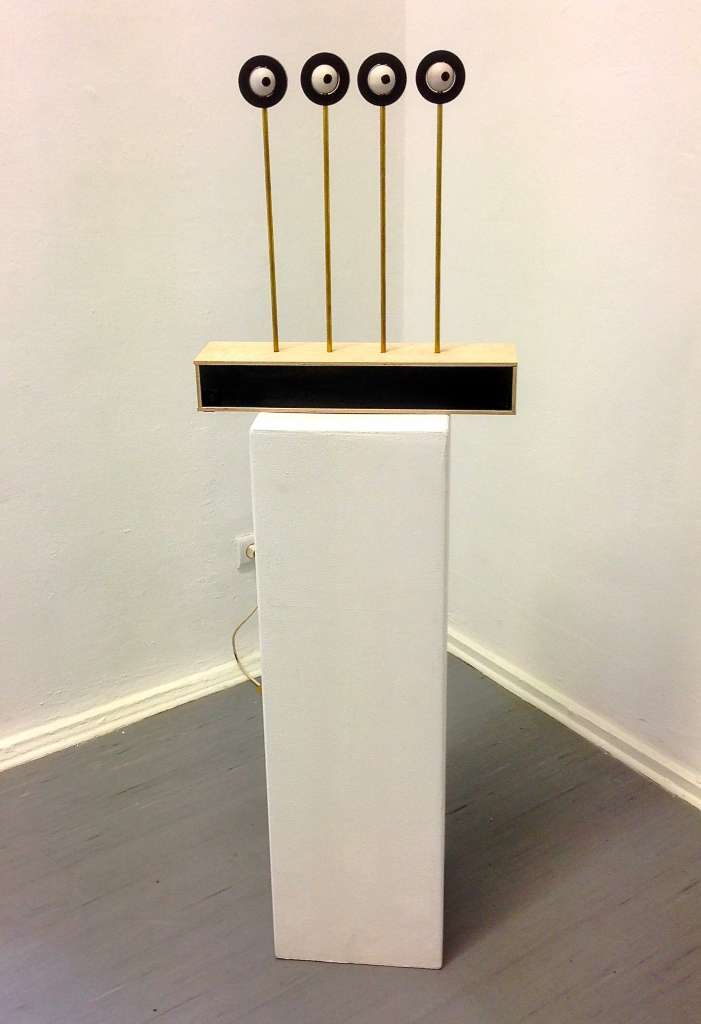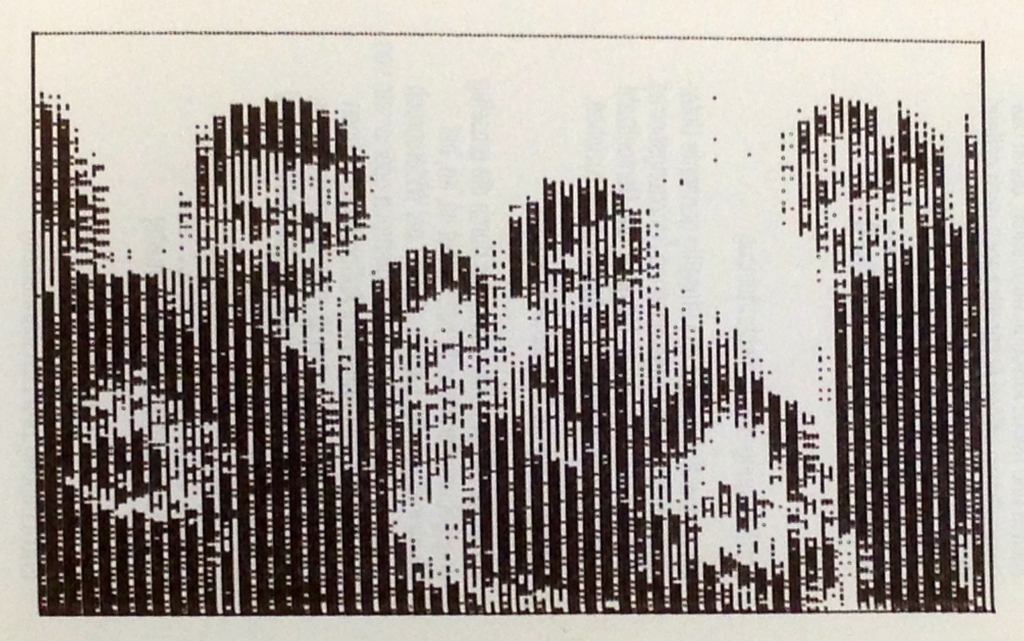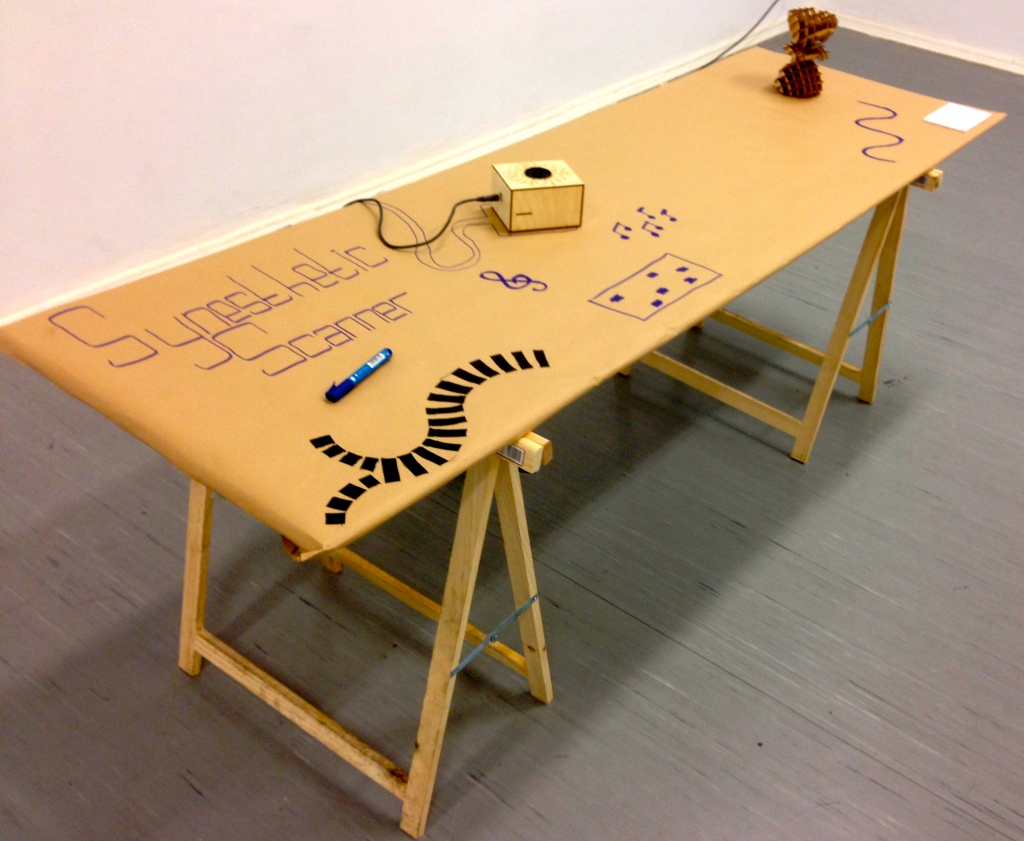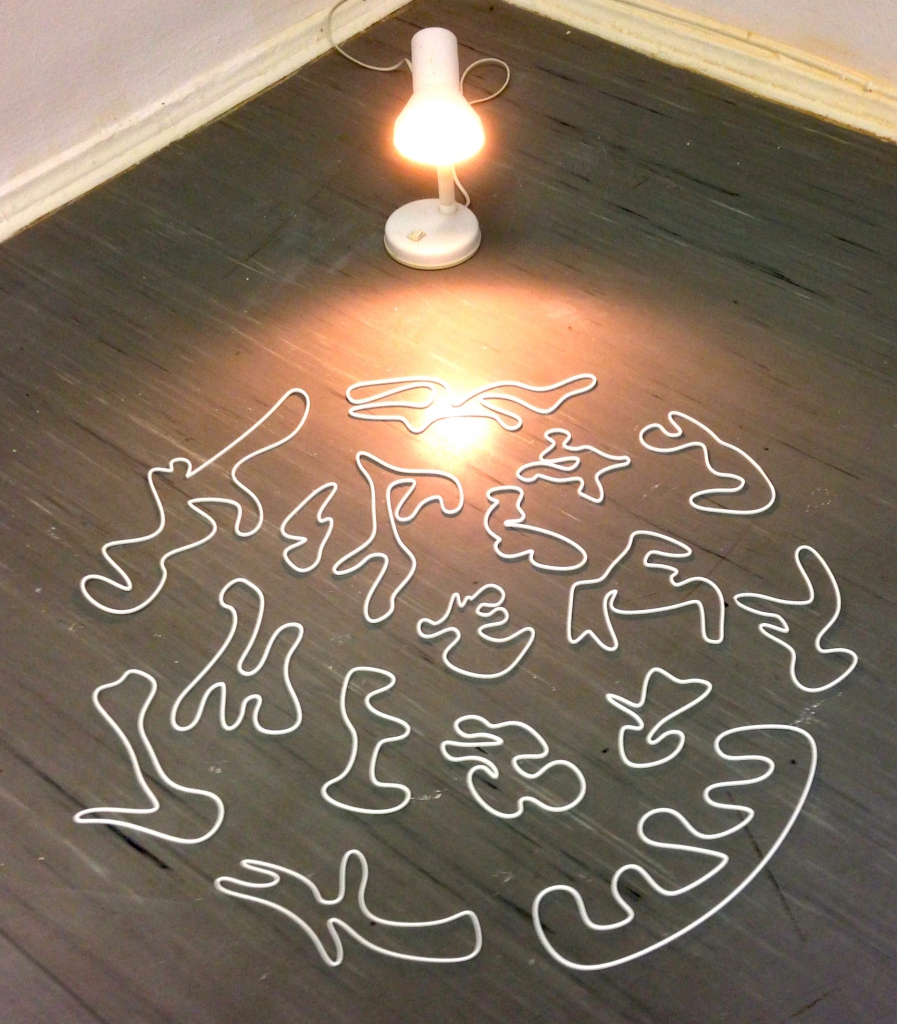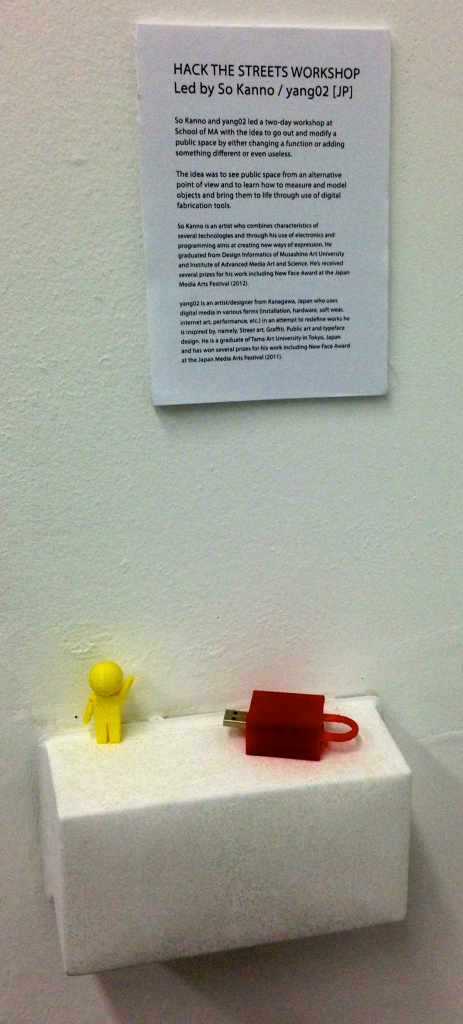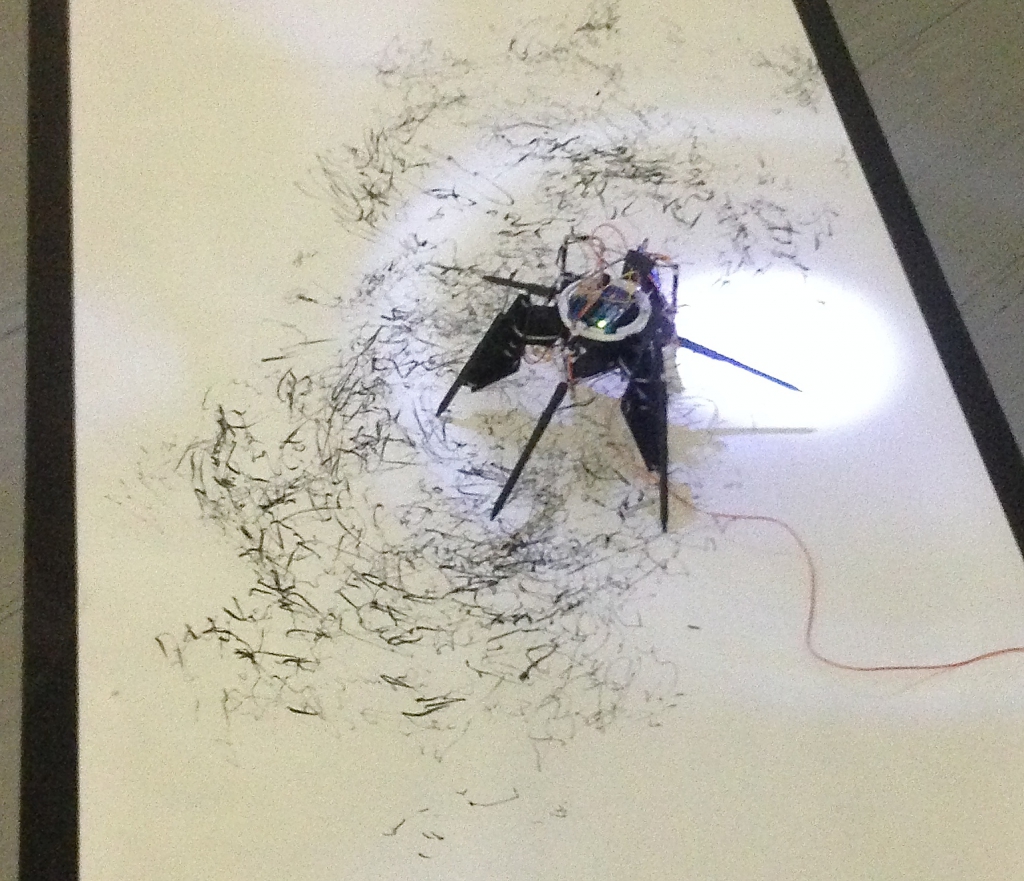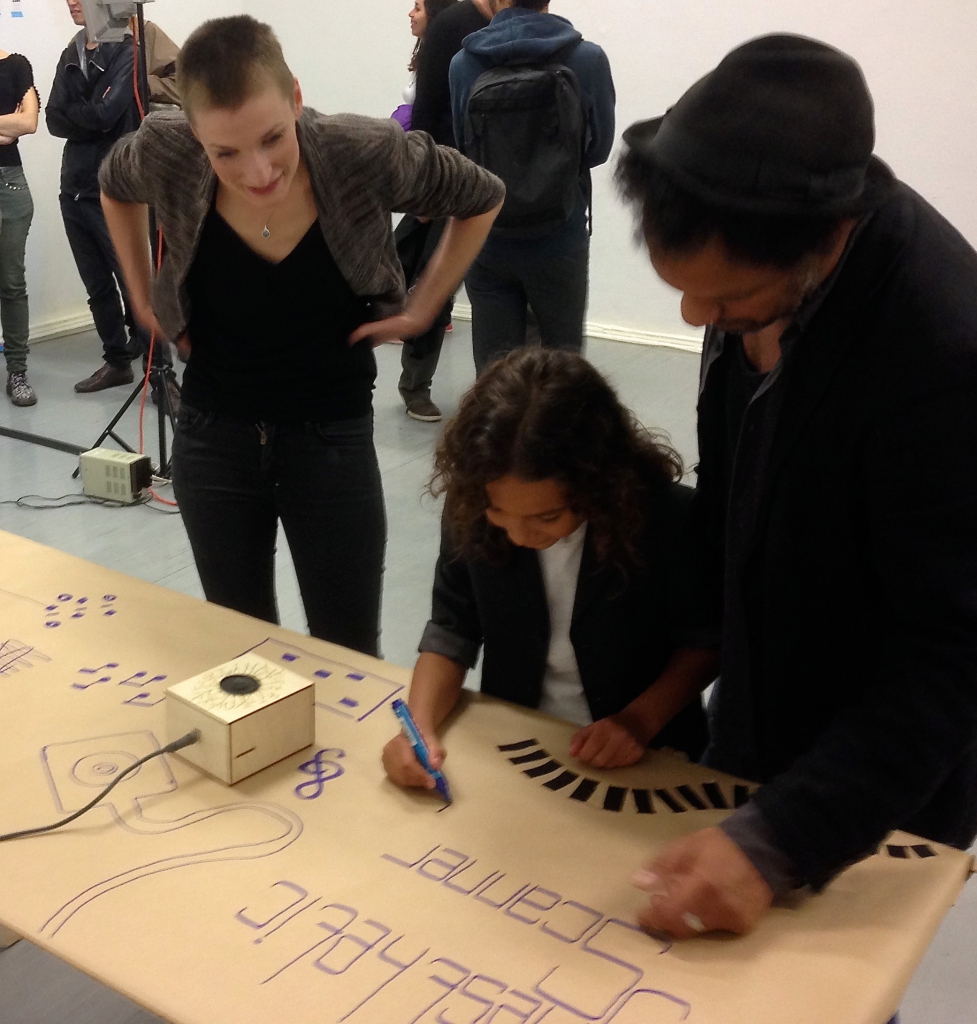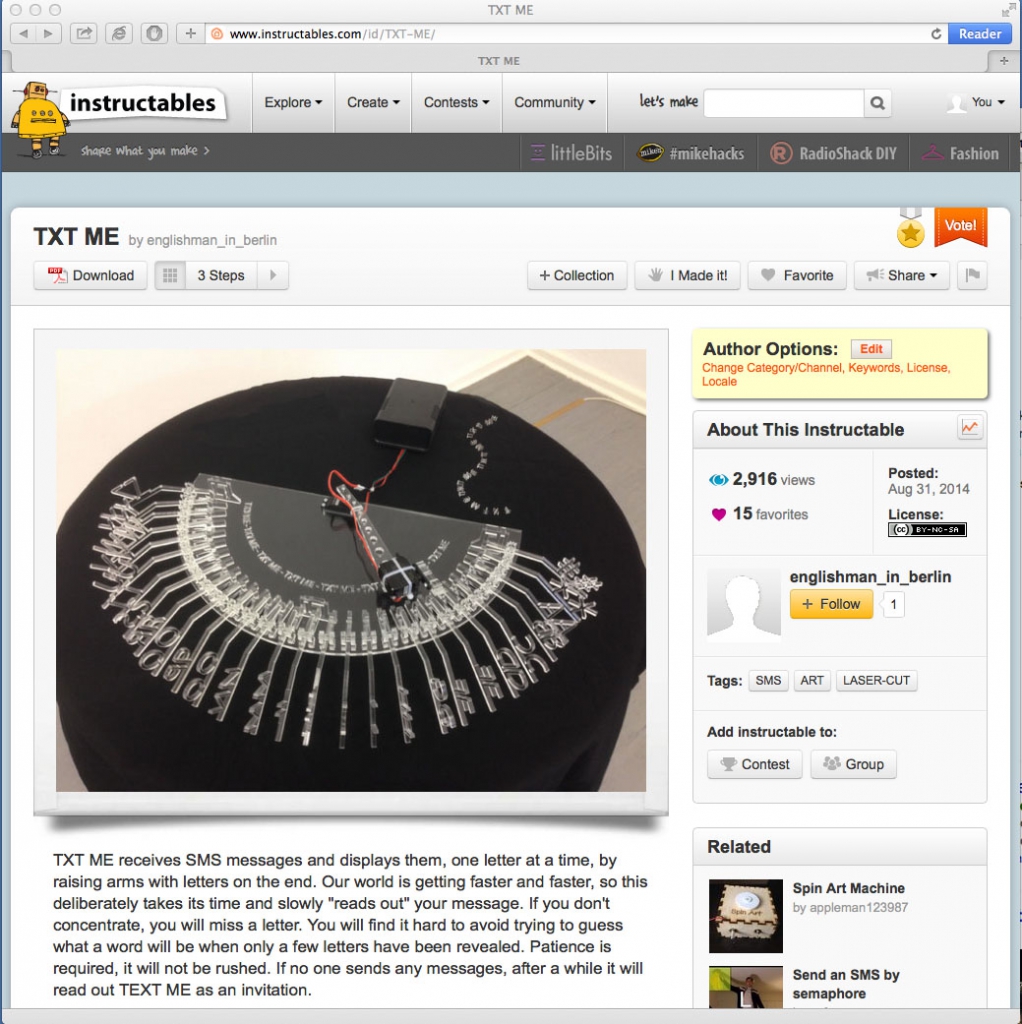Following a tip from Federico, I put TXT ME on the Instructables site.
Following a tip from Federico, I put TXT ME on the Instructables site.
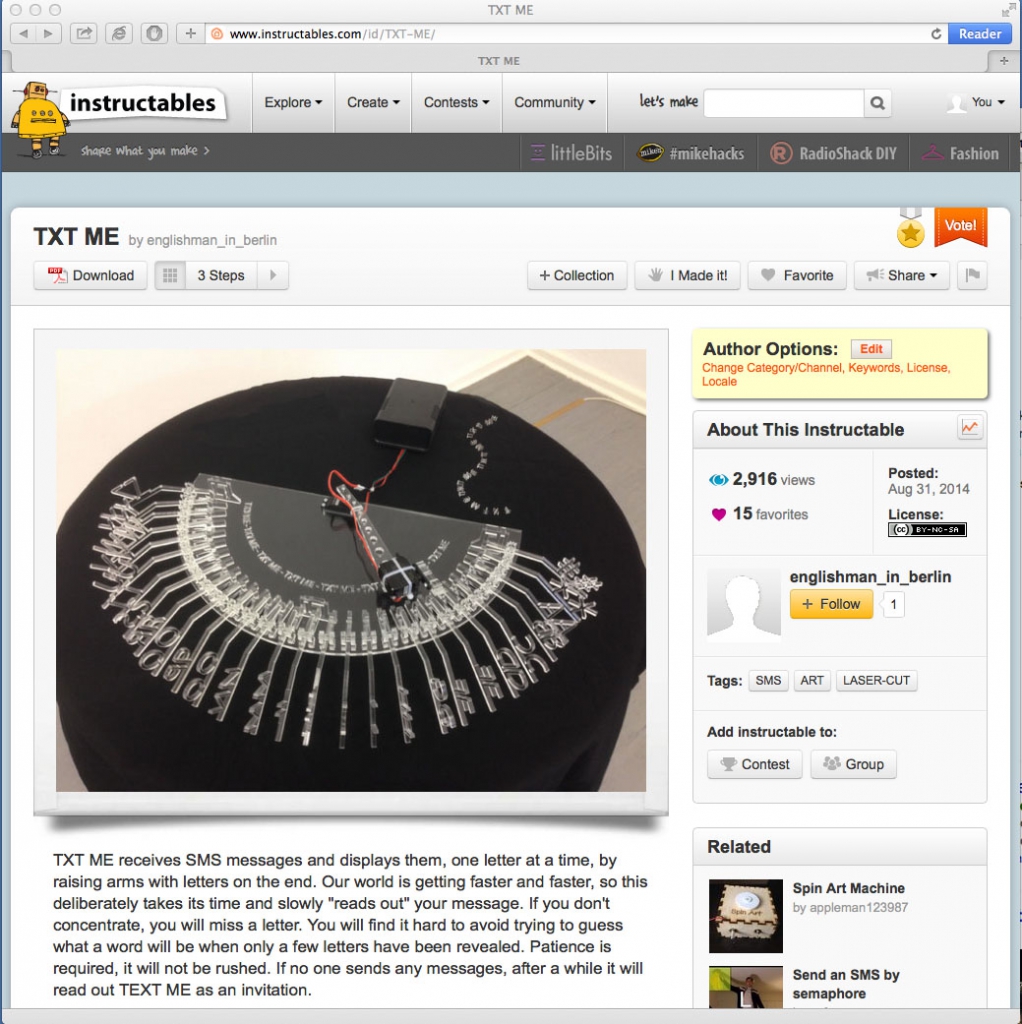 .
.
On the first day
Hi englishman_in_berlin!
Congratulations, your Step by Step Instructable “TXT ME” was just featured by one of our editors! Look for it in the Technology category. Being featured means we think you are awesome. Keep up the great work!
Hello englishman_in_berlin!
Your Step by Step Instructable “TXT ME” just became popular on Instructables!
Being popular means that tons of people are checking out your Step by Step Instructable and telling us they really like it. Keep up the great work!
Congratulations englishman_in_berlin!
“TXT ME” has been featured to the Instructables homepage! Being featured by our editors means your Instructable stands out and represents one of the best we have.
Projects like yours make Instructables a great place, and we really appreciate your time and effort. As a thank you, we’d like to give you a 3 Month Pro Membership to Instructables.
Thanks for being part of our community!
Instructables Team @ Autodesk | http://www.instructables.com/
It was viewed over 3000 times – amazing!